1 cr800 power requirement, 2 calculating power consumption, 3 power supplies – Campbell Scientific CR800 and CR850 Measurement and Control Systems User Manual
Page 83: 1 external batteries, 4 vehicle power connections
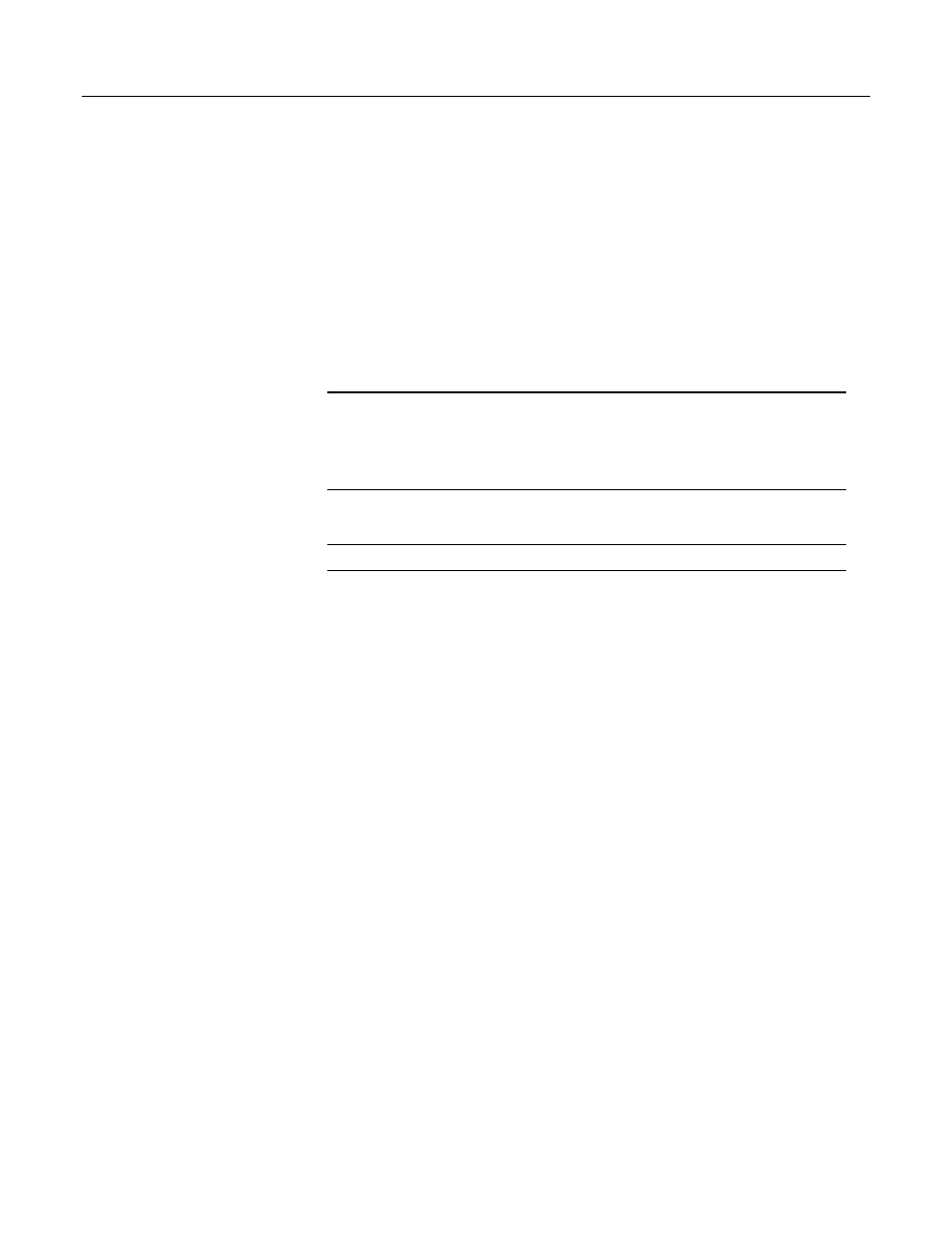
Section 7. Installation
83
Power supplies available from Campbell Scientific can be reviewed in the
appendix Power Supplies
(p. 542),
or at www.campbellsci.com. Contact a Campbell
Scientific application engineer if assistance in selecting a power supply is needed,
particularly with applications in extreme environments.
7.4.1 CR800 Power Requirement
The CR800 operates on dc voltage ranging from 9.6 to 16 Vdc. It is internally
protected against accidental polarity reversal. A transient voltage suppressor
(TVS) diode on the 12-Vdc power input terminal
(p. 35)
provides transient
protection by clamping voltages in the range of 19 to 21 V. Sustained input
voltages in excess of 19 V can damage the TVS diode.
Caution The 12V and SW12 terminals on the wiring panel are not regulated by
the CR800; they are at the same voltage levels as the CR800 primary power
supply. When using the CR800 wiring panel to source power to other 12-Vdc
devices, be sure the power supply regulates the voltage within the range specified
by the manufacturer of the connected device.
7.4.2 Calculating Power Consumption
Read More! Power Requirements
(p. 64).
System operating time for batteries can be determined by dividing the battery
capacity (ampere-hours) by the average system current drain (amperes). The
CR800 typically has a quiescent current draw of 0.5 mA (with display off), 0.6
mA with a 1-Hz sample rate, and >10 mA with a 100-Hz sample rate. With the
external keyboard / display on, an additional 7 mA is added to the current drain
while enabling the backlight for the display adds 100 mA to the current drain.
7.4.3 Power Supplies
The appendix Power Supplies
(p. 542)
lists external power supplies available from
Campbell Scientific, including alkaline and solar options. More information is
available in manual or brochure form at www.campbellsci.com.
7.4.3.1 External Batteries
When connecting external power to the CR800, remove the green POWER IN
connector from the CR800 face. Insert the positive 12-Vdc lead into green
connector terminal 12V. Insert the ground lead in green connector terminal G.
Re-seat the green connector into the CR800. The CR800 is internally protected
against reversed external-power polarity. Should this occur, correct the wire
connections.
7.4.4 Vehicle Power Connections
If a CR800 is powered by a motor-vehicle power supply, a second power supply
may be needed. When starting the motor of the vehicle, battery voltage often
drops below 9.6 Vdc. This causes the CR800 to stop measurements until the
voltage again equals or exceeds 9.6 Vdc. A second supply can be provided to
prevent measurement lapses during vehicle starting. The figure Connecting
CR800 to Vehicle Power Supply
(p. 84)
illustrates how a second power supply
