5 string expressions – Campbell Scientific CR800 and CR850 Measurement and Control Systems User Manual
Page 147
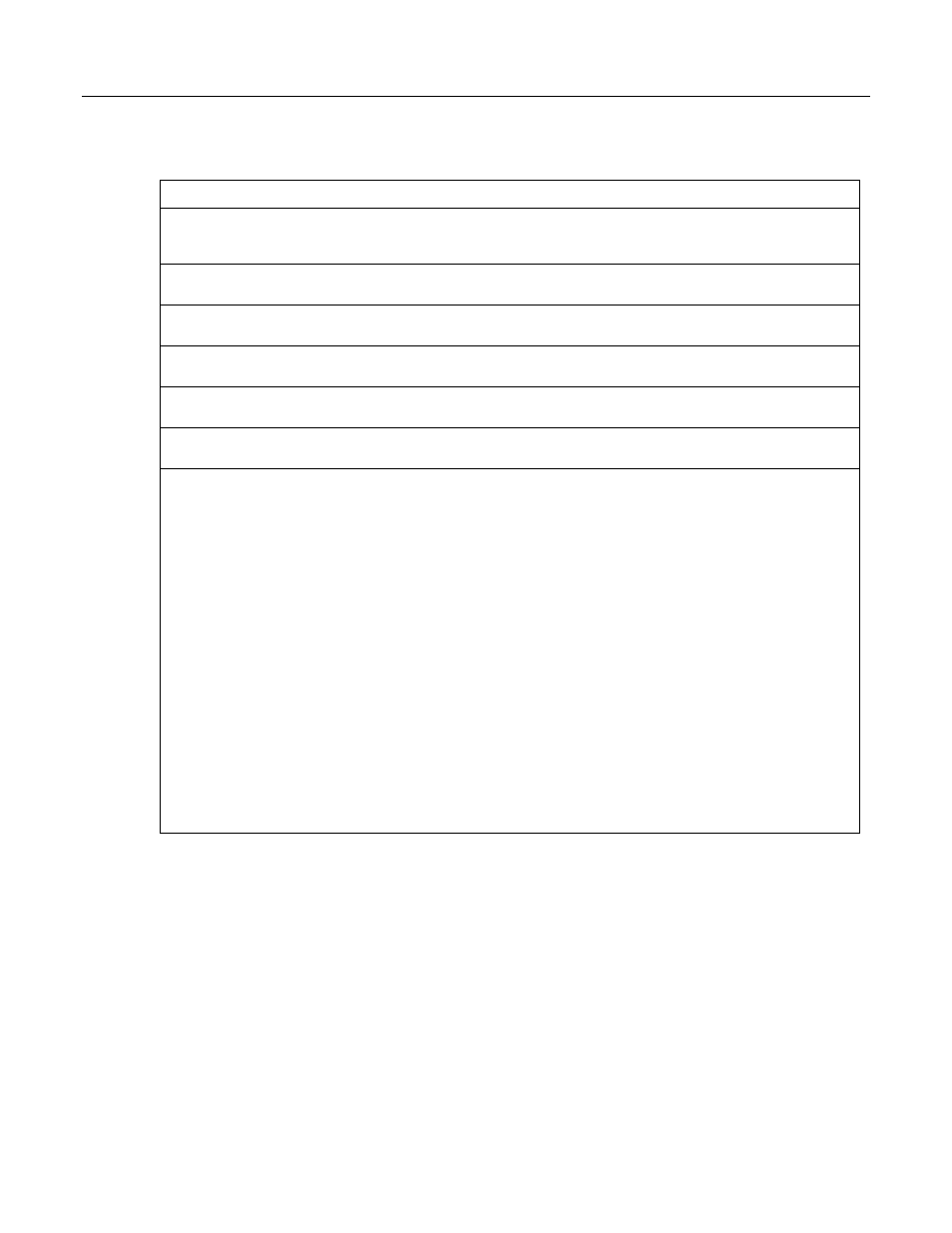
Section 7. Installation
147
Table 20. Logical Expression Examples
If X >= 5 then Y = 0
Sets the variable Y to 0 if the expression "X >= 5" is true, i.e. if X is greater than or equal to 5. The CR800 evaluates the
expression (X >= 5) and registers in system memory a -1 if the expression is true, or a 0 if the expression is false.
If X >= 5 OR Z = 2 then Y = 0
Sets Y = 0 if either X >= 5 or Z = 2 is true.
If X >= 5 AND Z = 2 then Y = 0
Sets Y = 0 only if both X >= 5 and Z = 2 are true.
If 6 then Y = 0.
If 6 is true since 6 (a non-zero number) is returned, so Y is set to 0 every time the statement is executed.
If 0 then Y = 0.
If 0 is false since 0 is returned, so Y will never be set to 0 by this statement.
Z = (X > Y).
Z equals -1 if X > Y, or Z will equal 0 if X <= Y.
The NOT operator complements every bit in the word. A Boolean can be FALSE (0 or all bits set to 0) or TRUE (-1 or all bits set to 1).
“Complementing” a Boolean turns TRUE to FALSE (all bits complemented to 0).
Example Program
'(a AND b) = (26 AND 26) = (&b11010 AND &b11010) =
'&b11010. NOT (&b11010) yields &b00101.
'This is non-zero, so when converted to a
'BOOLEAN, it becomes TRUE.
Public
a
As LONG
Public
b
As LONG
Public
is_true
As Boolean
Public
not_is_true
As Boolean
Public
not_a_and_b
As Boolean
BeginProg
a = 26
b = a
Scan
(1,Sec,0,0)
is_true = a
AND
b
'This evaluates to TRUE.
not_is_true = NOT (is_true)
'This evaluates to FALSE.
not_a_and_b = NOT (a AND b)
'This evaluates to TRUE!
NextScan
EndProg
7.7.3.9.5 String Expressions
CRBasic allows the addition or concatenation of string variables to variables of all
types using & and + operators. To ensure consistent results, use & when
concatenating strings. Use + when concatenating strings to other variable types.
CRBasic example String and Variable Concatenation
(p. 148)
demonstrates
CRBasic code for concatenating strings and integers.
