Horner APG XLt OCS User Manual
Page 59
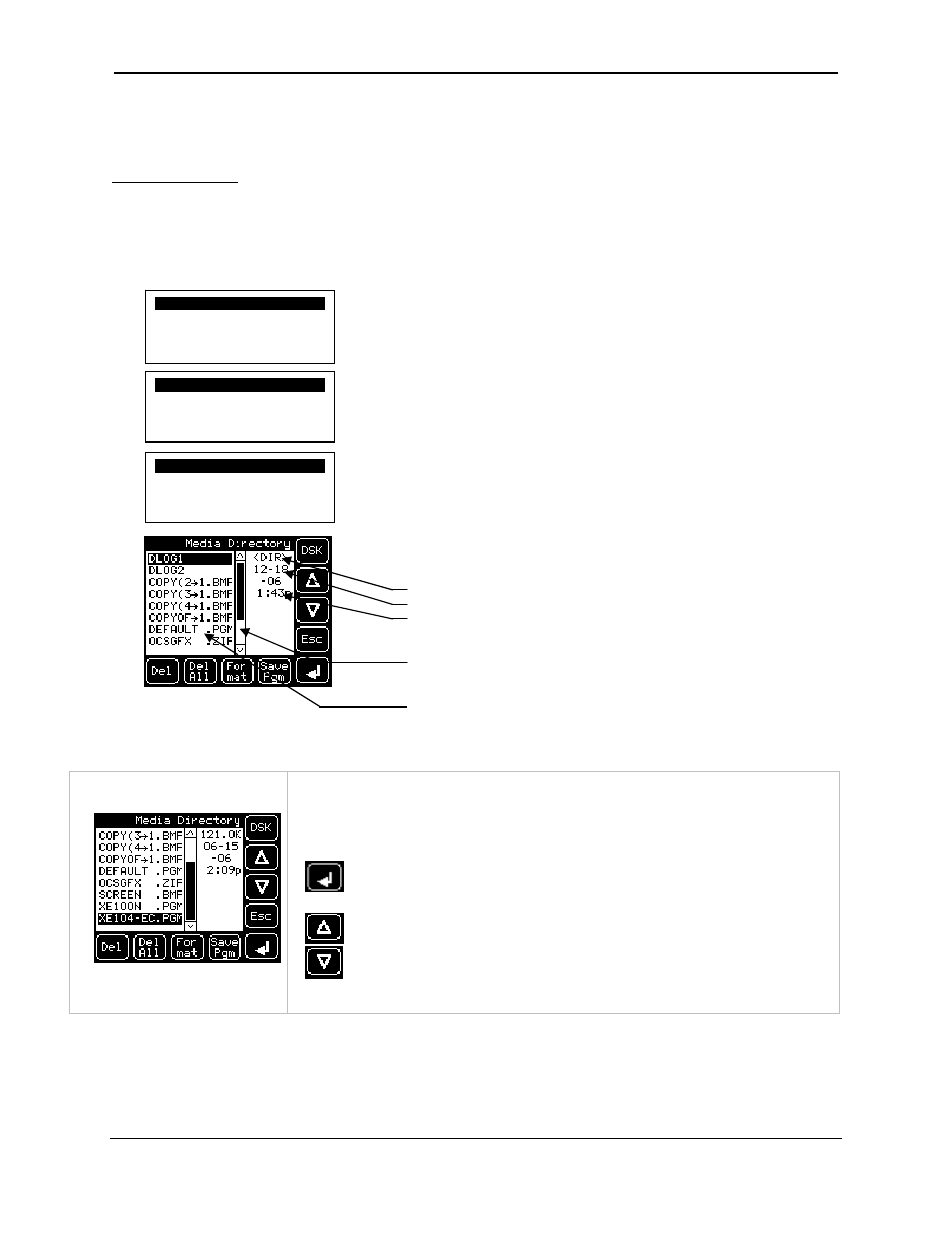
MAN0878-04-EN CH. 11
August 12, 2009
Page 59 of 100
ECN # 979
If a directory name is highlighted, pressing Enter will switch to that directory showing its files and sub-
directories. In a sub-directory, highlighting .. (dot dot) and pressing Enter will move up one directory
Removable Media
XLt Specific:
The Removable Media Sub-Menu displays the Removable Media Manager (see CHAPTER 8). After
selecting Removable Media from the Main Menu, one of four Sub-Menu screens will appear:
If the Removable Media Manager displays files or directories there are several options available:
Delete = Delete the highlighted file or directory
DelAll = Delete all files and directories
Format = Format the Micro SD card
SavPgm = Save XLT application to DEFAULT.PGM
= Enter Key
DSK = Shows number of total and free bytes in removable memory
= Up Arrow
= Down Arrow
Esc = Cancel current operation (back up one screen)
Pressing Esc returns to the normal file and directory display.
If a directory name is highlighted, pressing Enter will switch to that directory showing its files and sub-
directories. In a sub-directory, highlighting .. (dot dot) and pressing Enter will move up one directory
Shows up to five file or directory names at a time
Media Directory
No Card
Media Directory
Dir Empty
Media Directory
Initializing
= No Micro SD card has been installed in the Memory slot
= Micro SD card is installed, but it is still initializing
= Micro SD card is installed and initialized, but contains no files
Scrollbar only appears if displayed directory contains more than five files
and/or directories.
Shows size of highlighted file or shows
Shows date the file or directory was created or last modified
Shows time the file or directory was created or last modified
= Micro SD card is installed and initialized, and it contains files
