Horner APG RX371 OCS HERX371C101 User Manual
Rx371 models, Rx371
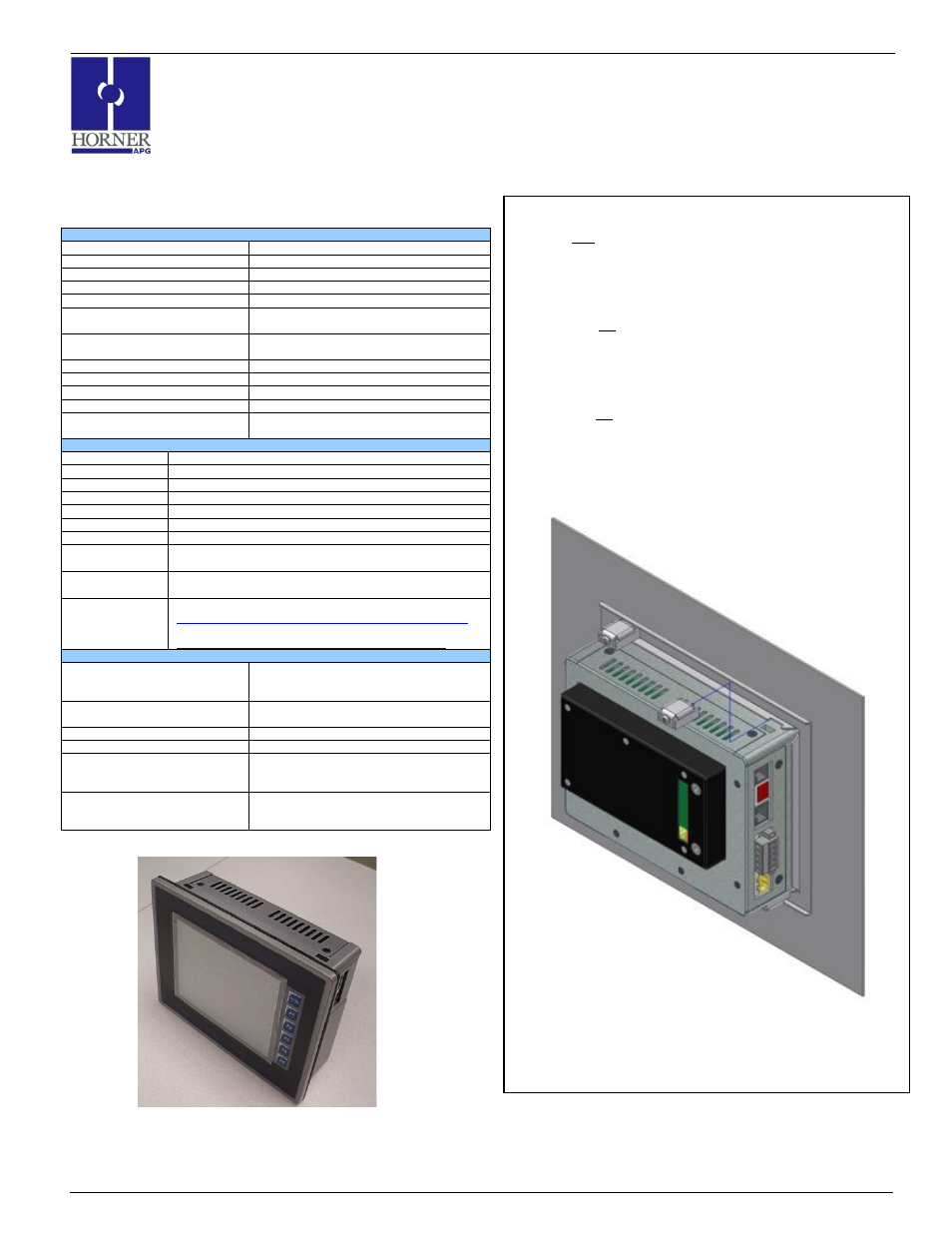
MAN0925-02-EN
Specifications / Installation
________________________________________________________________________________________________________________________________________
6/1/11 Page 1 of 5 # 1018
1.
Specifications
Table 1 - RX371 Specifications
Display Type (LCD with Backlight)
5.7” QVGA TFT
Display Size
5.7”
Display Brightness
700 nits
Display Screen Dimensions
320 x 240
Display Memory
2.75MB
Display Life
Minimum 40000 hours (50% brightness, 25
deg C)
User Keys
5 user-defined Function keys and a System
key
Screens supported
1023
Colors
32768
Primary power
10 – 30 VDC
Steady state current
0.8A @ 24 VDC, 2A @ 10 VDC
Inrush current
30 A for 1 ms @ 24 VDC – DC Switched
2.5 A for 4 ms @ 24 VDC - AC Switched
Product Descriptions
Height
5.964” (151.49mm)
Width
7.682” (195.12mm)
Depth
2.425” (61.60mm)
Serial Ports
RS232 & RS485. Software Selectable
Terminal Type
Screw Type, 5mm removable
Weight
54 oz (1.53kg)
Portable Memory
Micro SD card slot
Temperature &
Humidity
–30°C to +60°C & 5 to 95% Non-condensing
(Storage & Operating)
Clock Accuracy
+/- 35 ppm maximum at 25° C
(+/- 1.53 Minutes per Month)
CE
UL
USA:
http://www.heapg.com/Pages/TechSupport/ProductCert.html
EUROPE:
http://www.horner-apg.com/en/support/certification.aspx
Connectivity
Smart Stack Modules
Provides a wide variety of I/O options for the
QX. Requires little space and are easy to
install.
SmartStix Modules
It is a family of remote I/O products for the
QX.
Serial Ports
2 Serial Ports – RS232 & RS485
Ethernet
Ethernet (10/100 Mbps)
USB
USB networking port for communication with
PC’s, programming of controller, flash drive
connectivity
Removable Media
Removable Media for up to 2 GB (gigabytes)
of storage of programs, data logging or screen
captures
RX371 Models:
HE-RX371 / HERX371C101
RX371
2.
Installation
1.
Prior to mounting, observe requirements for the panel layout design
and spacing/clearances in the OCS RX371 Manual (MAN0924).
2.
Cut the host panel.
3.
Insert the OCS through the panel cutout (from the front). The
gasket material needs to be between the host panel and the OCS
Caution: Do not force the OCS into the panel cutout. An incorrectly
sized panel cutout can damage the touch screen
.
4.
Install and tighten the mounting clips (provided with the OCS) until
the gasket material forms a tight seal.
Caution: Do not over-tighten. Over-tightening damages the case
5.
Connect cables as needed such as communications, programming,
power and CsCAN cables to the ports using the provided
connectors.
6.
Begin configuration procedures.
