Horner APG XLt OCS User Manual
Page 16
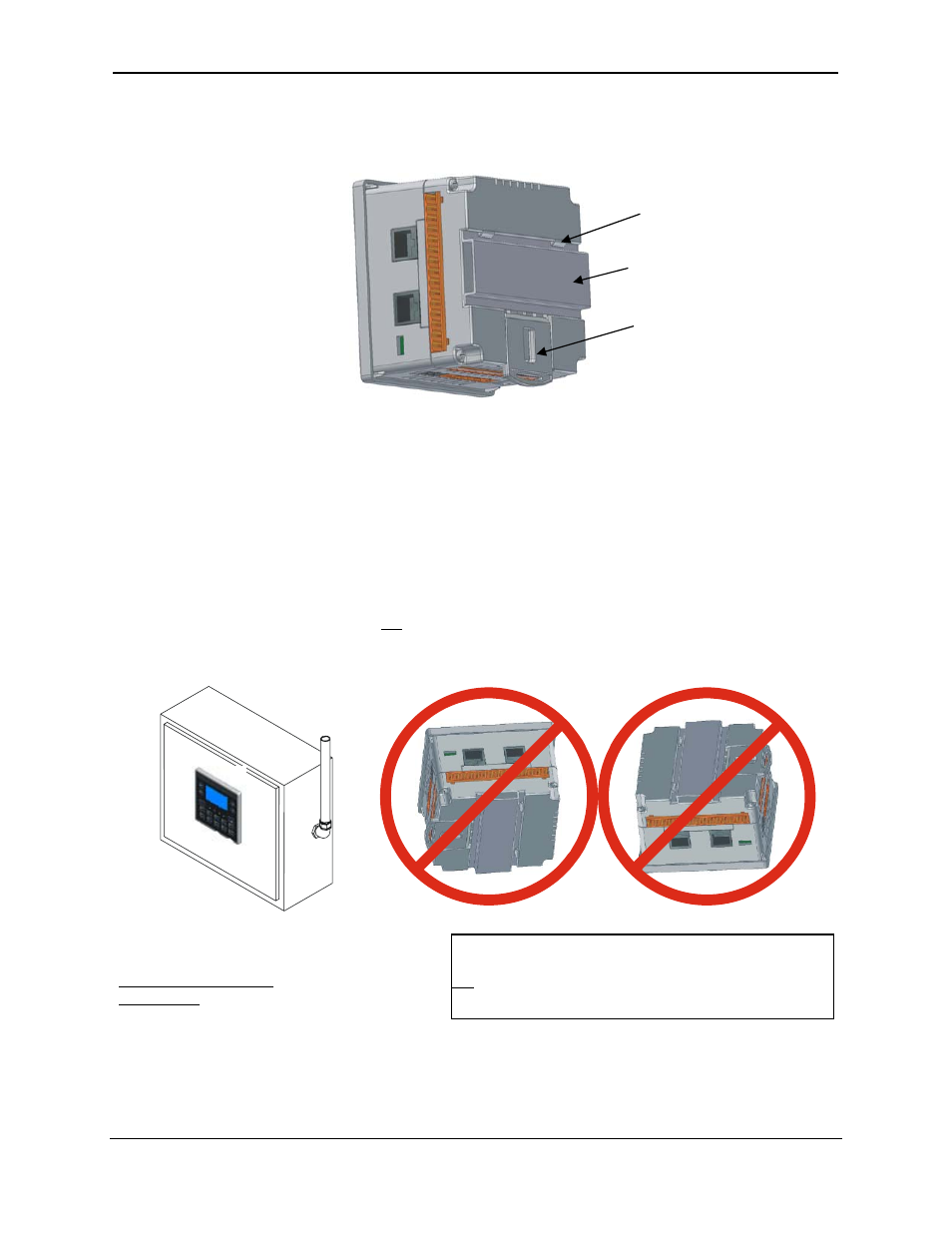
CH. 3 MAN0878-04-EN
August 12, 2009
Page 16 of 100
ECN # 979
3.2.2
Mounting Procedures (Installed on DIN Rail)
Figure 3-2 – DIN Rail Mounting of the XLe/XLt
The XLe/XLt is designed to clip onto standard 35 millimeter DIN rail. If your installation requires liquid or
dust protection, make sure the XLe/XLt is placed in an appropriate sealed panel when mounting on DIN
rail. Use the following steps to mount the XLe/XLt on DIN rail.
1. Move the DIN rail clip to the lower position.
2. Clip the “Top Clips” on the top of the DIN rail.
3. Press the unit into place and press the DIN rail clip up. A small flat-head screw driver can be
used in the slot of the DIN rail clip if clearance is an issue.
Note: The DIN rail connection does not provide an earth ground. Refer to CHAPTER 4 for proper
grounding information.
3.3
Mounting Orientation
Figure 3-3 – Orientation of XLe/XLt OCS
CAUTION: For DIN Rail mounting:
To prevent the unit from slipping off the DIN Rail, do
not install the unit on its sides as shown. Be sure the
DIN Rail is in the horizontal position. .
NOTE: For panel or DIN rail mounting:
The orientation shown above provides for
optimum readability of the screen and
ease of use of the keypad.
DIN
Rail Clip
Top
Clip
Note: Mount the XLe/XLt with
the DIN Rail in the horizontal
position to avoid slippage.
001XLE056
