Associating primary and remote arrays and, Configuring logical paths (add dkc), Associating primary and – HP StorageWorks XP Remote Web Console Software User Manual
Page 86
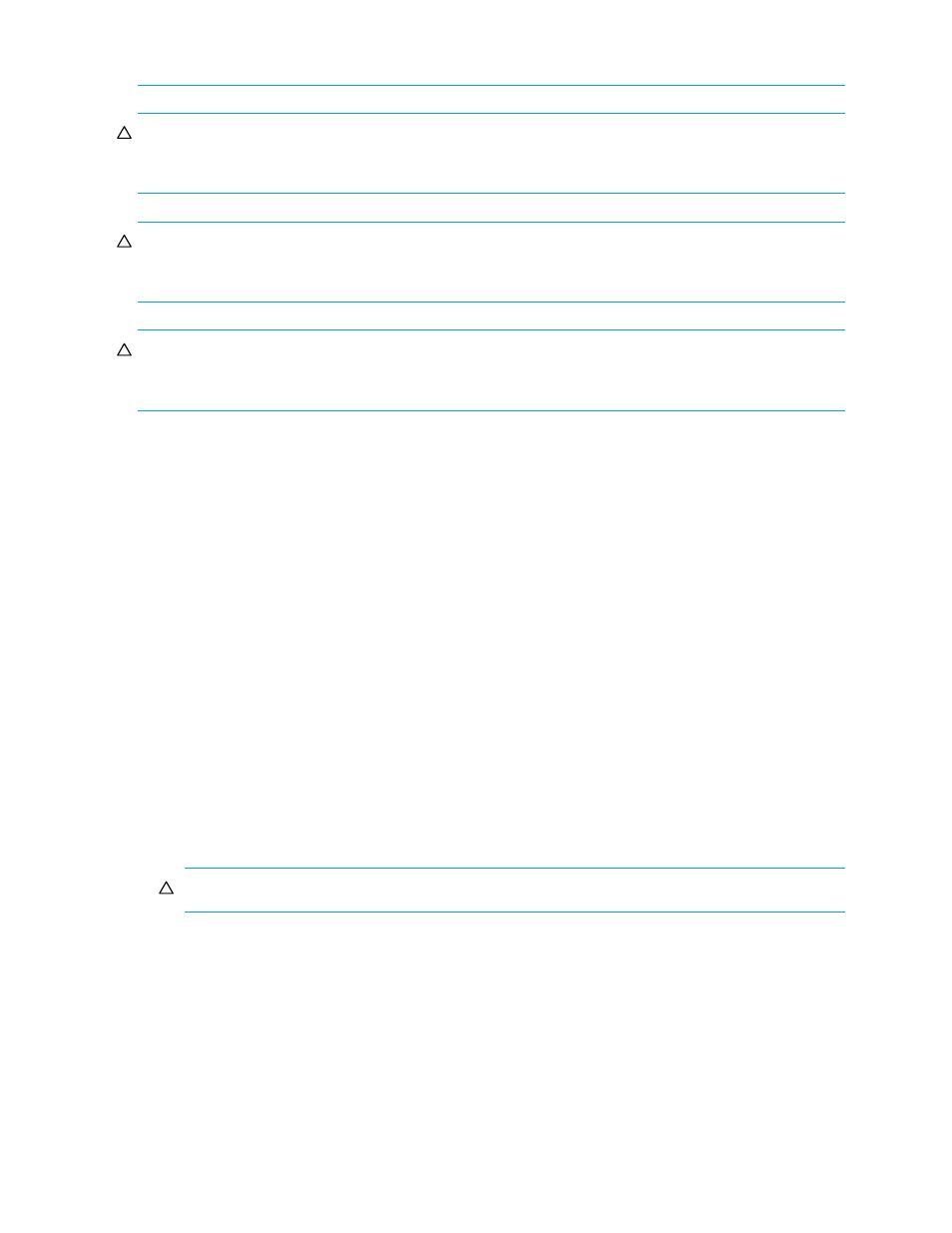
86
Configuring arrays and logical paths
•
The secondary array cannot read data from journal volumes in the primary array.
CAUTION:
Before changing a Fibre Channel port to an initiator port, disconnect the port from the host,
delete all affected data volume pairs, delete all logical paths from the initiator port to the remote array,
and remove all channel paths to the port.
CAUTION:
Before changing a Fibre Channel port from initiator to target or RCU target, delete all
affected data volume pairs, delete all logical paths from the initiator port to the remote array, and
disconnect the local and remote arrays.
CAUTION:
Limit the number of hosts connected to a target port to 128 or fewer to avoid mistaken
disconnections. If more than 128 hosts are connected to a target port, some hosts may be disconnected
after changing the type from target to RCU target.
To configure a Fibre Channel port’s attributes, the primary and remote array administrators must perform
the following procedure:
1.
Ensure that Command View XP or XP Remote Web Console is in Modify mode. For more information,
see the HP StorageWorks Command View XP user guide for XP Disk Arrays or the HP StorageWorks
XP Remote Web Console user guide for XP12000/XP10000/SVS200.
2.
Display the DKC Operation pane (see ”
Displaying the DKC Operation pane
3.
In the Switch Display box, select Port. The tree displays channel adapters in the local array and port
attributes.
4.
Do one of the following:
• Select a channel adapter from the tree.
• Select a port attribute (that is, target, RCU target, or initiator) from the tree.
5.
Right-click the port you want to configure.
6.
Select the port type (that is, initiator, RCU target, or target).
The right-most column of the list displays Modified to indicate you are modifying the port attribute.
The Preset list displays the changes you made. These changes are not applied to the array yet.
7.
In the Preset list, check the settings.
• To change the port attribute, right-click the port from the upper-right list, and select the new
attribute.
• To cancel a change in the port attribute, right-click the port in the Preset list, and click Cancel.
CAUTION:
Read and follow the important cautions above before applying port attribute changes.
8.
Click Apply to apply port attribute changes to the array.
Associating primary and remote arrays and configuring logical paths
(Add DKC)
Use the Add DKC pane to associate the primary and secondary arrays and establish logical paths
between the two arrays. Logical paths connect the primary and secondary arrays. The primary and
secondary arrays use logical paths to communicate with each other.
One primary array can be associated with up to 64 secondary arrays. Up to eight logical paths can be
configured (in each direction) between one primary array and one secondary array. Therefore, one
primary array can have up to 512 logical paths to secondary arrays.
