Synchronous) – HP StorageWorks XP Remote Web Console Software User Manual
Page 68
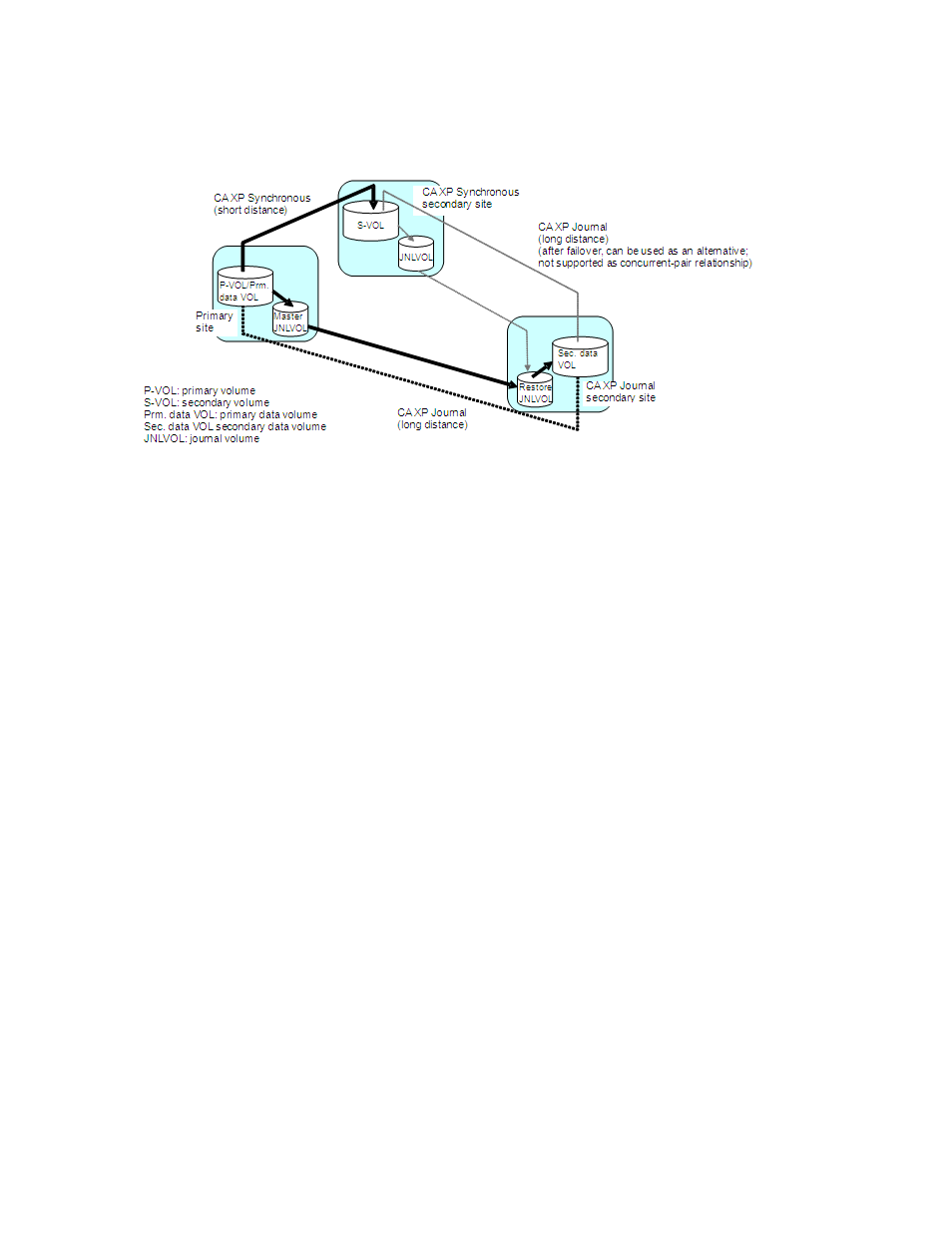
68
Continuous Access XP Journal operations requirements and restrictions
illustrates a 3DC multi-target configuration where Continuous Access XP Journal and
Continuous Access XP Synchronous are combined. This configuration consists of the following sites:
•
Primary site for Continuous Access XP Synchronous and Continuous Access XP Journal
•
Secondary site for Continuous Access XP Synchronous
•
Secondary site for Continuous Access XP Journal
Figure 29
3DC multi-target configuration (combining Continuous Access XP Journal with Continuous
Access XP Synchronous)
In this configuration, the primary volume at the primary site is paired with the secondary volume for
Continuous Access XP Synchronous. This primary volume is also paired with the secondary volume for
Continuous Access XP Journal. If a host at the primary site writes data to the primary volume, the data is
written to the Continuous Access XP Synchronous secondary volume in real time, synchronously with
regards to writing from the host. The data is also written to the Continuous Access XP Journal secondary
data volume, asynchronously with regards to writing from the host. Update sequence consistency is
maintained with the Continuous Access XP Journal secondary data volume.
Because writing from the Continuous Access XP Journal primary volume to the Continuous Access XP
Journal secondary volume is performed asynchronously with regards to writing from the host to the
primary volume, this configuration prevents delays in the response to the host even if the Continuous
Access XP Journal primary and secondary sites are far from each other.
For more information about the hardware configuration required for 3DC multi-target configuration, see
If a failure occurs in a Continuous Access XP Synchronous primary volume, which is also used as a
Continuous Access XP Journal primary data volume, you can resume your business tasks using the
Continuous Access XP Synchronous secondary volume. After resuming your business tasks, remove the
failure from the primary volume and transfer your business tasks back to the primary site. For more
information, see the following:
•
Recovering from primary site failures
•
Changing to 3DC multi-target configurations after recovering from primary site failures
•
Transferring business tasks from Continuous Access XP secondary sites to primary sites (in 3DC
•
Transferring business tasks from Continuous Access XP secondary sites to primary sites (in 3DC
If a failure occurs in the primary volume and Continuous Access XP Synchronous secondary volume, you
can resume your business tasks using the Continuous Access XP Journal secondary data volume. After
resuming the your business tasks, remove the failure from the primary volume and Continuous Access XP
Synchronous secondary volume, and transfer your business tasks back to the primary site. For more
information, see ”
Recovering from primary site and Continuous Access XP Synchronous secondary site
Transferring business tasks from Continuous Access XP Journal secondary sites
