HP StorageWorks XP Remote Web Console Software User Manual
Page 127
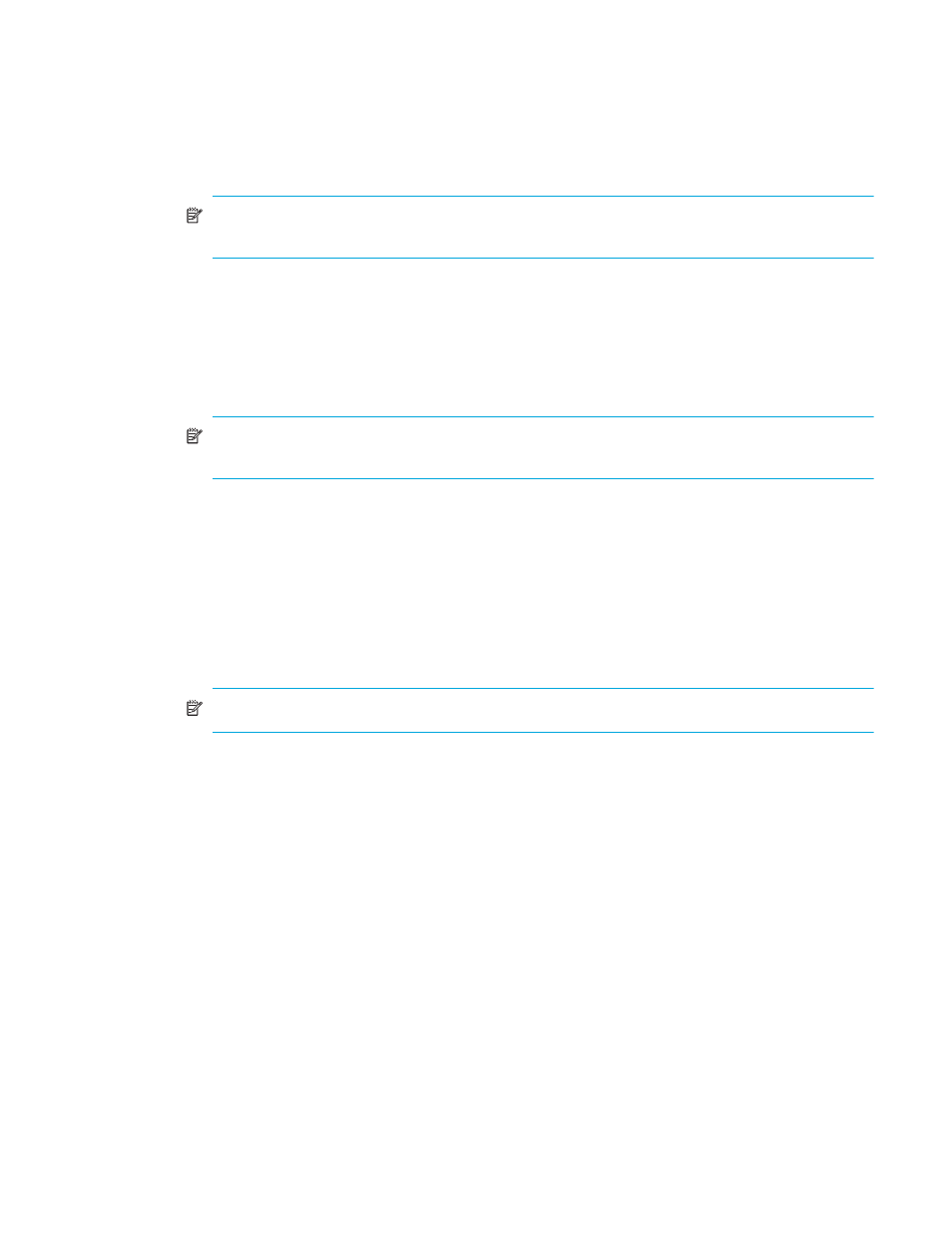
Continuous Access XP Journal user guide 127
•
P-VOL: Primary data volume.
The first line displays the primary data volume’s port number, G-ID, and LUN. The G-ID is the group
number of a host group or iSCSI target. If the primary data volume exists in the local array, the first line
also displays the CLPR number and name.
The second line displays the device emulation type.
The third line displays the volume capacity.
NOTE:
If a logical volume is an external LU, # appears after the LDEV number. For more
information about external LUs, see the HP StorageWorks External Storage XP user guide.
•
S-VOL: Secondary data volume.
The first line displays the secondary volume’s port number, G-ID, and LUN. The G-ID is the group
number of a host group or iSCSI target. If the secondary data volume exists in the local array, the first
line also displays the CLPR number and name.
The second line displays the device emulation type.
The third line displays the volume capacity.
NOTE:
If a logical volume is an external LU, # appears after the LDEV number. For more
information about external LUs, see the HP StorageWorks External Storage XP user guide.
•
CLPR: CLPR number and name of the logical volume in the local array.
•
M-JNL Group: Master journal group.
•
R-JNL Group: Restore journal group.
•
Mirror ID: Mirror ID.
•
CT Group: Consistency group number.
•
DKC S/N (CTRL ID): Secondary array’s serial number and controller ID. The controller ID is enclosed by
parentheses.
•
Path Type: Channel type of the path interface between the arrays (fibre, serial).
NOTE:
In the current version, the channel type is always displayed as Fibre.
•
Initial Copy Priority: Initial copy operations priority (scheduling order). The value can be within the
range of 1 to 256 (disabled when the status becomes PAIR).
•
Error Level: Range used for splitting a pair when a failure occurs.
• Group: If a failure occurs with a pair, all pairs in the consistency group where the pair belongs are
split.
• LU: If a failure occurs with a pair, only the pair is split.
•
S-VOL Write: Indicates whether write I/O to the secondary data volume is enabled or disabled
(enabled only when the pair is split).
•
Other Information: Displays the following:
• Established Time: Date and time the volume pair was created.
• Updated Time: Date and time the volume pair status was last updated.
•
Refresh the Pair Operation tab after this window is closed: If selected, the Pair Operation pane is
updated when the Pairdisplay pane closes.
•
Previous: Displays the pair status information for the previous pair in the list (the pair in the row above).
•
Next: Displays the pair status information for the next pair in the list (the pair in the row below).
