Mac access, Mac access -39, Advanced configuration – HP ProCurve 520wl Wireless Access Point User Manual
Page 81
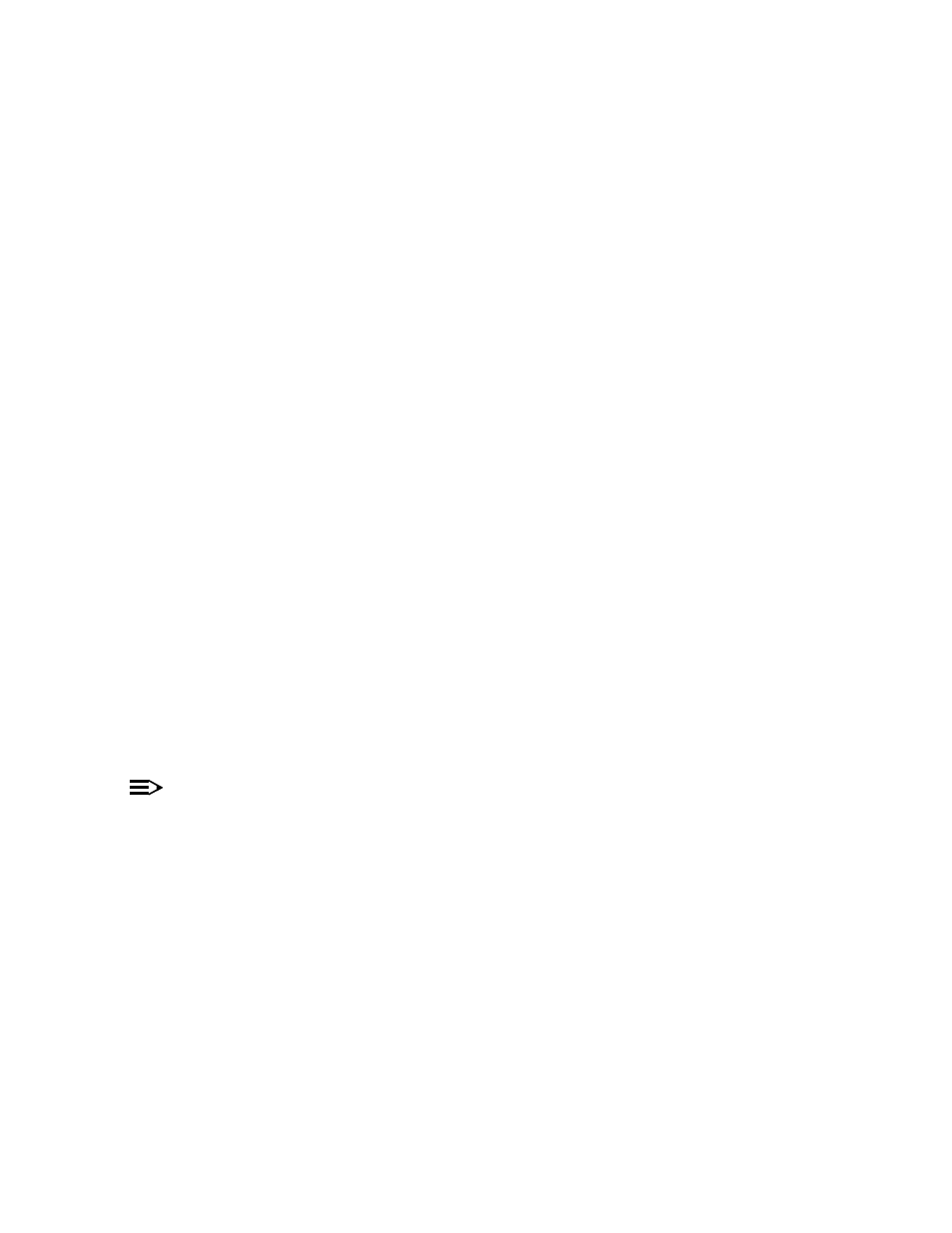
Advanced Configuration
1. Click Configure > Security > Authentication.
2. Set Authentication Mode to WPA-PSK.
3. Enter a Re-keying Interval.
•
The Re-keying Interval determines how often a client's encryption key is changed and can be set to any value
between 60 and 65535 seconds. Rekeying frustrates hacking attempts without taxing system resources.
Setting a fairly frequent rekey value (900 seconds=15 minutes) effectively protects against intrusion without
disrupting network activities.
4. Configure the Pre-Shared Key.
•
You must also configure your clients to use this same key.
•
Do one of the following:
— Enter 64 hexadecimal digits in the Pre-Shared Key field.
— Enter a phrase in the PSK Pass Phrase field. The AP will automatically generate a Pre-Shared Key
based on the phrase you enter. Enter between 8 and 63 characters; HP recommends using a pass
phrase of at least 13 characters, including both numbers and upper and lower case letters, to ensure that
the generated key cannot be easily deciphered by network infiltrators.
5. Click OK.
6. Reboot the Access Point.
MAC Access
The MAC Access tab allows you to build a list of stations, identified by their MAC addresses, authorized to access the
network through the AP. The list is stored inside each AP within your network. Note that you must reboot the AP for
any changes to the MAC Access Control Table to take effect.
• Enable MAC Access Control: Check this box to enable the Control Table.
• Operation Type: Choose between Passthru and Block. This determines how the stations identified in the MAC
Access Control Table are filtered.
•
If set to Passthru, only the addresses listed in the Control Table will pass through the bridge.
•
If set to Block, the bridge will block traffic to or from the addresses listed in the Control Table.
• MAC Access Control Table: Click Add to create a new entry. Click Edit to change an existing entry. Each entry
contains the following field:
–
MAC Address: Enter the wireless client’s MAC address.
–
Comment: Enter an optional comment such as the client’s name.
•
Status: The entry is enabled automatically when saved (so the Status field is only visible when editing an
entry). You can also disable or delete entries by changing this field’s value.
NOTE
For larger networks that include multiple Access Points, you may prefer to maintain this list on a centralized
location using the
MAC Access Control by way of RADIUS Authentication
.
4-39
