Alarms, Groups, Alarms -28 – HP ProCurve 520wl Wireless Access Point User Manual
Page 70: Groups -28, Advanced configuration
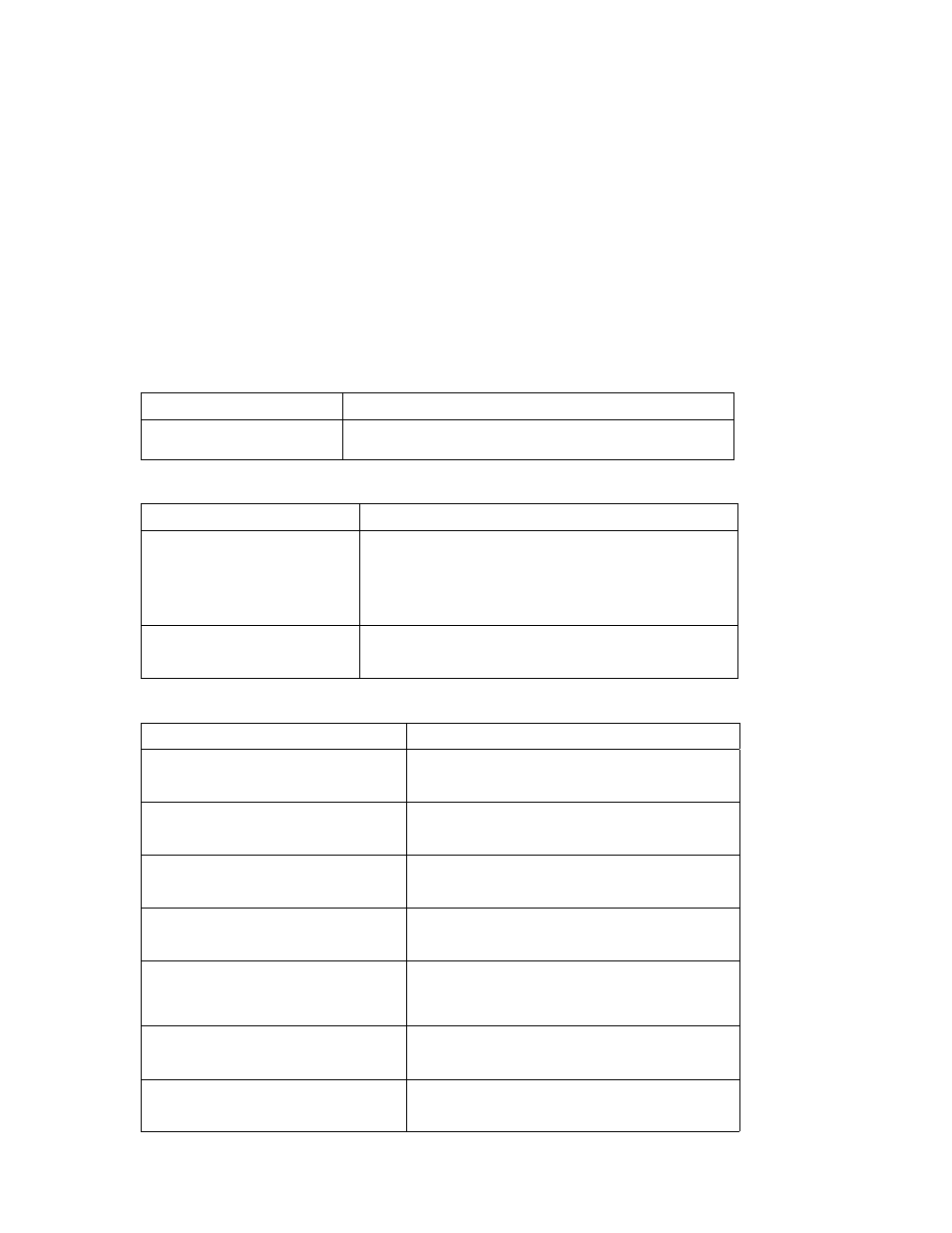
Advanced Configuration
Alarms
This category has three sub-categories.
–
–
–
Groups
There are seven alarm groups that can be enabled or disabled by way of the Web interface. Place a check mark in the
box provided to enable a specific group. Remove the check mark from the box to disable the alarms. Alarm
vary.
• Configuration Alarm
Trap Name
Description
oriTrapDNSIPNotConfigured
This traps is generated when the DNS IP Address has not been configured.
Severity Level: Major
• Security Alarms
Trap Name
Description
oriTrapAuthenticationFailure
This trap is generated when a client authentication failure occurs. The
authentication failures can range from:
- MAC Access Control Table
- RADIUS MAC Authentication
- 802.1x Authentication specifying the EAP-Type
Severity Level: Major
oriTrapUnauthorizedManagerDetected
This trap is generated when an unauthorized manager has attempted to
view and/or modify parameters.
Severity Level: Major
• Wireless Alarms
Trap Name
Description
oriTrapWLCNotPresent
When you start the AP, this trap is generated when a wireless
interface/card is not present in the AP.
Severity Level: Informational
oriTrapWLCFailure
This trap is generated when a general failure occurs with the
wireless interface/card.
Severity Level: Critical
oriTrapWLCRemoval
This trap is generated when the wireless interface/card has been
removed from the device.
Severity Level: Critical
oriTrapWLCIncompatibleFirmware
This trap is generated when the firmware of the wireless
interface/card is incompatible with the AP.
Severity Level: Critical
oriTrapWLCVoltageDiscrepancy
The dual-radio AP supports 3.3 V and 5 V wireless cards. This
trap is generated when a wireless interface/card using a different
voltage is inserted in the AP.
Severity Level: Critical
oriTrapWLCIncompatibleVendor
This trap is generated when an incompatible wireless vendor card
is inserted or present in the AP.
Severity Level: Critical
oriTrapWLCFirmwareDownloadFailure
This trap is generated when a failure occurs during the firmware
download process of the wireless interface/card.
Severity Level: Critical
4-28
