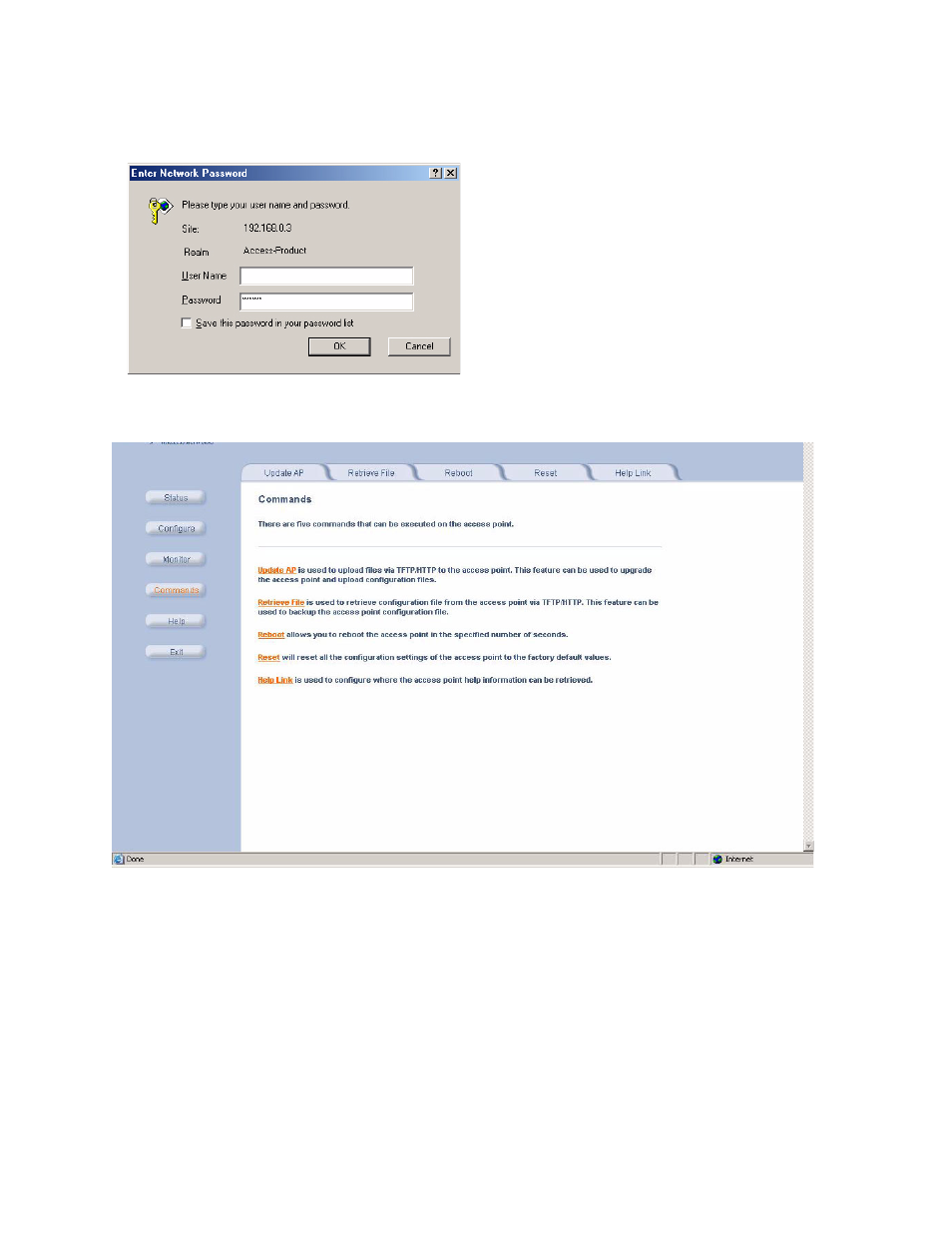
Commands
Figure 6-1
Enter Network Password Screen
5. Click the Commands button located on the left-hand side of the screen.
Figure 6-2
Commands Main Screen
6. Click the tab that corresponds to the command you want to issue. For example, click Reboot to restart the unit.
6-2