Configure mac access control, Command line interface (cli) – HP ProCurve 520wl Wireless Access Point User Manual
Page 157
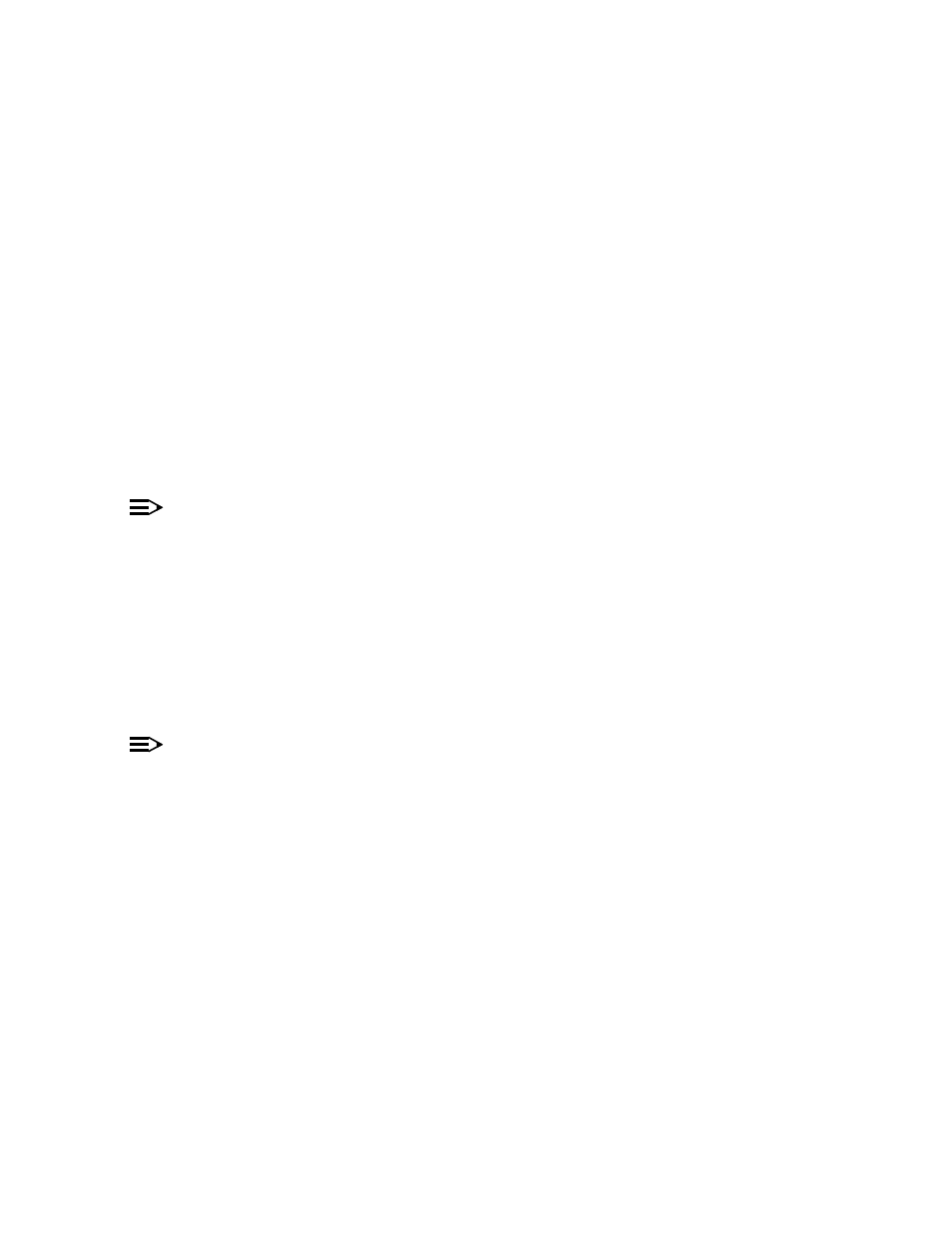
Command Line Interface (CLI)
Configure Intra BSS
[Device-Name]>set intrabssoptype
Configure MAC Access Control
Setup MAC (Address) Access Control
[Device-Name]>set macaclstatus enable
[Device-Name]>set macacloptype
[Device-Name]>reboot 0
Add an Entry to the MAC Access Control Table
[Device-Name]>set macacltbl
[Device-Name]>show macacltbl
Disable or Delete an Entry in the MAC Access Control Table
[Device-Name]>set macacltbl
[Device-Name]>show macacltbl
NOTE
For larger networks that include multiple Access Points, you may prefer to maintain this list on a centralized
location using the RADIUS parameters (see
Configure Authentication Mode
Dual-radio APs use index 3 for Slot A and index 4 for Slot B.
[Device-Name]>set secconfigtbl
[Device-Name]>set secconfigtbl
[Device-Name]>set secconfigtbl
sec>
[Device-Name]>show secconfigtbl
(to review your settings)
[Device-Name]>reboot 0
NOTE
If you set Authentication Mode to 802.1x, WPA, or Mixed, you also need to configure the RADIUS
Authentication parameters. If you set Authentication Mode to Mixed, you also need to configure WEP
Encryption settings.
For Dual-radio APs: WPA is available for APs with an 11a Upgrade Kit or 802.11b/g Kit. WPA is NOT
available for APs with an 802.11b PC Card or a 5 GHz Upgrade Kit.
Set Pre-Shared Key (WPA-PSK Mode)
[Device-Name]>set wpaconfigtbl
or
[Device-Name]>set wpaconfigtbl
characters is recommended>
[Device-Name]>show wpaconfigtbl
(to review your settings)
[Device-Name]>reboot 0
C-21
