HP StorageWorks XP Remote Web Console Software User Manual
Hp 200 storage virtualization system
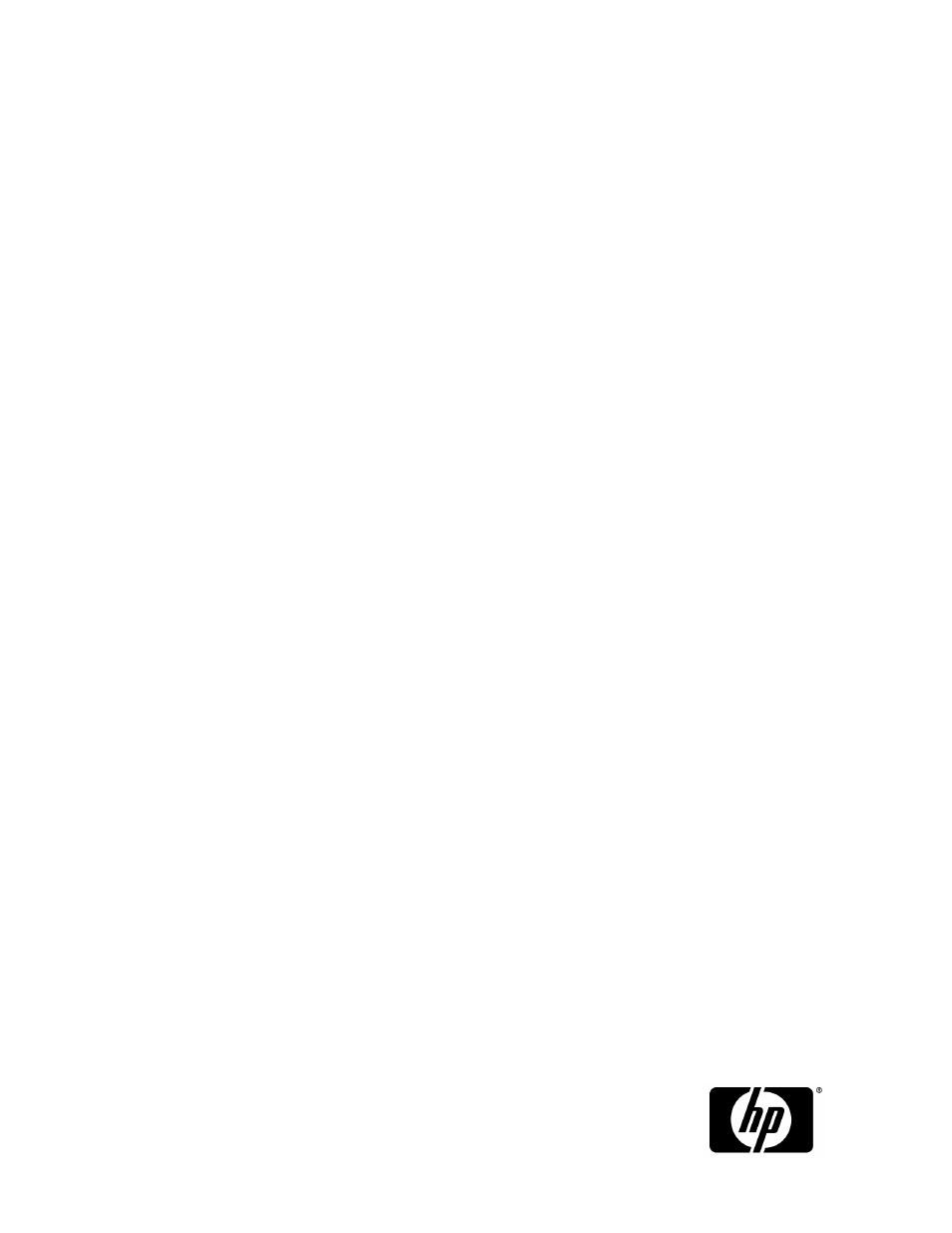
HP StorageWorks
XP LUN Configuration and Security Manager
User Guide
HP XP12000 Disk Array
nl
HP XP10000 Disk Array
nl
HP 200 Storage Virtualization System
Abstract
This guide provides information about XP LUN Configuration and Security Manager Software and Volume
Manager.
Part Number: T1714-96030
Fourteenth edition: June 2010
This manual is related to the following products:
Table of contents
Document Outline
- XP LUN Configuration and Security Manager User Guide
- 1 Overview of XP LUN Configuration and Security Manager Software
- Configuring LU paths
- Configuring XP Secure Manager
- Configuring LUs for use by RAID Manager XP
- Fibre Channel ports
- iSCSI port and iSNS server settings
- Status of connections between hosts and the array
- User authentication (Fibre Channel environments)
- User authentication (iSCSI environments)
- NAS channel adapters
- 2 Preparing to use XP LUN Configuration and Security Manager Software
- 3 XP LUN Configuration and Security Manager Software panes
- 4 XP LUN Configuration and Security Manager Software operations
- Starting XP LUN Configuration and Security Manager Software
- Defining LU paths
- Changing or viewing LU path settings
- Deleting LU paths
- Changing a host group's name and host mode
- Changing an iSCSI target's name and host mode
- Deleting host groups
- Deleting iSCSI targets
- Initializing host group 0 (zero)
- Initializing iSCSI target 0 (zero)
- Changing a host bus adapter's WWN and nickname
- Changing a host bus adapter's iSCSI name and nickname
- Deleting host bus adapters from host groups
- Deleting host bus adapters from iSCSI targets
- Deleting unneeded WWNs from the WWN name table
- Deleting (initializing) unneeded iSCSI names
- Viewing a list of concatenated parity groups
- Defining and viewing alternate paths
- Using XP Secure Manager
- Configuring arrays for using RAID Manager XP commands
- Configuring Fibre Channel ports
- Making settings on iSCSI ports and iSNS servers
- Checking the status of the connection between hosts and the array (iSCSI environments only)
- Setting user authentication (Fibre Channel environments)
- Enabling and disabling authentication of hosts in host groups
- Registering a host's user information on a host group
- Changing a host's user information (Fibre Channel environments)
- Deleting a host's user information (Fibre Channel environments)
- Specifying a host group's user information (when performing mutual authentication)
- Clearing a host group's user information (when performing mutual authentication)
- Settings and connection results in authentication of hosts (Fibre Channel environments)
- Settings and connection results in authentication of Fibre Channel switches
- Specifying a Fibre Channel port's information
- Registering a Fibre Channel port's user information
- Registering a Fibre Channel switch's user information
- Clearing a Fibre Channel switch's user information
- Specifying a Fibre Channel switch's authentication mode
- Specifying whether a Fibre Channel switch can perform authentication
- Setting user authentication (iSCSI environments)
- Enabling and disabling authentication of hosts on iSCSI targets
- Registering a host's user information on an iSCSI target
- Changing a host's user information
- Deleting a host's user information (iSCSI environments)
- Specifying an iSCSI target's user information (when performing mutual authentication)
- Clearing an iSCSI target's user information (when performing mutual authentication)
- Settings and connection results in authentication of hosts (iSCSI environments)
- Operating NAS channel adapters
- 5 Troubleshooting XP LUN Configuration and Security Manager Software
- 6 Finding an open-system host's World Wide Name (WWN)
- 7 Overview of Volume Manager and Custom Volume Size
- 8 Preparing to use Volume Manager or Custom Volume Size
- 9 Volume Manager operations
- Volume Manager panes
- Volume Manager operations
- 10 Custom Volume Size operations
- Custom Volume Size panes
- Customized Volume pane
- Volume to Space Confirmation pane
- Install CV pane (1)
- Install CV pane (2)
- Install CV pane (3)
- Install CV pane (4)
- Make Volume pane
- Make Volume pane (2)
- Make Volume pane (3)
- Make Volume pane (4)
- Volume Initialize pane (1)
- Volume Initialize pane (2)
- Volume Initialize pane (3)
- Concatenation List pane
- Format All pane
- Write to Control Blocks pane
- Performing Custom Volume Size operations
- Before starting CVS operations
- CVS operations
- Viewing current CVS configuration information
- Viewing concatenated parity groups
- Converting logical volumes to space
- Creating CVS volumes (Install CV operation)
- Deleting CVS volumes
- Converting CVs back to FVs (Volume Initialize operation)
- Re-creating CVs after initializing the VDEV (Make Volume operation)
- Formatting LDEVs
- Making external mainframe volumes usable
- Custom Volume Size panes
- 11 Troubleshooting Volume Manager and Custom Volume Size
- 12 Support and other resources
- Index
