Ssid requirements, Requirements for cu groups, 173 requirements for cu groups – HP StorageWorks XP Remote Web Console Software User Manual
Page 173
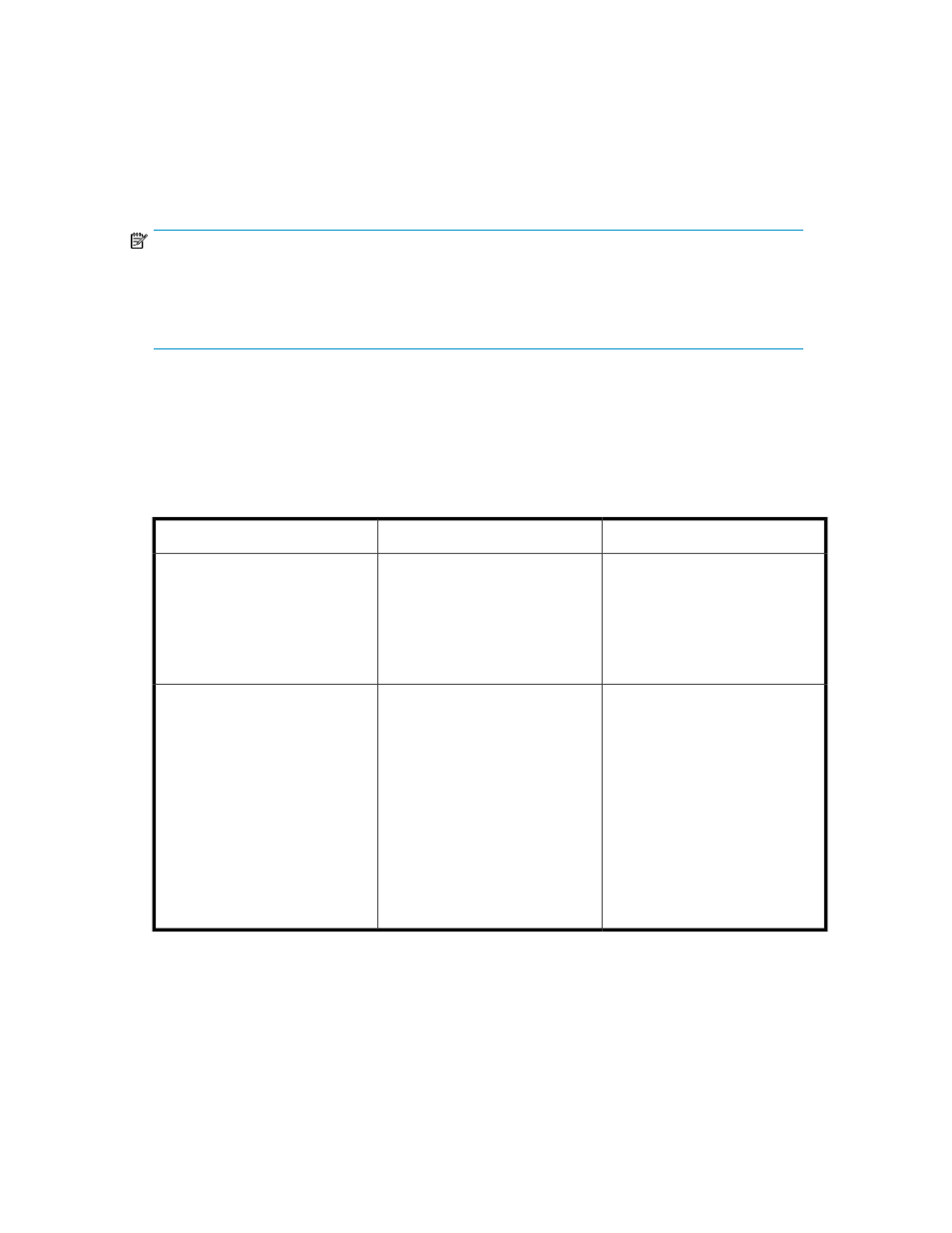
is set to a volume, VLL and LUSE functions cannot be used for the volume. In other words, the
volume cannot be combined with other volumes and cannot be divided into multiple volumes. To
use the VLL and LUSE functions for such a volume, you must delete Data Retension Utility extent
from the volume by using XP Remote Web Console or XP RAID Manager library
If the VDEV contains a CV that violates any of the restrictions, the Volume Initialize and Make Volume
functions are disabled. You must eliminate invalid CVs before performing the Volume Initialize and
Make Volume functions.
NOTE:
When the Volume to Space function is performed, the alias information which is set to the specified
LDEV is also deleted. If you set an alias to the LDEV, you must migrate the alias information to another
LDEV before the Volume to Space function is performed, or you must reset the alias after the Volume
to Space function is performed.
SSID requirements
The array is configured with one SSID for each of 256 devices and up to four SSIDs per CU image.
Each SSID must be unique within each host system.
shows the relationship between emulation
types of controllers and SSIDs.
Table 30 SSID requirements
CVS support
SSID requirement
Controller emulation type
3390-3, 3390-3A, 3390-3B,
3390-3C,
3390-9, 3390-9A, 3390-9B,
3390-9C,
OPEN-3, OPEN-8, OPEN-9,
OPEN-E, and OPEN-V volumes
(0104)
x
- (FFFD)
x
3990-6, 3990-6E
3380-3, 3380-3A, 3380-3B,
3380-3C,
3390-3, 3390-3A, 3390-3B,
3390-3C, 3390-3R
3390-9, 3390-9A, 3390-9B,
3390-9C,
3390-L, 3390-LA, 3390-LB,
3390-LC,
3390-M, 3390-MA, 3390-MB,
3390-MC,
OPEN-3, OPEN-8, OPEN-9,
OPEN-E, and OPEN-V volumes
(0104)
x
- (FFFD)
x
2105-F20
Requirements for CU groups
If you are using HP StorageWorks LUN Configuration and Security Manager XP, you can apply
Volume Manager functions to open-systems volumes belonging to CU group 0 (zero), but not to
volumes in other CU groups. If you are using Custom Volume Size (CVS), you can apply Volume
Manager functions to mainframe volumes, regardless of which CU group the volumes belong to. For
XP LUN Configuration and Security Manager User Guide
173
