HP StorageWorks XP Remote Web Console Software User Manual
Page 56
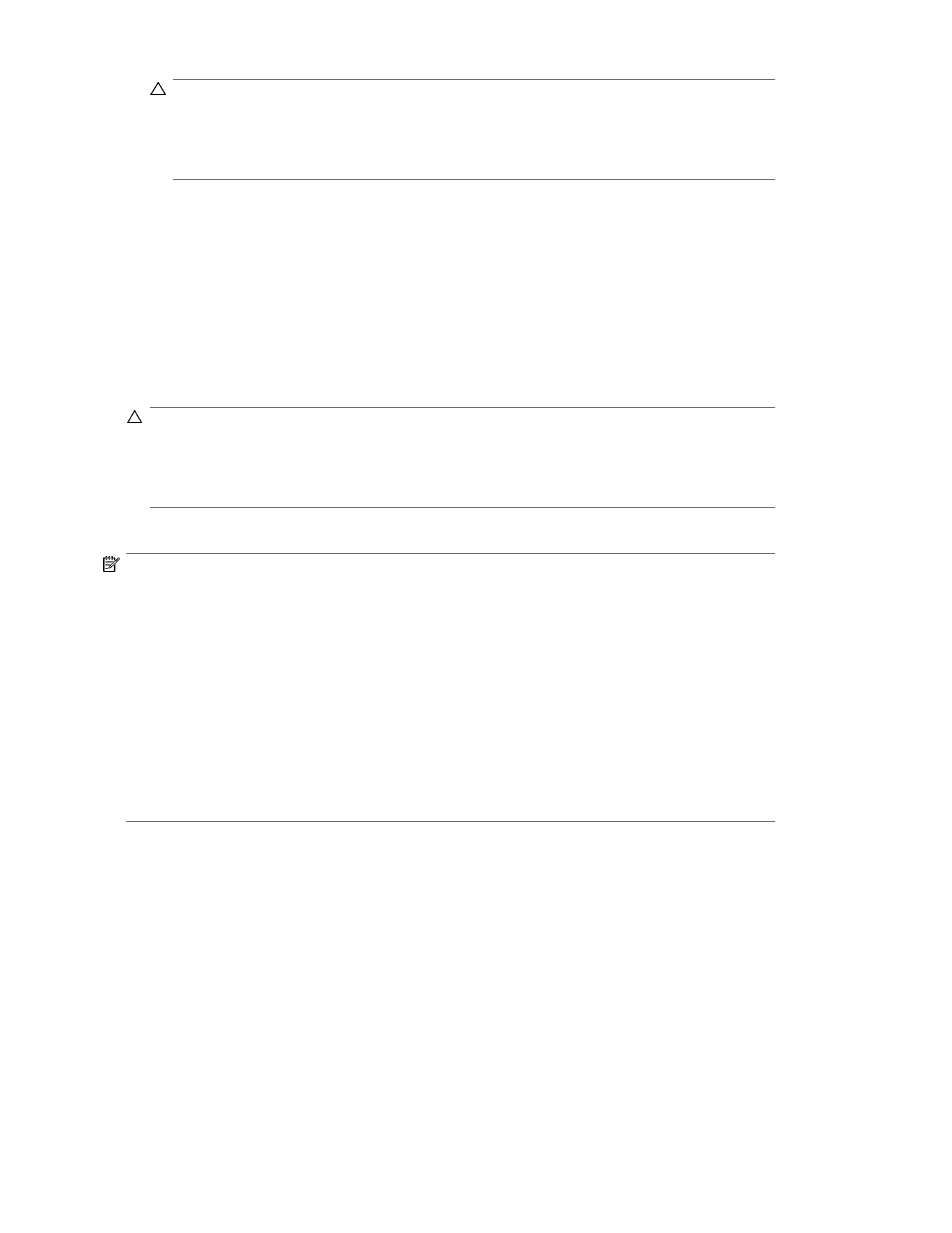
CAUTION:
If a host uses Microsoft iSCSI Initiator and is configured for authentication by iSCSI targets
with CHAP, authentication of the host fails. To allow such a host to connect to the iSCSI target
without authentication, do not configure it for authentication by ports with CHAP.
• Case C: If the host's user information is not registered on the iSCSI target
Regardless of the setting on the host, the iSCSI target performs authentication of the host, but
results in a failure. The host cannot connect to the array.
•
Case D: When connecting via an iSCSI target that does not perform authentication of hosts
The host connects to the array without authentication of the host regardless of whether or not the
host is configured for authentication by iSCSI targets with CHAP.
In this case, although you do not need to register the host's user information on the iSCSI target,
you can register the user information.
CAUTION:
If a host uses Microsoft iSCSI Initiator and is configured for authentication by iSCSI targets with
CHAP, authentication of the host fails. To allow such a host to connect to the port without
authentication, do not configure it for authentication by iSCSI targets with CHAP.
NOTE:
You should register the user information for all hosts to be connected to an iSCSI target that performs
authentication of hosts. To allow a specific host to connect to such an iSCSI target without authentication,
configure the iSCSI target and the host as follows:
•
On the iSCSI target:
Register the user information for the host you want to allow to connect without authentication, and
then disable the host's authentication setting.
•
On the host:
It does not matter if you configure the host for authentication by ports with CHAP.
However, if the host uses Microsoft iSCSI Initiator, do not configure the host for authentication by
ports with CHAP.
shows an example of authentication of hosts. In this figure, iSCSI names of host bus adapters
(HBAs) are abbreviated as a, b, and so on.
Overview of XP LUN Configuration and Security Manager Software
56
