Volume initialize pane (1) – HP StorageWorks XP Remote Web Console Software User Manual
Page 217
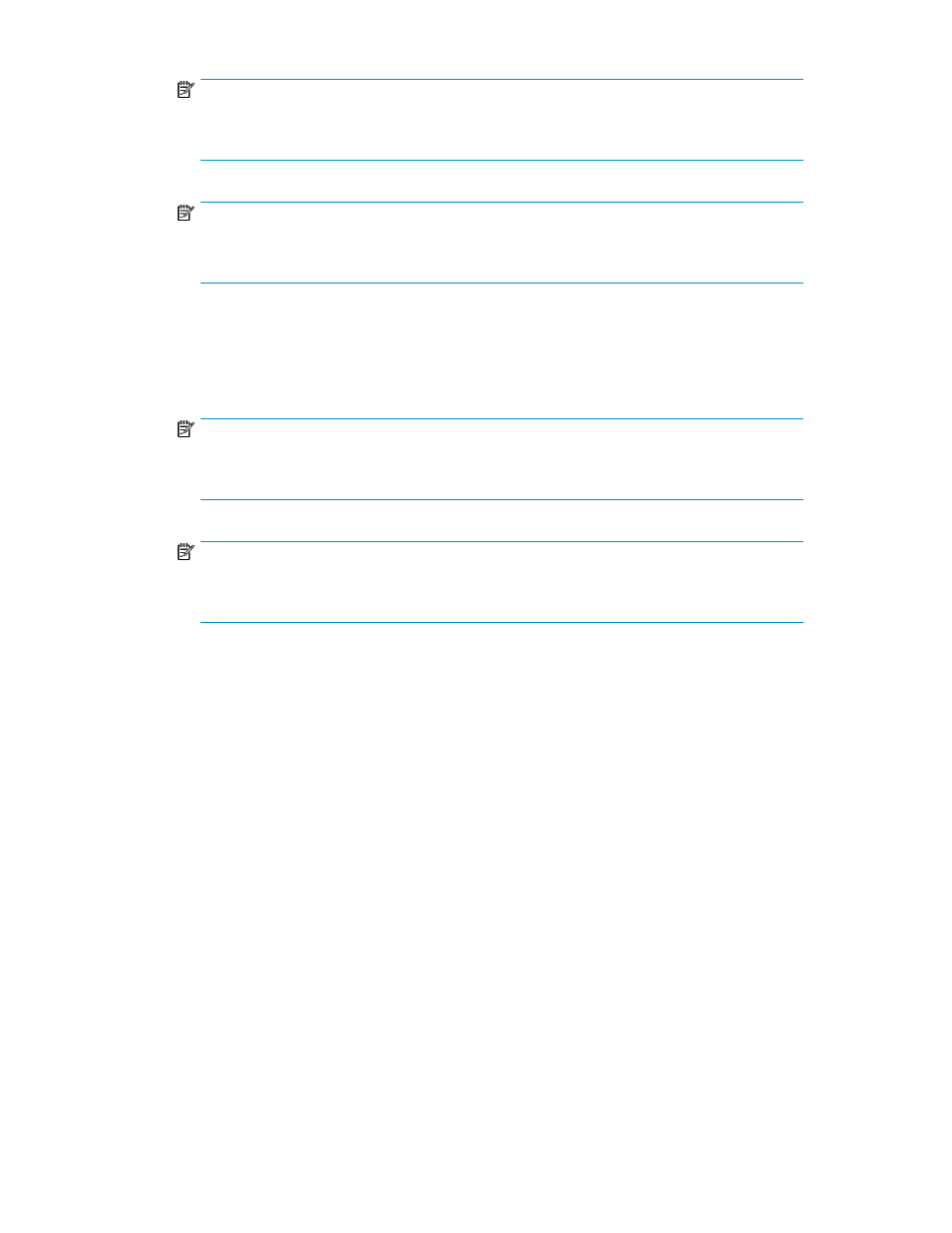
NOTE:
If a VDEV number starts with E (for example, E1-1-(1)), the VDEV belongs to a parity group
that consists of one or more external LUs.
NOTE:
If a VDEV number starts with V (for example, V1-1-(1)), the VDEV belongs to a parity group
that consists of one or more virtual volumes (V-VOLs).
• Emulation: Emulation type of the CVS volume to be created (OPEN-V).
• Capacity: CVS volume's capacity displayed in the unit selected from the Capacity Unit list in
the Make Volume pane (1).
• CU:LDEV: CU:LDEV number of the CVS volume to be created.
NOTE:
If an LDEV number ends with # (for example, 00:01#), the LDEV is an external LU. For more
information about external LUs, see the
HP StorageWorks External Storage XP user guide.
NOTE:
If an LDEV number ends with V (for example, 00:00V), the LDEV is a virtual volume (V-VOL).
For more information about virtual volumes, see the
HP StorageWorks Snapshot XP user guide.
•
Back: Returns to the Make Volume pane (2) or Make Volume pane (3).
•
OK: Registers the Make Volume settings, and returns to the Customized Volume pane.
•
Cancel: Cancels the Make Volume settings, and returns to the Customized Volume pane.
Volume Initialize pane (1)
Use this pane to initialize CVS volumes other than OPEN-V.
XP LUN Configuration and Security Manager User Guide
217
