Authentication of fibre channel switches – HP StorageWorks XP Remote Web Console Software User Manual
Page 52
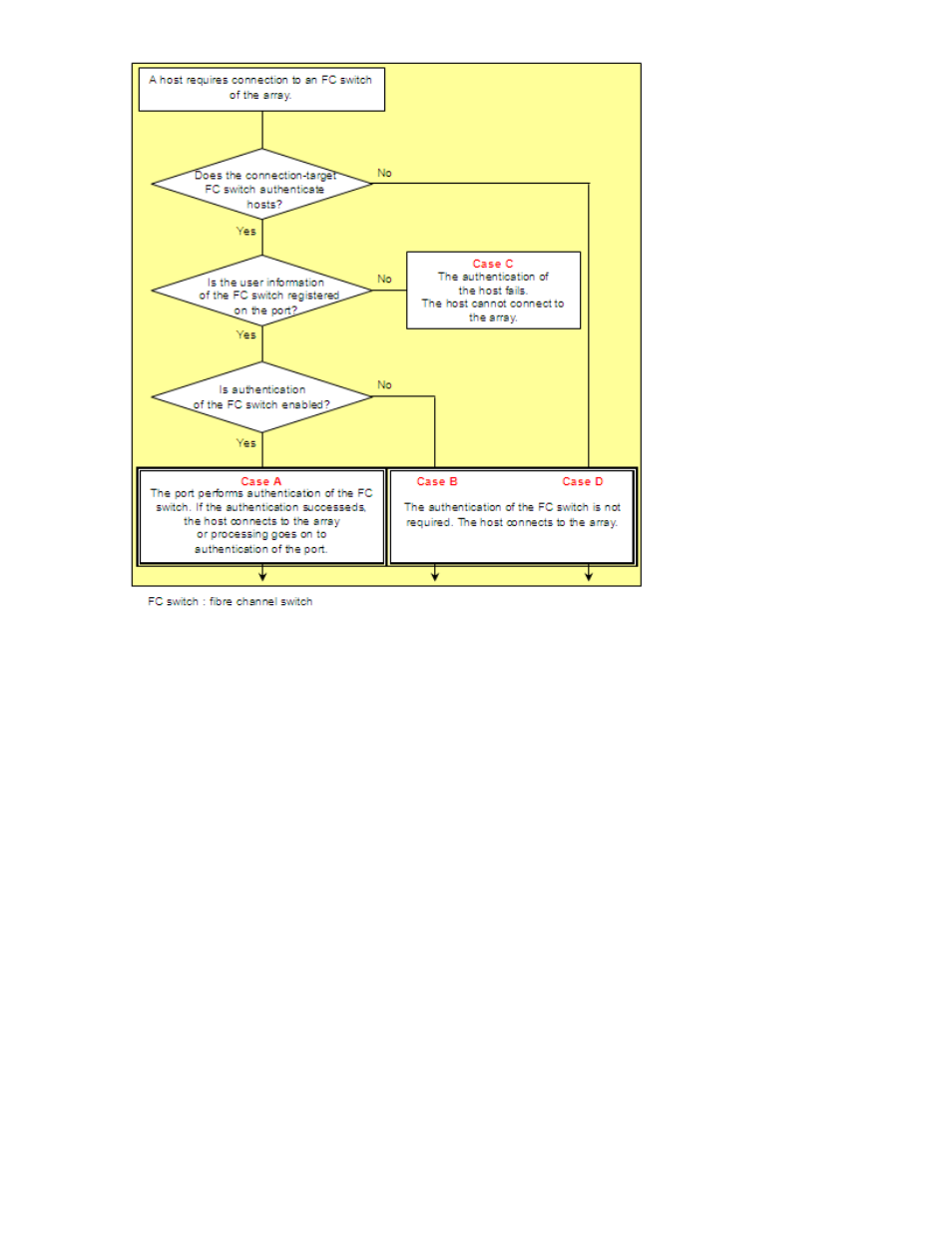
Figure 11 Authentication of Fibre Channel switches
.
Case A to Case D in
are explained as follows:
•
Case A through Case C: When performing authentication of Fibre Channel switches by ports
• Case A: If the Fibre Channel switch's user information is registered on the port, and authentic-
ation of the Fibre Channel switch is enabled
Each port authenticates the Fibre Channel switch. If the authentication of the Fibre Channel
switch succeeds, either of the following actions occur:
• When the Fibre Channel switch is configured for mutual authentication, processing goes
to authentication of the port.
• When the Fibre Channel switch is not configured for mutual authentication, the Fibre
Channel switch connects to the array.
If the port's Fibre Channel switch is not configured for authentication with CHAP, the authen-
tication fails and the Fibre Channel switch cannot connect to the array.
• Case B: If the Fibre Channel switch's user information is registered on the port, but authentication
of the Fibre Channel switch is disabled
Each port does not perform authentication of the Fibre Channel switch. The Fibre Channel
switch connects to the array without authentication regardless of whether or not the Fibre
Channel switch is configured for authentication with CHAP.
• Case C: If the Fibre Channel switch's user information is not registered on the port
Overview of XP LUN Configuration and Security Manager Software
52
