Overview of custom volume size, Cvs function – HP StorageWorks XP Remote Web Console Software User Manual
Page 160
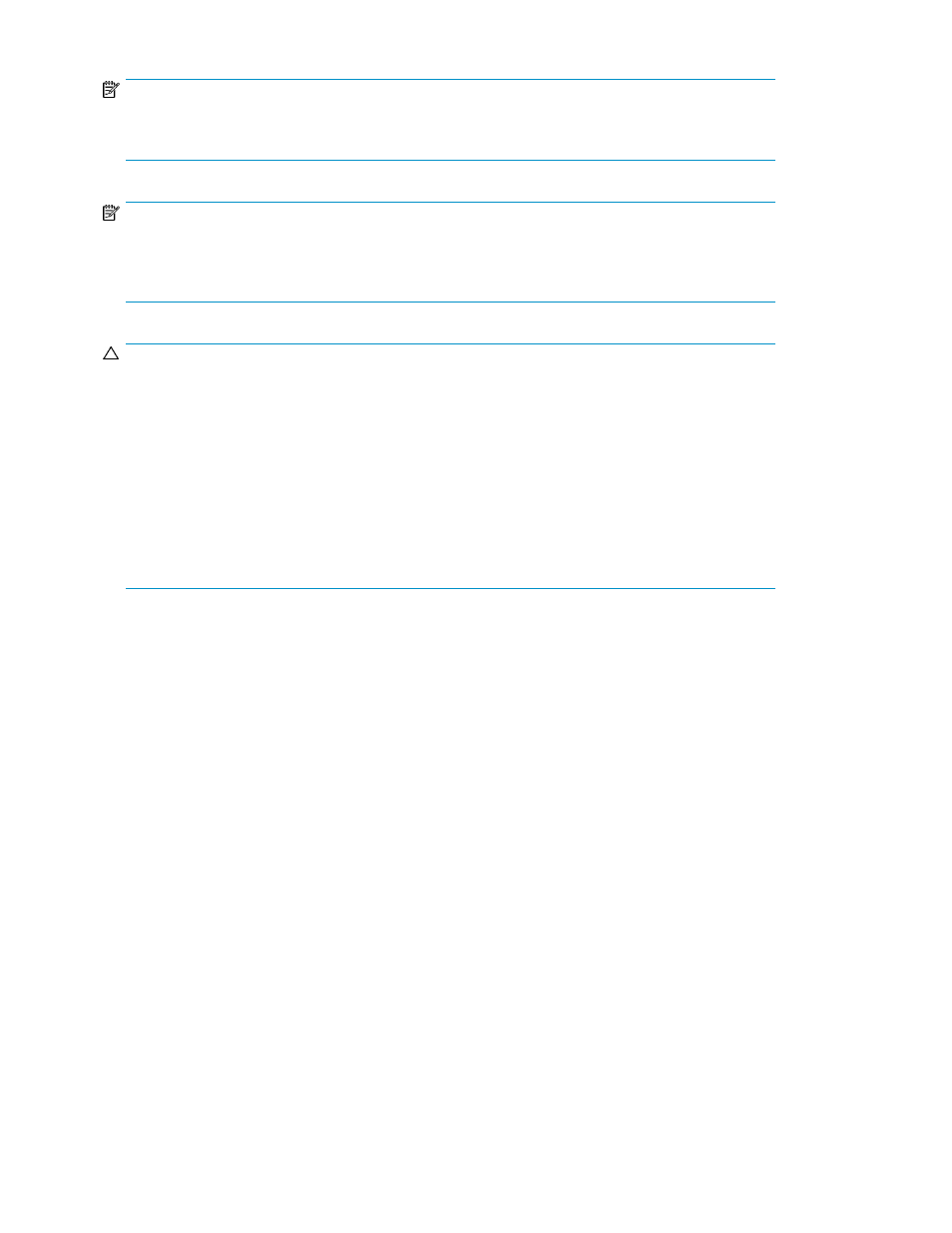
NOTE:
You cannot combine a path-defined LDEV or LUSE volume with another path-defined LDEV or LUSE
volume.
NOTE:
When you start the Volume Manager operation to combine a path-defined LDEV or LUSE volume
with another path-defined LDEV or LUSE volume, a confirmation pane appears. Click OK if you want
to continue or Cancel if you do not.
CAUTION:
Note the following points when you perform a Volume Manager operation using a path-defined
LDEV:
•
If a path is defined from a Windows 2000, Windows Server 2003, or AIX 5.2 host to an LDEV,
you can use the LDEV for Volume Manager operations using a path-defined LDEV. However, if
a path is defined from a host running another operating system to an LDEV, you cannot use the
LDEV for Volume Manager operations using a path-defined LDEV.
•
If a path is defined from a Windows 2000 or Windows Server 2003 host to an LDEV and you
want to perform a Volume Manager operation that handles this path-defined LDEV, ensure that
the Windows host's host mode is 2C (Windows Extension). If the host mode is not 2C, change the
host mode to 2C before performing the Volume Manager operation.
Overview of Custom Volume Size
This section describes the Custom Volume Size (CVS) function, configuring CVS, and requirements of
the storage subsystem ID (SSID). CVS operations include:
• Viewing concatenated parity groups
• Converting logical volumes to space
• Creating CVS volumes (Install CV operation)
• Deleting CVS volumes
• Converting CVs back to FVs (Volume Initialize operation)
• Re-creating CVs after initializing the VDEV (Make Volume operation)
CVS function
CVS works on each VDEV that consists of a group of logical volumes (LDEVs or LUs) in a parity group.
Usually, one VDEV consists of some fixed volumes (FV) and some free space. The emulation type
determines the number of fixed volumes. A CVS volume usually consists of at least one fixed volume
(FV), one or more customized volumes (CVs), and some free space. CVS allows you to configure
variable-size volumes, which are usually smaller than normal (fixed-size) volumes. Therefore, if several
frequently accessed files are located in the same logical volume, use CVS to reduce conflicts by
splitting the logical volumes and scattering the files, although there are some instances where access
is delayed while a file is being accessed. This can improve data accessing performance. CVS can
Overview of Volume Manager and Custom Volume Size
160
