Lu path table, Lun status icons – HP StorageWorks XP Remote Web Console Software User Manual
Page 66
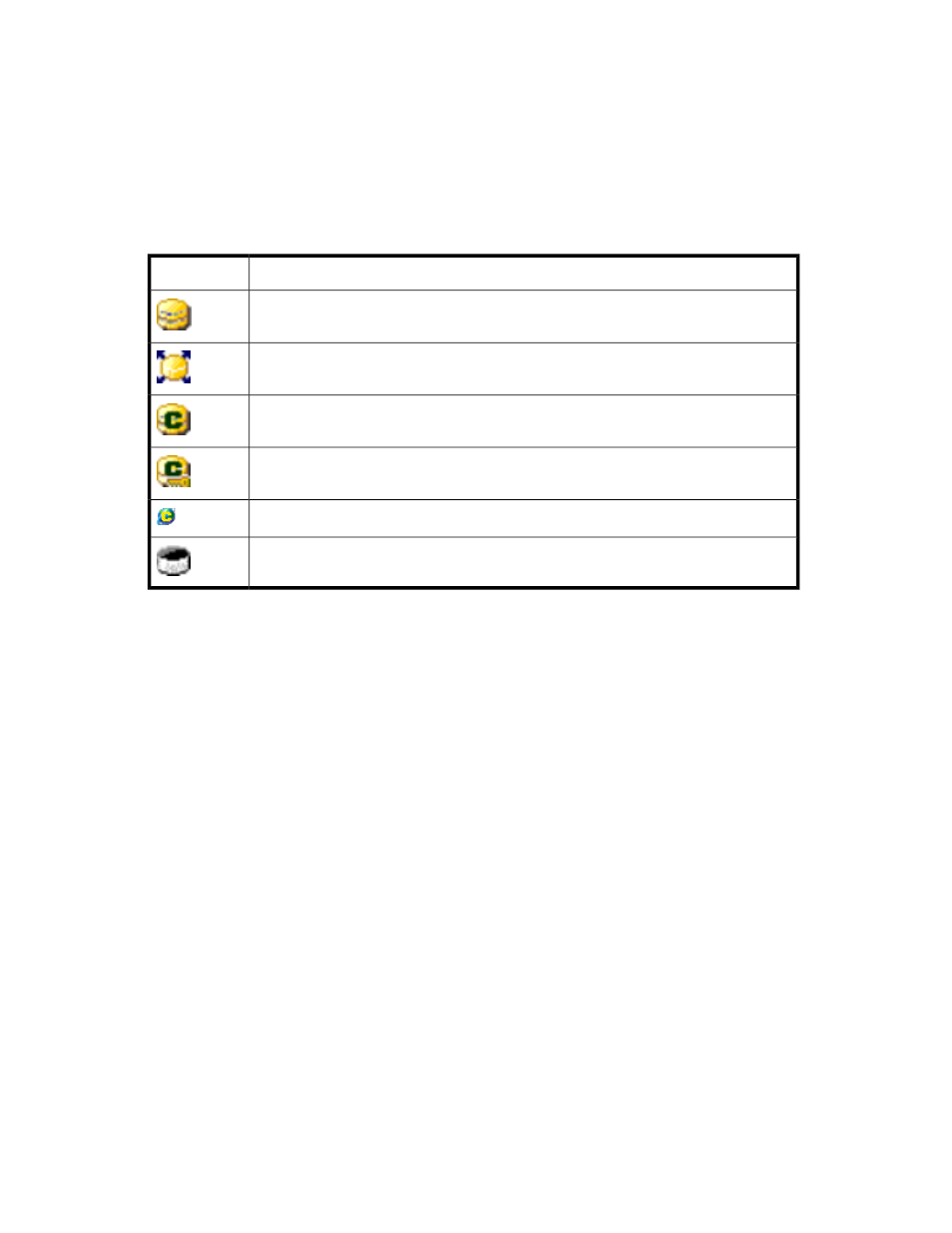
LU Path table
A table appears on the right side and displays LU path information about the host group selected in
the tree.
•
LUN: LUNs assigned to logical volumes. LUNs (logical unit numbers) are addresses assigned to
logical units (LUs), which are logical volumes that open-system hosts can access. If no paths are
defined, the other columns on the right are blank.
Table 9 LUN status icons
Status
Icon
Logical volume to which an LU path is defined
Expanded LU
Command device
Command device security
Remote command device
LUN to which no LU path is defined
•
CU:LDEV: CU image numbers appear on the left of the colon. LDEV numbers appear on the right
of the colon. The combination of a CU image number and an LDEV number is used to identify a
logical volume.
If an LDEV number ends with #, the logical volume is an external LU.
If an LDEV number ends with V, the logical volume is a virtual volume.
•
Emulation: Logical volume's (or logical device's) emulation type.
For CV volumes, CVS appears on the right of the emulation type.
For LUSE volumes, an asterisk (*) and a number appear on the right of the emulation type. For
example, OPEN-9*3 indicates that three OPEN-9 volumes are combined.
•
Capacity: Logical volume's size.
•
RAID: Logical volume's RAID level.
If the logical volume is an external or virtual volume, the RAID column displays a hyphen (-) instead
of the RAID level.
•
Paths: Number of alternate paths, if any.
•
VMA: Access Attribute: Displays the access attribute of each logical volume. If a VMA is set on a
logical volume, VMA: appears at the beginning of the access attribute. If extents are set on a lo-
gical volume, by Data Retention Utility, VMA(Ext): will be displayed at the beginning of the access
attribute.
The following appear below the table:
•
Selected LUNs: Number of LUNs selected in the table.
•
Remaining LUNs (Port): Number of LUNs to which no LU path has been defined.
XP LUN Configuration and Security Manager Software panes
66
