Release luse confirmation pane, Figure 87 – HP StorageWorks XP Remote Web Console Software User Manual
Page 185
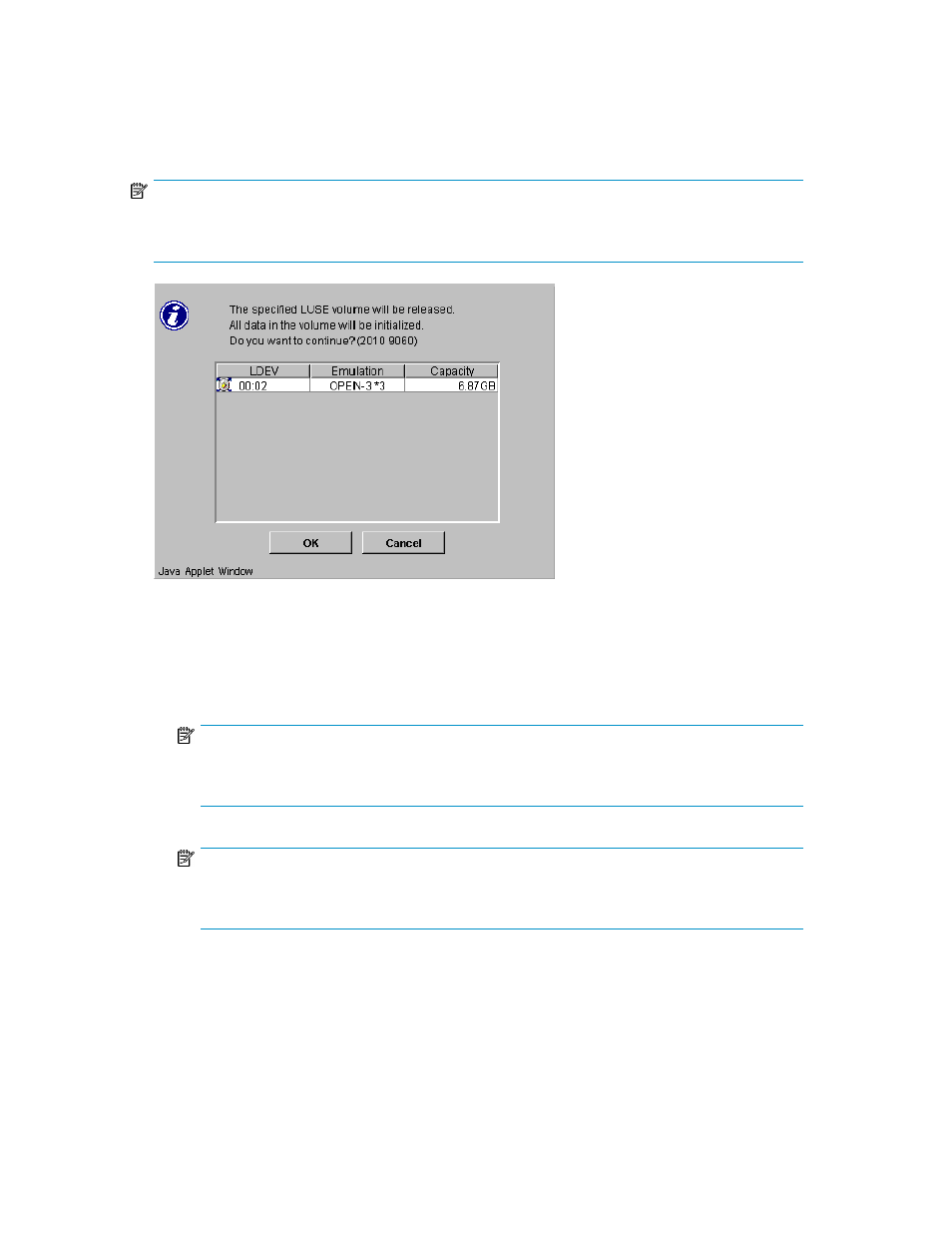
Release LUSE Confirmation pane
When you select Release LUSE Volume, the Release LUSE Confirmation pane appears. You can verify
that the LUSE volumes listed in the confirmation pane are the ones you want released.
NOTE:
If the selected LUSE volume has a path or if you selected anything other than a LUSE volume, this
pane lists only LDEVs containing a LUSE volume to be released.
Figure 87 Release LUSE Confirmation pane
.
•
LDEVs containing a LUSE volume to be released
Displays LDEVs containing LUSE volumes to be released.
• LDEV: LDEV icon, CU number, and LDEV number.
NOTE:
If an LDEV number ends with # (for example, 00:01#), the LDEV is an external LU. For more
information about external LUs, see the
HP StorageWorks External Storage XP user guide.
NOTE:
If an LDEV number ends with V (for example, 00:01V), the LDEV is a virtual volume (V-VOL).
For more information about V-VOLs, see the
HP StorageWorks Snapshot XP user guide.
• Emulation: LDEV's emulation type.
• Capacity: LDEV's capacity.
•
OK: Releases the LUSE volume configuration in the release list. Released LDEVs appear in blue
bold italics in the LDEV Information table.
•
Cancel: Cancels the release Volume Manager operation.
XP LUN Configuration and Security Manager User Guide
185
