Port pane, Port pane (icon under fibre folder selected) – HP StorageWorks XP Remote Web Console Software User Manual
Page 70
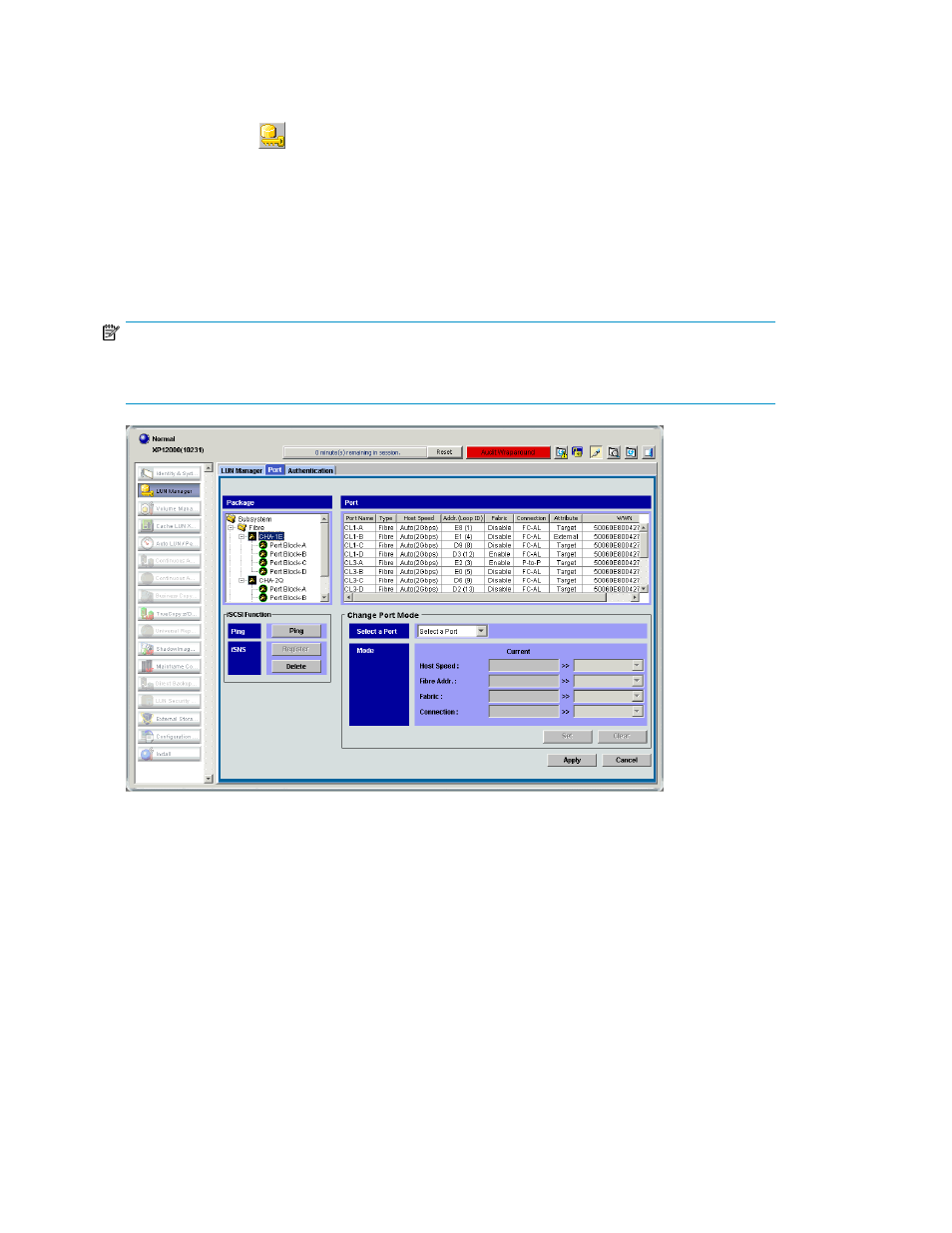
Port pane
When you click the
icon in the XP Command View Advanced Edition Software or XP Remote
Web Console main pane, XP LUN Configuration and Security Manager Software starts. XP LUN
Configuration and Security Manager Software includes the Port pane, which you use to make settings
for Fibre Channel and iSCSI ports. Also, in NAS environments, you can operate the NAS channel
adapter's OS from the Port pane.
The content of the Port pane changes depending on the selection in the Package tree. If you select an
icon under the Fibre folder,
appears. If you select an icon under the iSCSI folder,
appears. If you select an icon under the NAS folder,
appears.
NOTE:
Storage partition administrators can display ports and operate only within the allocated SLPR. For
more information about SLPRs, see the
HP StorageWorks XP Disk/Cache Partition user guide.
Figure 21 Port pane (icon under Fibre folder selected)
.
XP LUN Configuration and Security Manager Software panes
70
