Fibre folder, Fibre channel port icons – HP StorageWorks XP Remote Web Console Software User Manual
Page 63
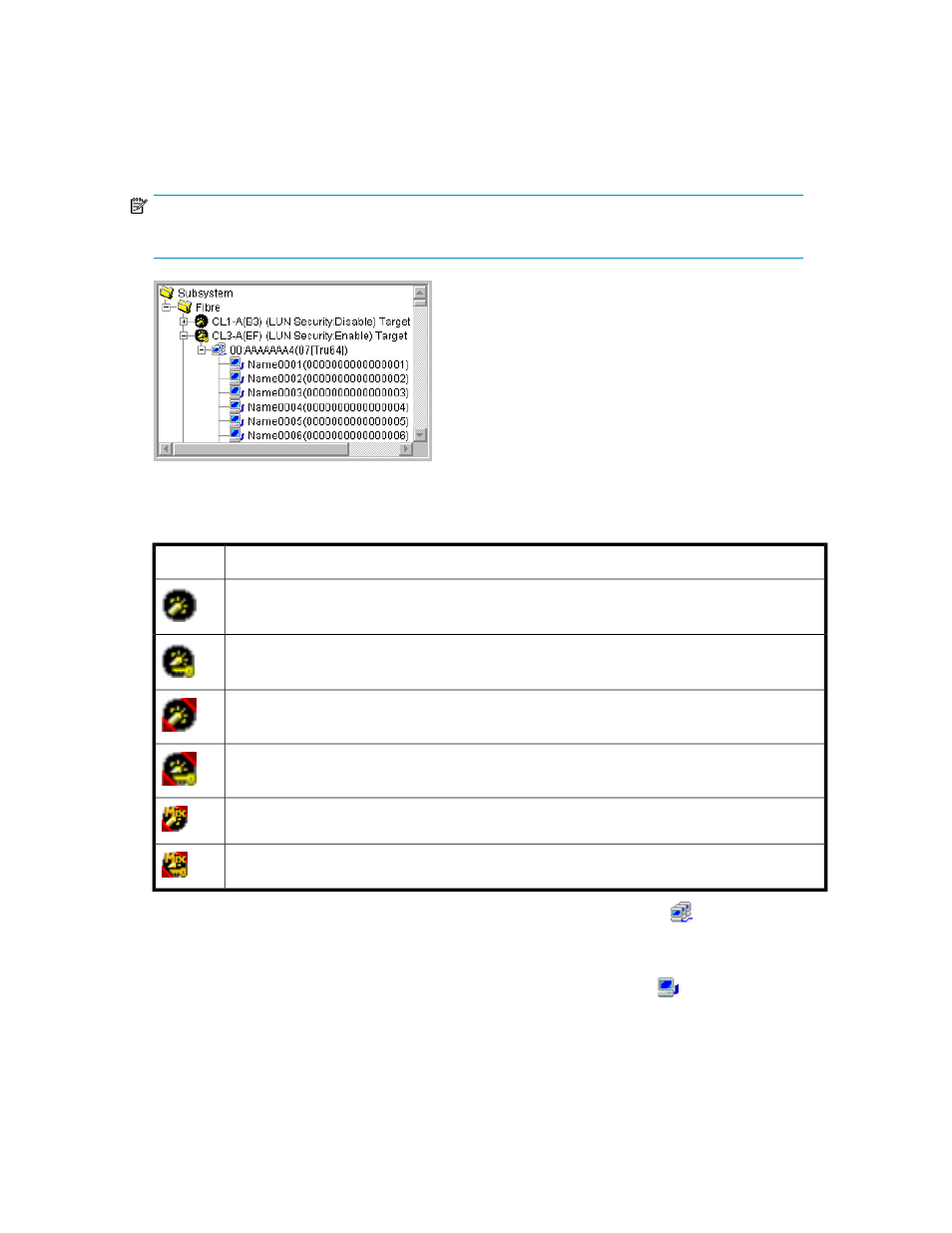
Fibre folder
If you double-click the Fibre folder, Fibre Channel ports in the array appear as icons. The port name,
port address, XP Secure Manager status, and port attribute (that is, whether the port is an initiator,
target, RCU target, or external port) appear on the right of each icon.
NOTE:
The Fibre folder does not appear if the array does not contain any Fibre Channel adapters.
Figure 16 Fibre folder
.
Table 6 Fibre Channel port icons
Status
Icon
Port in Standard mode. XP Secure Manager is disabled on the port.
Port in Standard mode. XP Secure Manager is enabled on the port.
Port in High Speed mode. XP Secure Manager is disabled on the port.
Port in High Speed mode. XP Secure Manager is enabled on the port
Port in Initiator/External MIX mode. XP Secure Manager is disabled on the port.
Port in Initiator/External MIX mode. XP Secure Manager is enabled on the port.
When you double-click a Fibre Channel port in the tree, a list of host groups (
) appears. The host
group's group number (G-ID), host group name, and host mode appear on the right of this icon. For
more information about host modes, see
When you double-click a host group in the tree, a list of host bus adapters (
) appears. The host
bus adapter's nickname and World Wide Name (WWN) appear on the right of this icon. For more
information about WWNs, see
Finding an open-system host's World Wide Name (WWN)
.
XP LUN Configuration and Security Manager User Guide
63
