Add new host group pane – HP StorageWorks XP Remote Web Console Software User Manual
Page 85
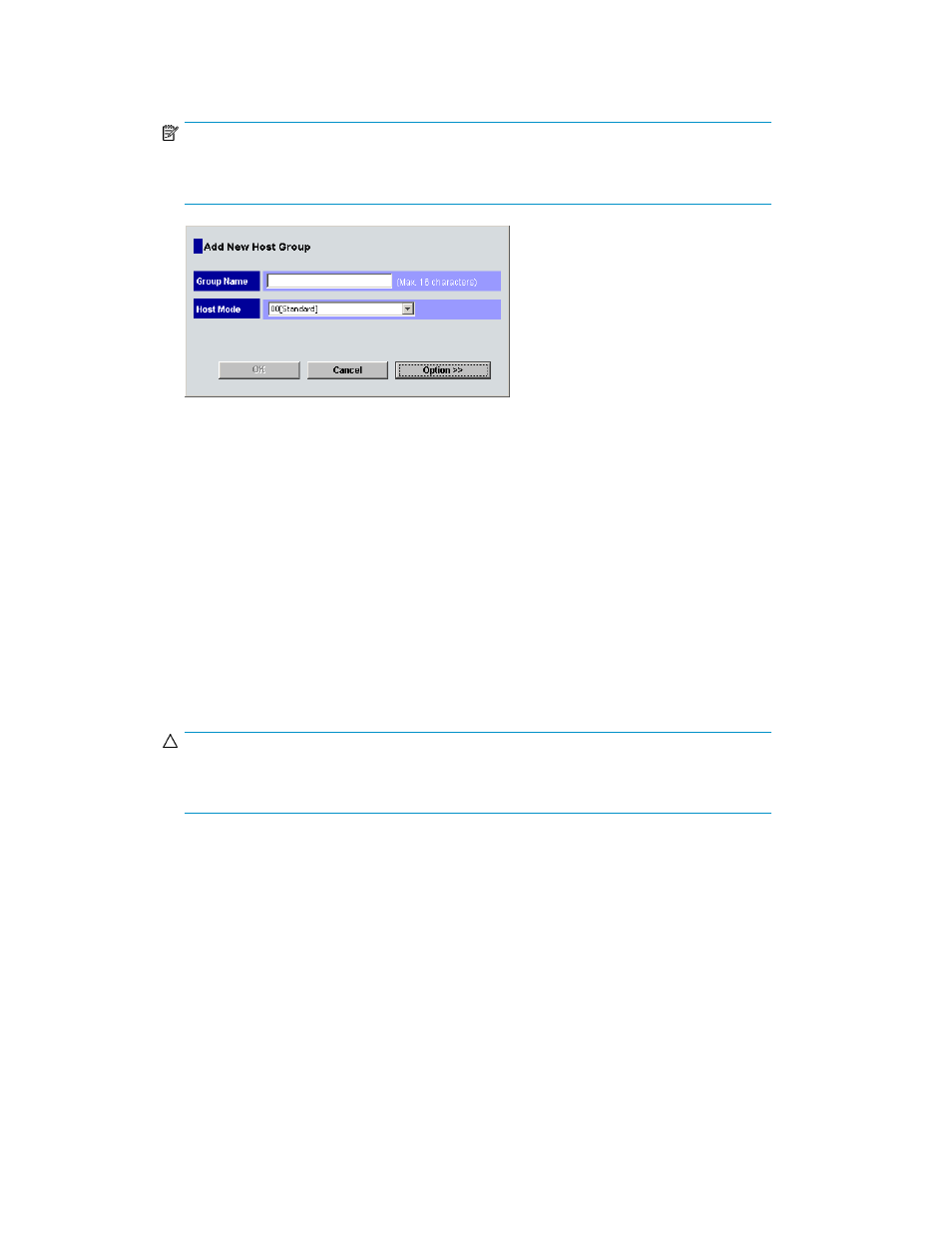
2.
Right-click the port for which you want to create a host group, and select Add New Host Group.
The Add New Host Group pane appears.
NOTE:
If you right-click an initiator port, you cannot select Add New Host Group. You cannot
create host groups for initiator ports.
Figure 35 Add New Host Group pane
.
3.
In the Group Name box, enter the host group name.
It is convenient if you name each host group after the host platform. For example, when creating
a host group to register Windows NT hosts in, the host group name can be wnt.
A host group name can consist of up to 32 ASCII characters (letters, numerals, and symbols).
However, you cannot use the following symbols for host group names:
\ / : , ; * ? " < > |
You cannot use spaces for the first and last characters in host group names.
Host group names are case-sensitive. For example, host group names wnt and Wnt represent
different host groups.
4.
In the Host Mode list, select a host mode. When selecting a host mode, you must consider the
platform and other factors (see
).
CAUTION:
Do not select Reserve from the list. Reserve indicates that the host mode is not currently
supported.
XP LUN Configuration and Security Manager User Guide
85
