Ldev status icons – HP StorageWorks XP Remote Web Console Software User Manual
Page 197
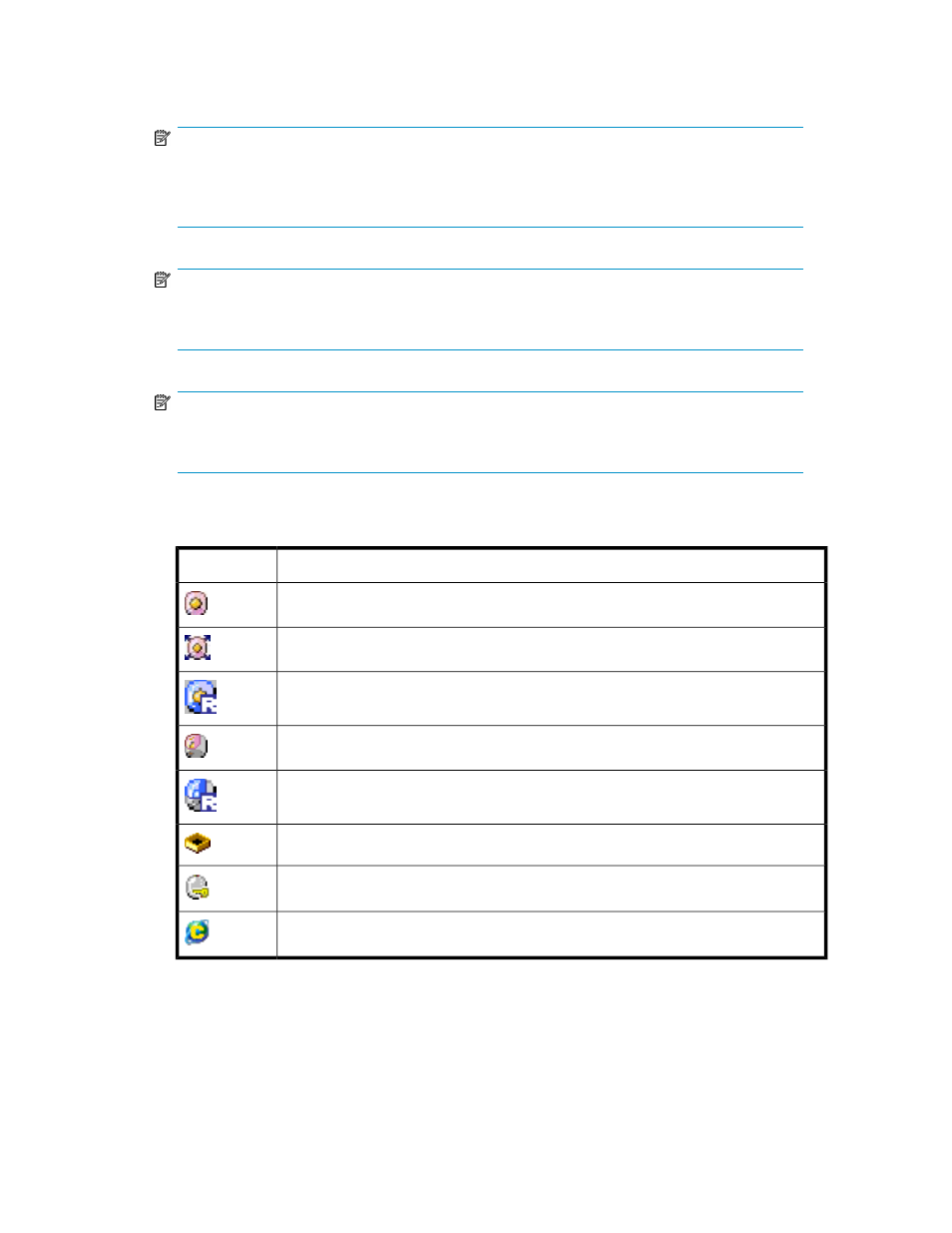
•
No.: Volume number.
•
CU:LDEV: Icon and CU:LDEV number. Free indicates a free space.
NOTE:
When free spaces appear in the Parity Group - LDEV table, you can convert any of them into a
customized volume (CV). To convert free spaces, right-click a free space, and select Install CV.
For more information, see
Creating CVS volumes (Install CV operation)
NOTE:
If an LDEV number ends with # (for example, 00:01#), the LDEV is an external LU. For more
information about external LUs, see the
HP StorageWorks External Storage XP user guide.
NOTE:
If an LDEV number ends with V (for example, 00:00V), the LDEV is a virtual volume. For more
information about virtual volumes, see the
HP StorageWorks Snapshot XP user guide.
The following icons indicate the LDEV's status.
Table 34 LDEV status icons
LDEV status
Icon
Normal LDEV
LUSE volume
LDEV reserved for Auto LUN XP
CVS volume
CVS volume reserved for Auto LUN XP
Free space
LDEV secured by Hitachi SANtinel for z/OS - S/390
Remote command device
•
Emulation: Emulation type.
•
Capacity: Volume's capacity displayed in the unit selected from the Capacity Unit list.
•
Paths: Number of LU paths. Blank indicates no LU paths.
•
Access Attribute: Volume's access attribute.
XP LUN Configuration and Security Manager User Guide
197
