Change iscsi target pane, Change iscsi target pane (option selected) – HP StorageWorks XP Remote Web Console Software User Manual
Page 104
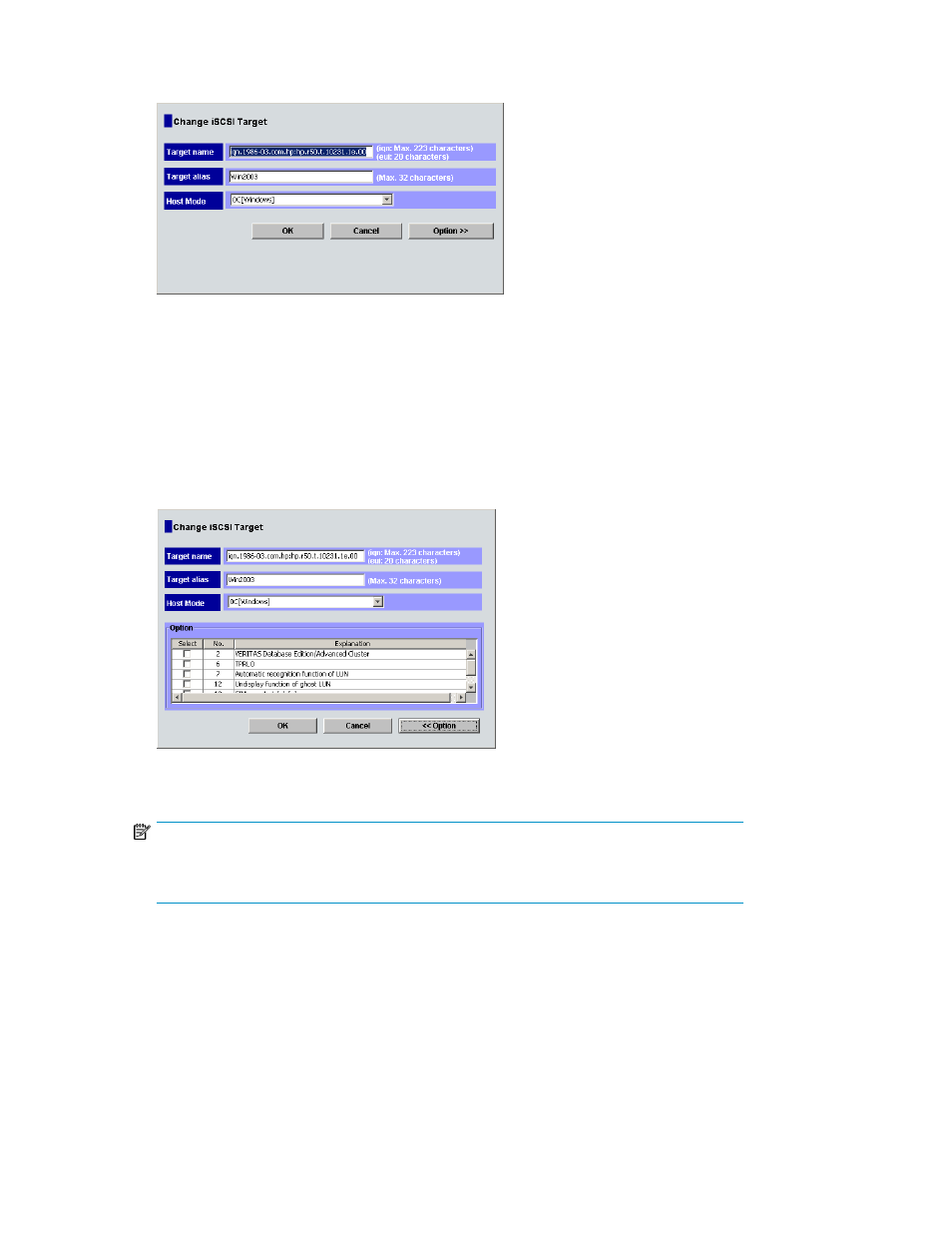
2.
In the tree, right-click the iSCSI target, and select Change iSCSI Target. The Change iSCSI Target
pane appears.
Figure 49 Change iSCSI Target pane
.
3.
To change the iSCSI target's name, enter a new name in the Target name box.
To change the alias, enter a new alias in the Target alias box. iSCSI target aliases can include
letters, numbers, periods (.), hyphens (-), and colons (:); but cannot include double-byte characters.
iSCSI target aliases are case-sensitive. An iSCSI target alias can consist of up to 32 characters
To change the host mode (see
), select the new host mode from the Host Mode list.
4.
If necessary, click Option, and select the host mode options. For more information about host
mode options, see
Figure 50 Change iSCSI Target pane (Option selected)
.
NOTE:
After you click Option, the pane expands to display a list of host mode options. The No.
column indicates option numbers. Select the check box of the option you want to specify.
5.
Click OK. Changes are indicated in blue in the tree.
6.
Click Apply. A confirmation message appears.
7.
Click OK. Changes to the iSCSI target name and host mode are applied to the array.
XP LUN Configuration and Security Manager Software operations
104
