Volume initialize pane (3) – HP StorageWorks XP Remote Web Console Software User Manual
Page 221
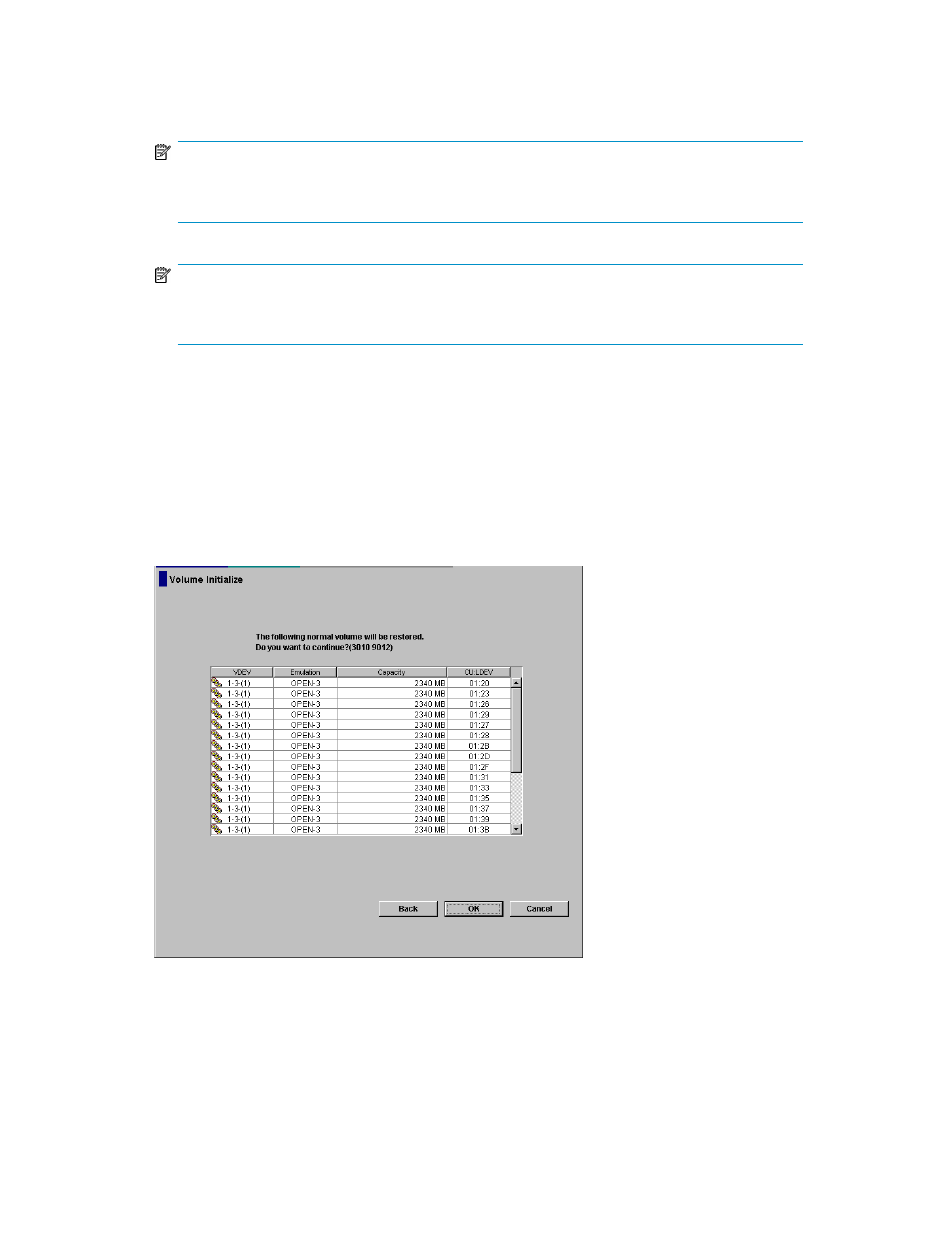
•
SSID number of another SLPR is used: When selected, you can select the number of an SSID that
does not exist in the SLPR to which the parity group does not belong. When cleared, you can select
only the number of the SSID in the SLPR to which the parity group belongs.
NOTE:
The SSID number of another SLPR is used check box appears only when you log in as a storage
administrator and when there are two or more SLPRs.
NOTE:
You cannot enter the number in the Input SSID list when the SSID number of another SLPR is used
check box is cleared.
•
Set: Sets the SSID you select or enter in the Input SSID list to the Set SSID table. The Set SSID table
displays the new SSID.
•
Back: Cancels the SSID setting, and returns to the Volume Initialize pane (1).
•
Next: Opens the Volume Initialize pane (3) (confirmation pane).
•
Cancel: Returns to the Customized Volume pane.
Volume Initialize pane (3)
Use this pane to confirm the settings of the CVS volumes to be initialized.
Figure 104 Volume Initialize pane (3) for confirming Volume Initialize settings
.
This pane has the following features:
•
CVS volume-setting information table: Displays a list of the CVS volumes to be initialized.
• VDEV: VDEV number for the CVS volume to be initialized.
XP LUN Configuration and Security Manager User Guide
221
