HP StorageWorks XP Remote Web Console Software User Manual
Page 245
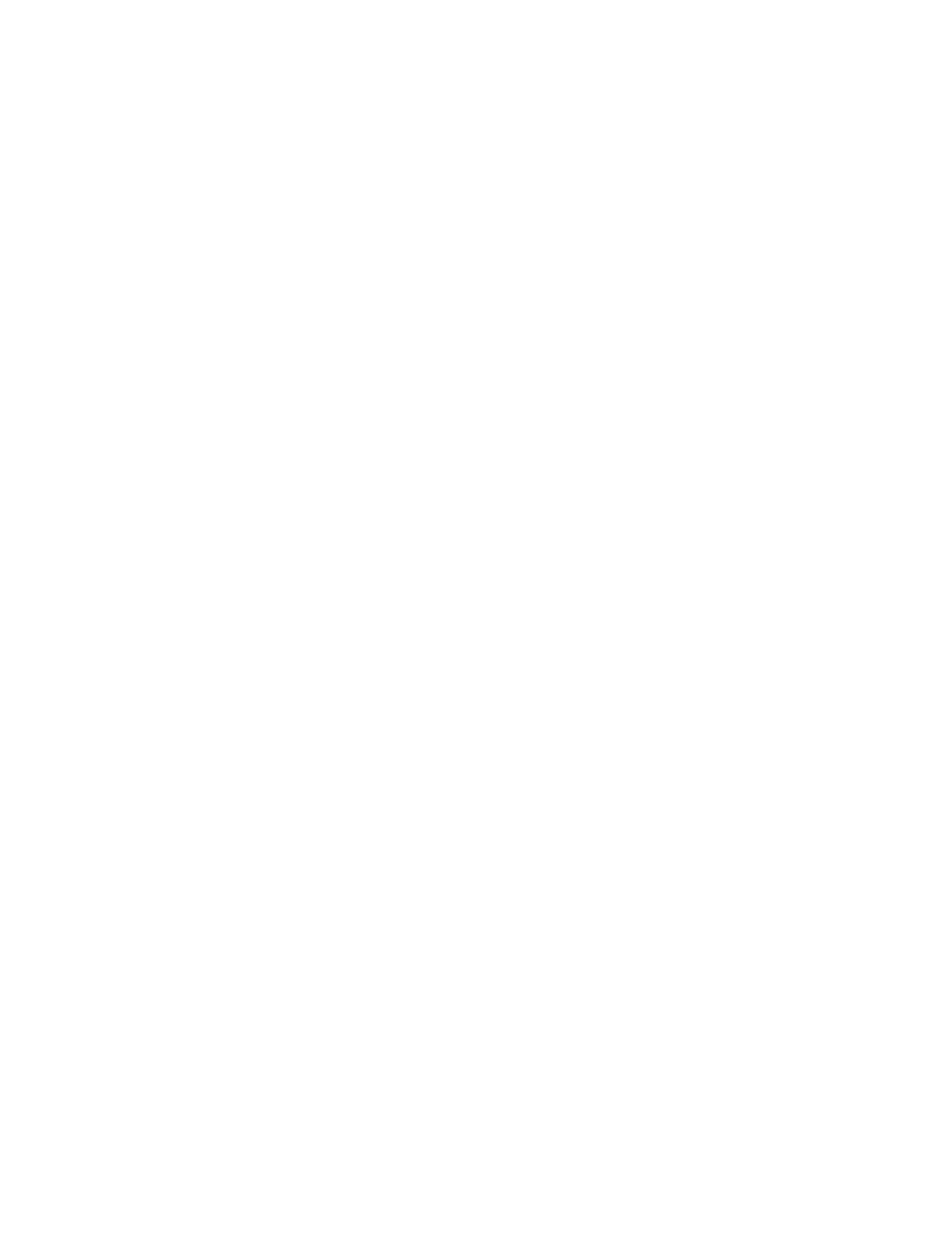
Fibre Channel environments
copying paths,
creating host groups,
data transfer speed,
finding WWNs,
host authentication,
host authentication,
,
host information,
host settings and connection results,
LU paths,
LUN Path tree,
mutual authentication,
Package tree,
Port Information list,
port addresses,
,
port information, specifying,
Port pane,
Port table,
registering hosts in host groups,
registering port user information,
switch authentication,
switch authentication,
,
topology,
user authentication,
Format All pane,
formatting LDEVs,
free LDEVs,
,
,
H
help
obtaining,
high-speed mode
16-port channel adapter serial numbers,
4-port channel adapter serial numbers,
8-port channel adapter serial numbers,
applying,
Change Port Mode box,
XP10000/SVS200 serial numbers,
host authentication
Fibre Channel environments,
iSCSI environments,
Target list,
host groups
deleting,
mode, changing,
registering hosts in,
host authentication
Fibre Channel environments,
Fibre Channel environments,
iSCSI environments,
iSCSI environments,
host bus adapters
deleting,
names, changing,
names, changing,
host groups
associating to logical volumes,
authentication, enabling and disabling,
clearing user information,
configuring,
creating,
deleting,
deleting host bus adapters,
initializing group 0,
name, changing,
registering user information,
Host list,
host user information, Fibre Channel
environments
changing,
deleting,
specifying,
host user information, iSCSI environments
changing,
clearing,
deleting,
registering on a target,
specifying,
hosts
finding WWNs,
modes,
registering in host groups,
registering user information,
settings and connection results,
HP
technical support,
HP-UX environments, finding WWNs,
I
Initiator/External MIX modes
applying,
Initiator/External MIX modes
16-port channel adapter serial numbers,
Initiator/External MIX modes
4-port channel adapter serial numbers,
8-port channel adapter serial numbers,
XP10000/SVS200 serial numbers,
Install CV function,
Install CV function,
Install CV pane
(1),
(2),
(3),
(4),
installing Volume Manager and CVS,
XP LUN Configuration and Security Manager User Guide
245
