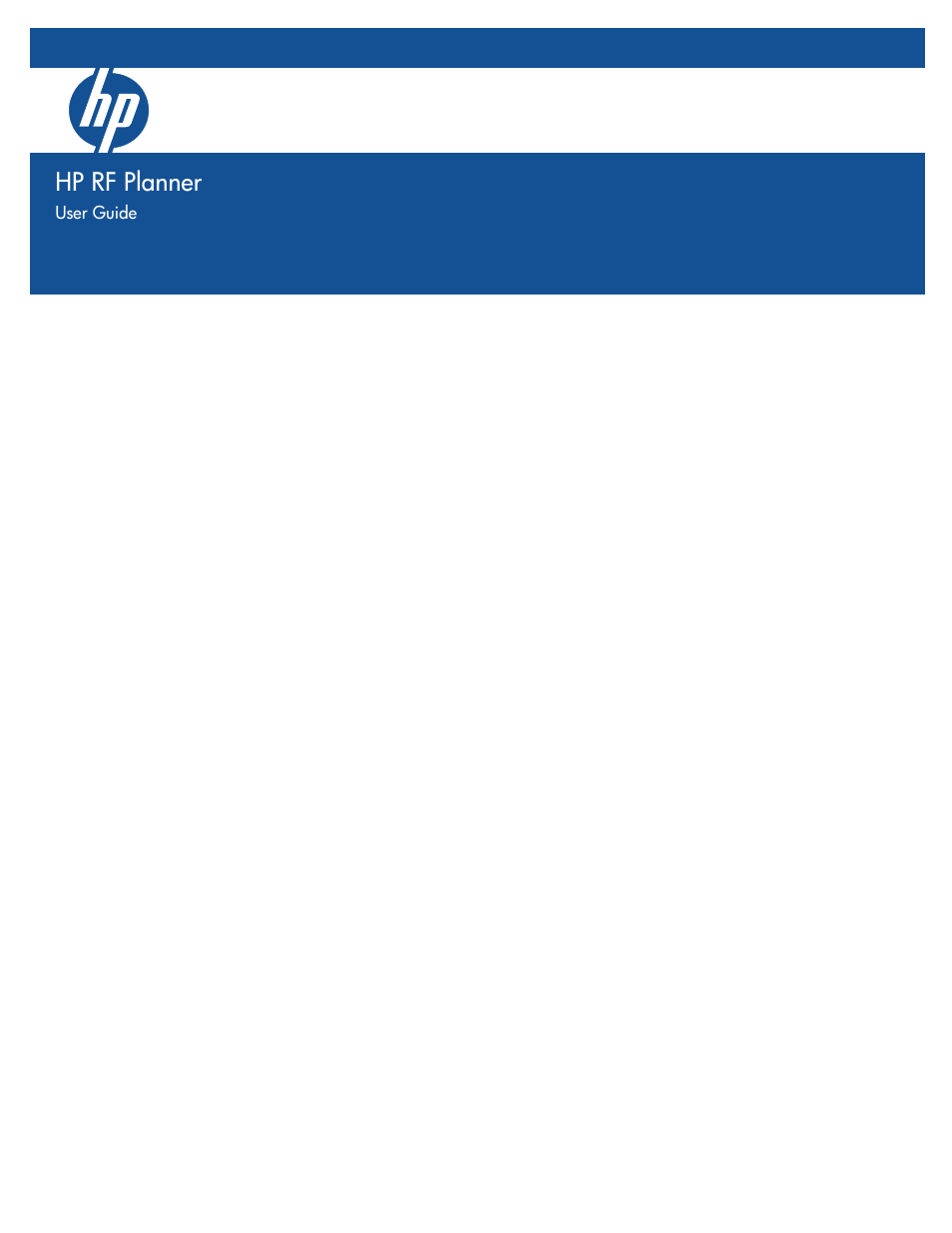HP Radio Frequency Planner Software Series User Manual
HP Software
Table of contents
Document Outline
- Chapter 1 Getting Started
- Chapter 2 Introduction to WLAN Planning and Planner
- Chapter 3 Launching Planner
- Chapter 4 Working with the Locations Tree and the Devices List
- Cross Floor Location folder
- Non-Cross Floor Location folder
- Renaming a Location Folder
- Renaming a Location Node
- Chapter 5 Menu and Toolbar Options
- File Menu
- Edit Menu
- View Menu
- Draw Menu
- Drawing a Polygon
- Drawing a Curved Polygon
- Tools Menu
- Help Menu
- Add AP
- IEEE 802.11n Advanced Parameters
- Modify AP
- Delete AP
- Add Sensor
- Modify Sensor Model
- Delete Sensor
- Add Antenna
- Modify Antenna
- Delete Antenna
- Add Radiation Pattern
- Modify Radiation Pattern
- Delete Radiation Pattern
- Adding an Application Environment
- Modifying an Application Environment
- Deleting an Application Environment
- Adding a Waterfall Curve
- Modifying a Waterfall Curve
- Deleting a Waterfall Curve
- Location Properties: Dimensions Tab
- Location Properties: Calculations Tab
- Location Properties: Local Material Repository Tab
- Chapter 6 WLAN Planning Wizard
- Coverage Planning
- Capacity Planning
- Chapter 7 Device Placement on the Layout Model
- Chapter 8 Settings
- Chapter 9 Generating Output from Planner
- RF_Planner_UG_front_cover.pdf