Import planner settings, 7 import planner settings – HP Radio Frequency Planner Software Series User Manual
Page 56
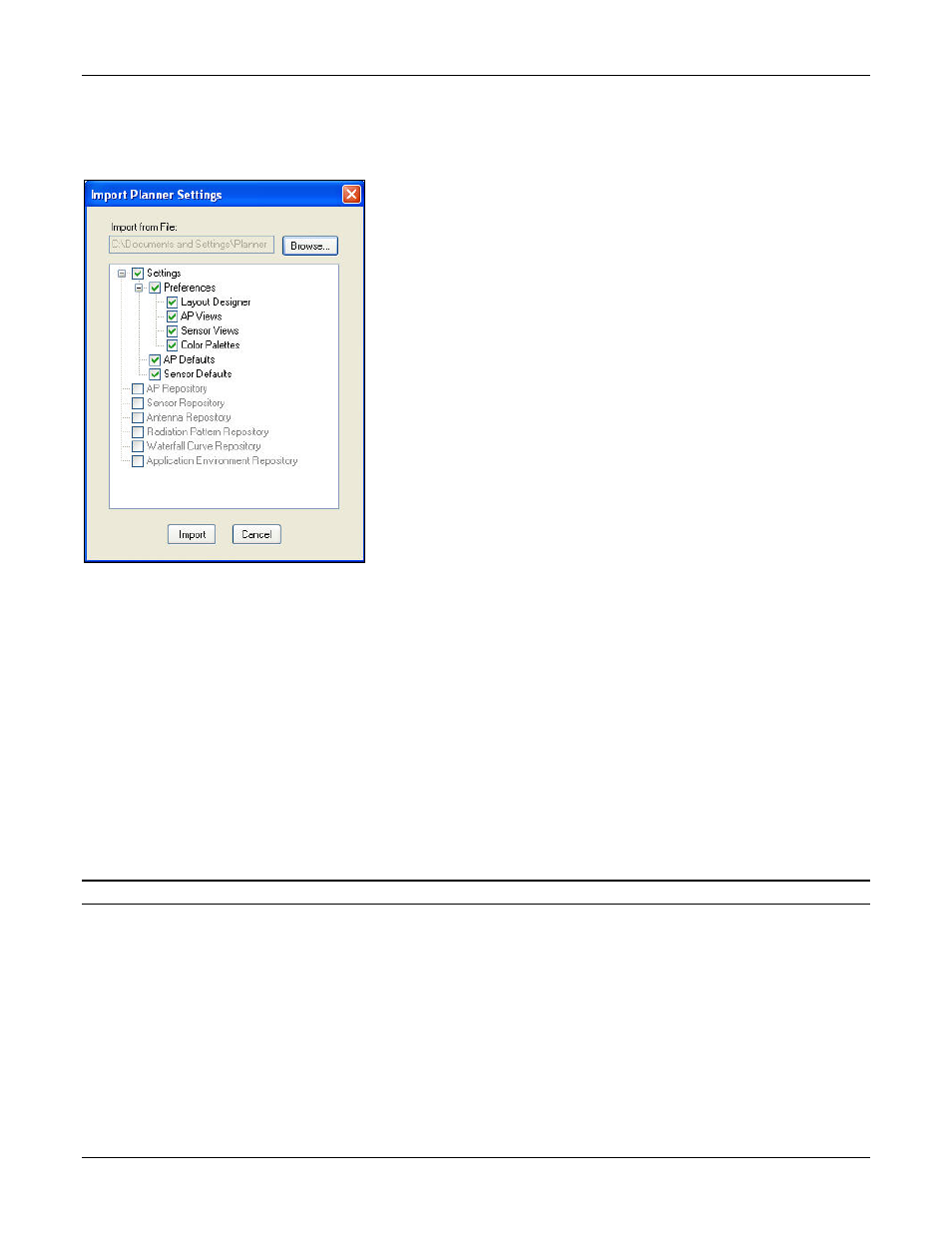
Table of Contents
HP RF Planner User Guide
49
5.5.7 Import Planner Settings
The Import option allows you to import settings and preferences so that all workstations have the same set of environments
and all the planning team members can work in synchronization. You can choose to import any of the parameters.
Select Import Planner Settings from the Tools menu. The Import Planner Settings dialog box appears.
Figure 60.
Tools Menu – Import Planner Settings
You can do the following on the Import Planner Settings screen:
•
Click <Browse> to navigate to the file you want to import. Following is the basic list of parameters that you can
import. Select the appropriate fields.
Settings
Preferences: Layout Designer, AP Views, Sensor Views, and Color Palettes
AP Defaults
Sensor Defaults
AP Repository
Sensor Repository
Antenna Repository
Radiation Pattern Repository
Waterfall Curve Repository
Application Environment Repository
Click <Import> to import selected options.
Note: Importing a section overrides the existing settings. You cannot undo this action.
- Scripting Toolkit for Linux (68 pages)
- Scripting Toolkit for Windows 9.50 (62 pages)
- Scripting Toolkit for Windows 9.60 (62 pages)
- Storage Area Manager (13 pages)
- Core HP-UX (5 pages)
- Matrix Operating Environment Software (34 pages)
- Matrix Operating Environment Software (63 pages)
- Matrix Operating Environment Software (67 pages)
- Matrix Operating Environment Software (128 pages)
- Matrix Operating Environment Software (104 pages)
- Matrix Operating Environment Software (75 pages)
- Matrix Operating Environment Software (245 pages)
- Matrix Operating Environment Software (209 pages)
- Matrix Operating Environment Software (71 pages)
- Matrix Operating Environment Software (239 pages)
- Matrix Operating Environment Software (107 pages)
- Matrix Operating Environment Software (77 pages)
- Insight Management-Software (148 pages)
- Matrix Operating Environment Software (80 pages)
- Insight Management-Software (128 pages)
- Matrix Operating Environment Software (74 pages)
- Matrix Operating Environment Software (132 pages)
- Matrix Operating Environment Software (76 pages)
- Matrix Operating Environment Software (233 pages)
- Matrix Operating Environment Software (61 pages)
- Matrix Operating Environment Software (232 pages)
- Matrix Operating Environment Software (120 pages)
- Matrix Operating Environment Software (70 pages)
- Matrix Operating Environment Software (36 pages)
- Matrix Operating Environment Software (99 pages)
- Matrix Operating Environment Software (192 pages)
- Matrix Operating Environment Software (198 pages)
- Matrix Operating Environment Software (66 pages)
- Matrix Operating Environment Software (152 pages)
- Matrix Operating Environment Software (95 pages)
- Matrix Operating Environment Software (264 pages)
- Matrix Operating Environment Software (138 pages)
- Matrix Operating Environment Software (137 pages)
- Matrix Operating Environment Software (97 pages)
- Matrix Operating Environment Software (33 pages)
- Matrix Operating Environment Software (189 pages)
- Matrix Operating Environment Software (142 pages)
- Matrix Operating Environment Software (58 pages)
- Matrix Operating Environment Software (68 pages)
- Matrix Operating Environment Software (79 pages)
