Edit menu, View menu – HP Radio Frequency Planner Software Series User Manual
Page 31
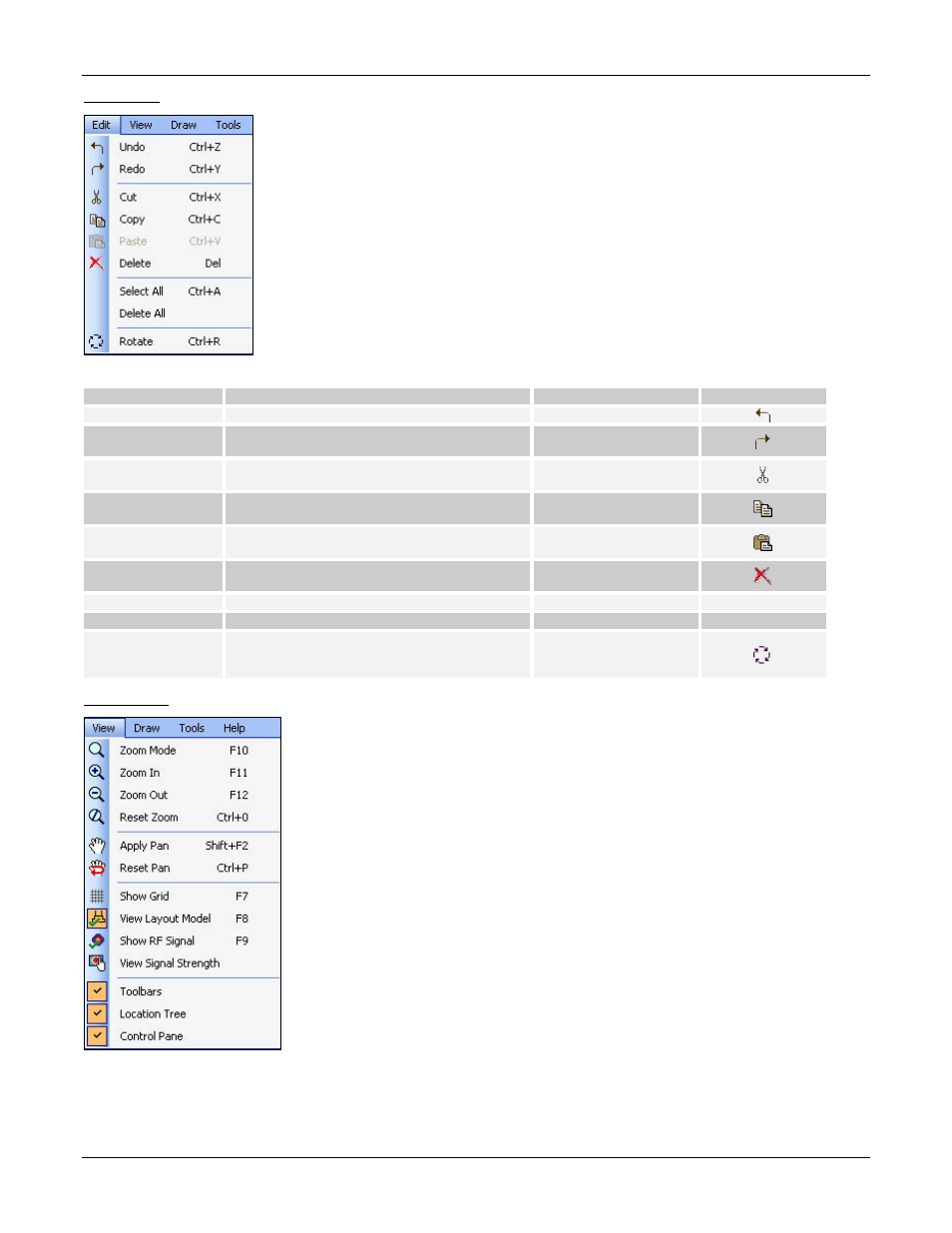
Table of Contents
HP RF Planner User Guide
24
Edit Menu
Figure 25.
Edit Menu
Menu Item Name Description
Keyboard Shortcut
Toolbar Button
Undo
Reverses the last performed action
Ctrl+Z
Redo
Reverses the ‘Undo’ command and re-
performs the action
Ctrl+Y
Cut
Removes the selected object from the layout
to be pasted elsewhere
Ctrl+X
Copy
Creates a copy of the selected object from the
layout; selected objects remain on the layout
Ctrl+C
Paste
Pastes the last cut or copied object at the
designated location on the layout
Ctrl+V
Delete
Removes the selected object from the layout
permanently
Del
Select All
Selects all the objects on the layout map
Ctrl+A
Delete All
Deletes all the objects on the layout map
Rotate
Rotates an object using the mouse by
selecting any of the control points of the
object
Ctrl+R
View Menu
Figure 26.
View Menu
- Scripting Toolkit for Linux (68 pages)
- Scripting Toolkit for Windows 9.50 (62 pages)
- Scripting Toolkit for Windows 9.60 (62 pages)
- Storage Area Manager (13 pages)
- Core HP-UX (5 pages)
- Matrix Operating Environment Software (223 pages)
- Matrix Operating Environment Software (136 pages)
- Matrix Operating Environment Software (34 pages)
- Matrix Operating Environment Software (63 pages)
- Matrix Operating Environment Software (67 pages)
- Matrix Operating Environment Software (128 pages)
- Matrix Operating Environment Software (104 pages)
- Matrix Operating Environment Software (75 pages)
- Matrix Operating Environment Software (245 pages)
- Matrix Operating Environment Software (209 pages)
- Matrix Operating Environment Software (71 pages)
- Matrix Operating Environment Software (239 pages)
- Matrix Operating Environment Software (107 pages)
- Matrix Operating Environment Software (77 pages)
- Insight Management-Software (148 pages)
- Matrix Operating Environment Software (80 pages)
- Insight Management-Software (128 pages)
- Matrix Operating Environment Software (132 pages)
- Matrix Operating Environment Software (74 pages)
- Matrix Operating Environment Software (76 pages)
- Matrix Operating Environment Software (233 pages)
- Matrix Operating Environment Software (61 pages)
- Matrix Operating Environment Software (232 pages)
- Matrix Operating Environment Software (70 pages)
- Matrix Operating Environment Software (120 pages)
- Matrix Operating Environment Software (36 pages)
- Matrix Operating Environment Software (99 pages)
- Matrix Operating Environment Software (192 pages)
- Matrix Operating Environment Software (198 pages)
- Matrix Operating Environment Software (66 pages)
- Matrix Operating Environment Software (95 pages)
- Matrix Operating Environment Software (152 pages)
- Matrix Operating Environment Software (264 pages)
- Matrix Operating Environment Software (138 pages)
- Matrix Operating Environment Software (137 pages)
- Matrix Operating Environment Software (97 pages)
- Matrix Operating Environment Software (33 pages)
- Matrix Operating Environment Software (142 pages)
- Matrix Operating Environment Software (189 pages)
- Matrix Operating Environment Software (58 pages)
