Location properties: calculations tab – HP Radio Frequency Planner Software Series User Manual
Page 59
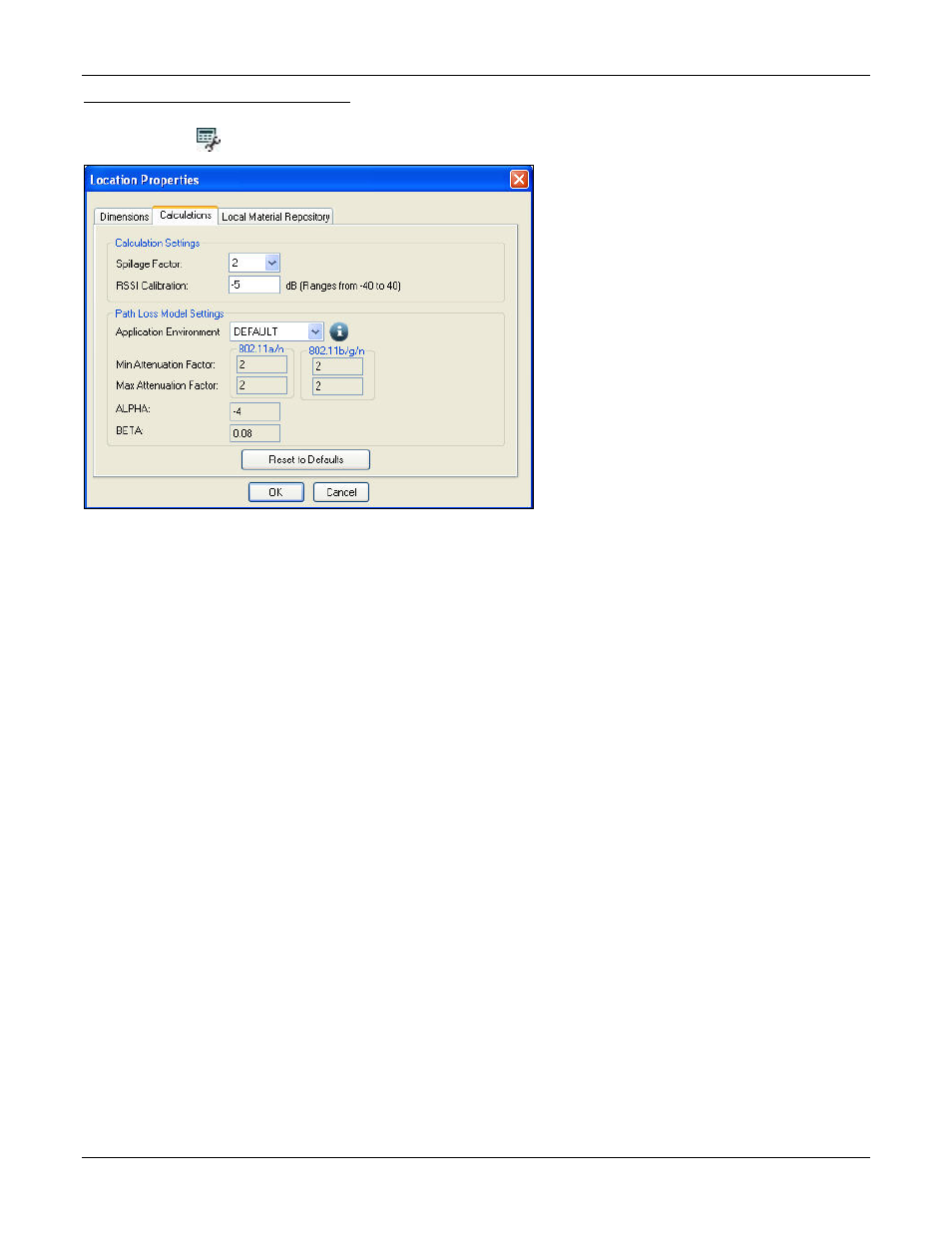
Table of Contents
HP RF Planner User Guide
52
Location Properties: Calculations Tab
The Calculations tab allows you can specify the calculations settings and path loss model settings. You can also invoke this
screen by clicking
from the Toolbar.
Figure 63.
Changing Location Properties – Calculations Tab
Calculation Settings:
•
Spillage Factor: Specifies the size of the area as a multiplier of the actual layout area over which Planner will assess
the WLAN signal spillage. For example, if you set the spillage factor to 2, the system will assess the signal strength
over 2 times along each dimension of the layout. The system maintains the center of the layout so that you can
observe the spillage symmetrically in all directions.
•
RSSI Calibration: Planner calculates the Received Signal Strength Indicator (RSSI) at each cell in the layout based on
ideal conditions. It applies this RSSI calibration factor to account for un-modeled objects like furniture, humans and
so on, antenna/feeder losses, RF properties of Client cards, and layout inaccuracies. Planner applies the Calibration
factor symmetrically to all the cells. The range for RSSI Calibration is -40 dB to 40 dB. The default for RSSI calibration
factor is -10 dB.
Path Loss Model Settings:
•
Application Environment: Select the application environment from the drop-down list.
•
Min Attenuation Factor: Displays the minimum attenuation factors for 802.11a/n and 802.11b/g/n depending on the
application environment selected.
•
Max Attenuation Factor: Displays the maximum attenuation factors for 802.11a/n and 802.11b/g/n depending on the
application environment selected.
•
ALPHA and BETA: Displays the advanced calculation parameters.
