Placement of sensors, Appendix a: planning sensors – HP Radio Frequency Planner Software Series User Manual
Page 112
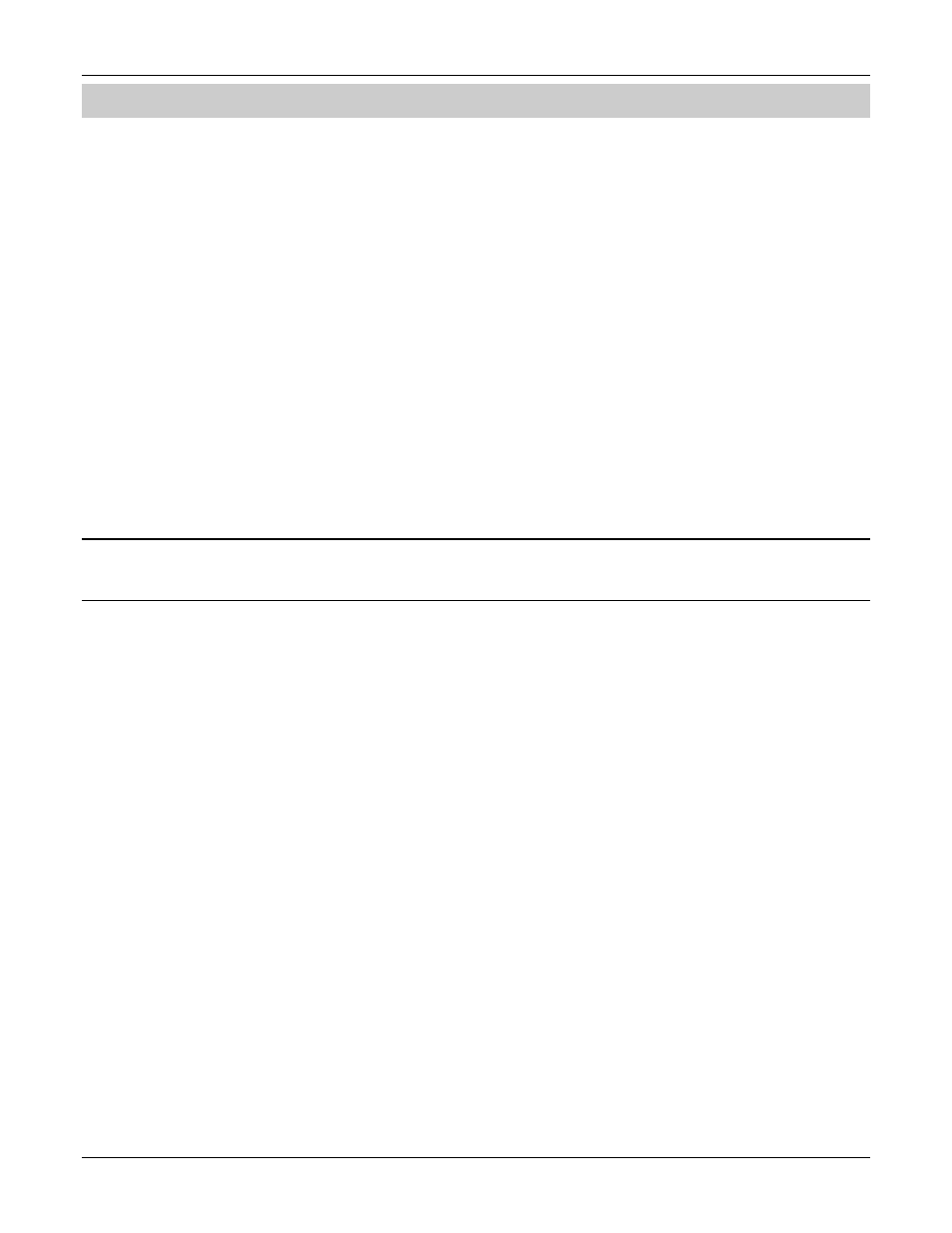
Appendix A: Planning Sensors
HP RF Planner User Guide
110
Appendix A: Planning Sensors
In addition to Planner, HP also has a complementary product called RF Manager. RF Manager monitors and protects the
corporate network that includes both wired and wireless devices. It consists of two main components—RF Manager Server
and RF Manager Sensors (Sensors). The RF Manager Server acts as a database and the coordination center for various Sensors.
Sensors are RF sniffing devices connected throughout the corporate network. RF Manager collects information from multiple
Sensors. It has the intelligence to aggregate, correlate, and analyze information from the Sensors before presenting it on a Web
browser.
In order to obtain complete monitoring and protection coverage throughout the corporate network, the entire airspace must be
covered by Sensors. Planner provides the ability to plan the placement of Sensors and import the security plans into RF
Manager.
Placement of Sensors
You can place Sensors on the Layout when you are in any of the following views:
•
AP Views: Coverage View, Channel View, Link Speed View, Interference View, Redundancy View, SINR View
•
Sensor Views: Coverage View, Threat View, Redundancy View
•
Calibration View.
Use the following steps to place a Sensor on the layout:
1 Go to Device LibrarySensors.
2 Drag a Sensor from the Sensor node and place it on the layout.
3 Recalculate the coverage after you have placed the Sensor on the layout.
Note: If you have placed only Sensors on the layout, you can perform the calculations only in the Sensor views and not in the AP views.
However if you have placed both APs and Sensors, then you can perform the calculations in any of the views, and view the respective
device coverage in the respective view.
