HP Radio Frequency Planner Software Series User Manual
Page 54
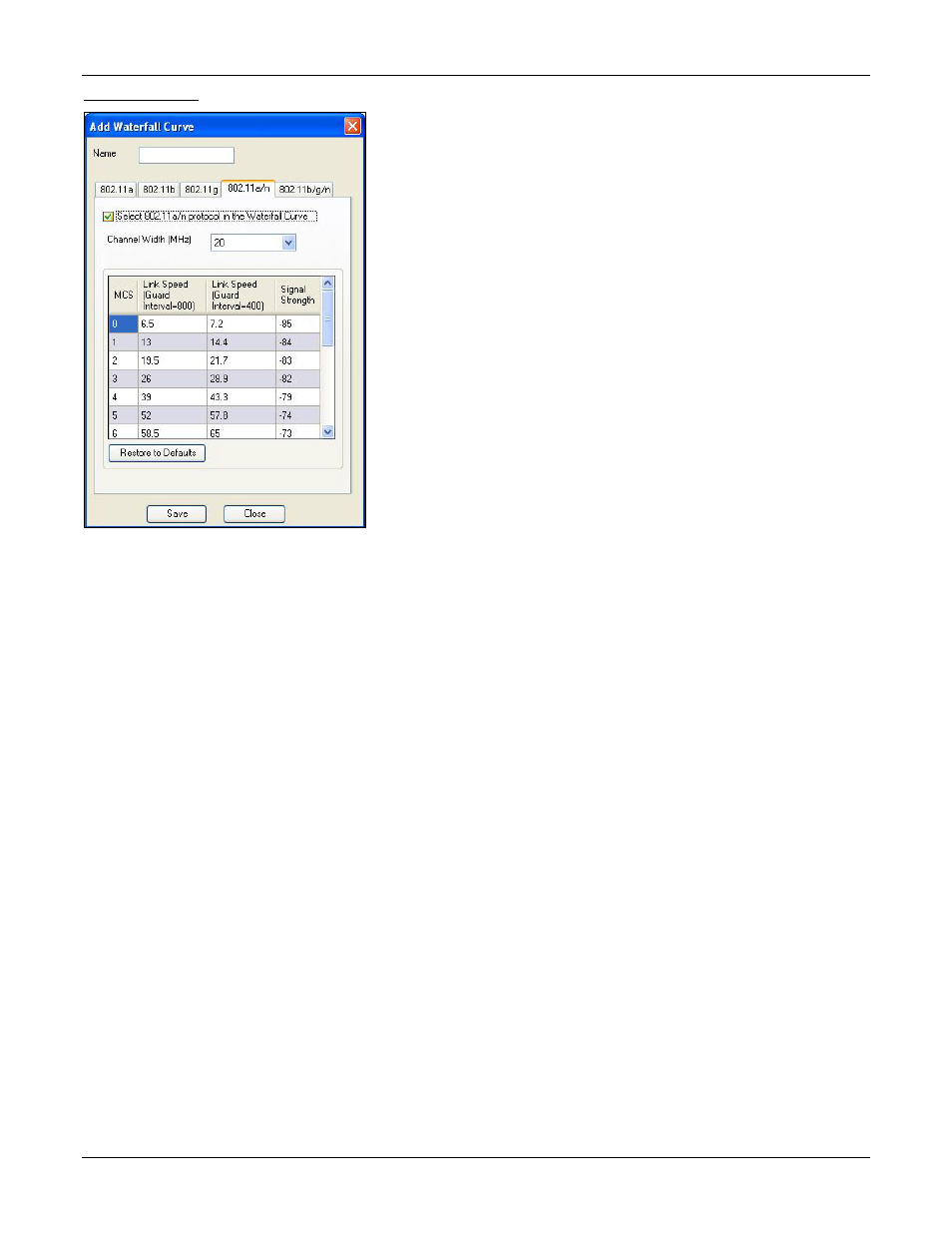
Table of Contents
HP RF Planner User Guide
47
802.11 (a/n, b/g/n):
Figure 58.
Waterfall Curve Repository – Adding a Waterfall Curve: 802.11 (a/n, b/g/n)
•
Name: Enter the name of the waterfall curve.
•
Select 802.11a/n protocol in the Waterfall Curve: Select the checkbox to select and enable edit access to values in the
list for the 802.11a/n or 802.11b/g/n protocols (from the respective tabs) in the Waterfall Curve.
•
Channel Width (MHz): Select the channel width from the drop-down list. The link speed values depend on the
channel width. The possible values are 20 MHz or 20/40 MHz.
The dialog box lists the link speed mapped to the signal strength for 802.11a/n or 802.11b/g/n protocols in the ascending order
based on selected channel width.
•
MCS: Specifies the data rate supported by 802.11n.
•
Link Speed (Guard Interval=800): Lists the link speed of the AP for the respective protocol at a guard interval of 800.
•
Link Speed (Guard Interval=400): Lists the link speed of the AP for the respective protocol at a guard interval of 400.
•
Signal Strength: Lists the signal strength corresponding to the link speed. Select a value and click to edit the value.
- Scripting Toolkit for Linux (68 pages)
- Scripting Toolkit for Windows 9.50 (62 pages)
- Scripting Toolkit for Windows 9.60 (62 pages)
- Storage Area Manager (13 pages)
- Core HP-UX (5 pages)
- Matrix Operating Environment Software (34 pages)
- Matrix Operating Environment Software (63 pages)
- Matrix Operating Environment Software (67 pages)
- Matrix Operating Environment Software (128 pages)
- Matrix Operating Environment Software (104 pages)
- Matrix Operating Environment Software (75 pages)
- Matrix Operating Environment Software (245 pages)
- Matrix Operating Environment Software (209 pages)
- Matrix Operating Environment Software (71 pages)
- Matrix Operating Environment Software (239 pages)
- Matrix Operating Environment Software (107 pages)
- Matrix Operating Environment Software (77 pages)
- Insight Management-Software (148 pages)
- Matrix Operating Environment Software (80 pages)
- Insight Management-Software (128 pages)
- Matrix Operating Environment Software (74 pages)
- Matrix Operating Environment Software (132 pages)
- Matrix Operating Environment Software (76 pages)
- Matrix Operating Environment Software (233 pages)
- Matrix Operating Environment Software (61 pages)
- Matrix Operating Environment Software (232 pages)
- Matrix Operating Environment Software (120 pages)
- Matrix Operating Environment Software (70 pages)
- Matrix Operating Environment Software (36 pages)
- Matrix Operating Environment Software (99 pages)
- Matrix Operating Environment Software (192 pages)
- Matrix Operating Environment Software (198 pages)
- Matrix Operating Environment Software (66 pages)
- Matrix Operating Environment Software (152 pages)
- Matrix Operating Environment Software (95 pages)
- Matrix Operating Environment Software (264 pages)
- Matrix Operating Environment Software (138 pages)
- Matrix Operating Environment Software (137 pages)
- Matrix Operating Environment Software (97 pages)
- Matrix Operating Environment Software (33 pages)
- Matrix Operating Environment Software (189 pages)
- Matrix Operating Environment Software (142 pages)
- Matrix Operating Environment Software (58 pages)
- Matrix Operating Environment Software (68 pages)
- Matrix Operating Environment Software (79 pages)
