Location properties: local material repository tab, Renumber devices, 10 renumber devices – HP Radio Frequency Planner Software Series User Manual
Page 60
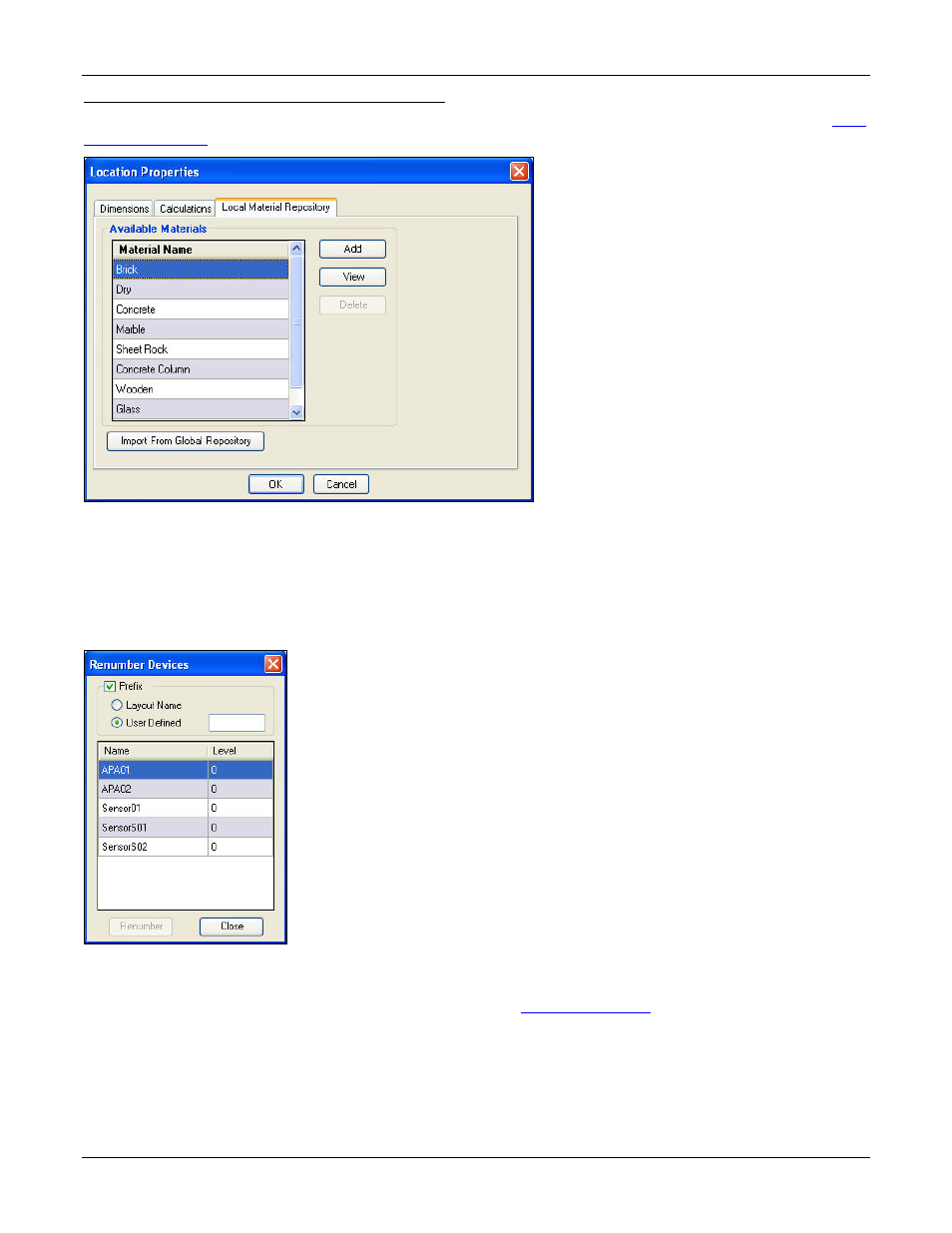
Table of Contents
HP RF Planner User Guide
53
Location Properties: Local Material Repository Tab
The Local Material Repository tab gives a list of available materials in the Local Repository of that .spm file. Refer to the
section to see the various functions you can perform from this tab.
Figure 64.
Changing Location Properties – Local Material Repository Tab
5.5.10 Renumber Devices
Planner creates a default numbering label, namely 01, 02 …for the devices. For example, APs as AP01, AP02 …, while Sensors
as Sensor01, Sensor02 …. If you delete a particular AP or Sensor, it can create a discontinuity. You can restore sequential
numbering using the Renumber Devices option.
Select Renumber Devices from the Tools menu.
Figure 65.
Tools Menu – Renumber Devices
You can do the following:
•
Select Prefix to rename objects with a prefix as defined in the
section.
•
Select Layout Name, or select User Defined to enter a user-defined name in the User Defined field to rename
devices accordingly.
•
Click <Renumber> to renumber the devices.
