HP Radio Frequency Planner Software Series User Manual
Page 64
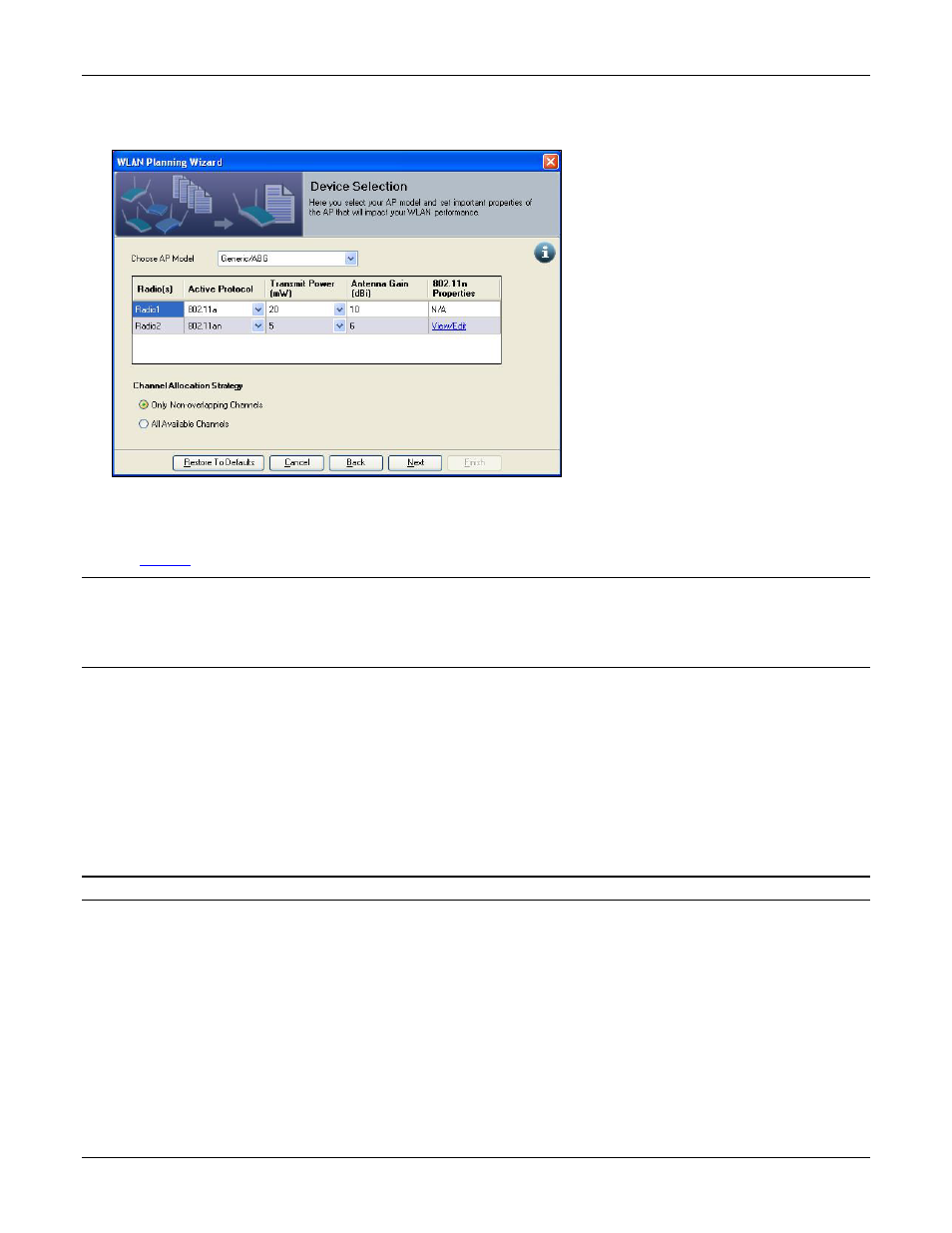
Table of Contents
HP RF Planner User Guide
57
2 The WLAN Planning Wizard: Device Selection screen helps you select the desired AP model and set AP properties vital
to WLAN performance. The device selection also lets you choose typical client models so that client characteristics are
also taken into account by the Wizard.
Figure 69.
WLAN Planning – Device Selection
•
AP Model: Select the AP model from the drop-down list. If the desired AP model does not exist in the device
repository, click <Cancel> to exit the wizard and add the custom AP to the device repository by following steps in the
Recommended: Choose a device with omni-directional antenna to get results that are more accurate for capacity calculations. Capacity
calculation results may be incorrect when you use directional antennae.
If the power values for the radios are invalid in the region for which you are planning, the planning wizard prompts you to select another
radio or device.
•
Client Model: Select the Client model from the drop-down list. Planner provides generic clients representing
Laptops, Smartphones and Low powered devices with 11n capabilities and different MIMO configurations. The
names suggest the type of client as well as its MIMO configuration. This is useful in 11n AP planning as the link
speed depends on the client characteristics as well as AP characteristics. By default 11nLaptop with 2x2 MIMO is
selected.
•
The AP Properties table displays pre-defined AP details like Radio(s), Active Protocol, Transmit Power (mW) and
Antenna Gain (dBi). Enter the following details:
Radio: Select the desired active protocol(s) of the AP you want to use on the current floor.
802.11n Properties: Click <View/Edit>. The IEEE 802.11n Advance Parameters dialog box appears. You could
either view or change the advanced 802.11n parameters for that radio.
Note: If you do not select the 802.11n protocol in the Radio field, the 802.11n Properties field is not applicable.
