New project file, 1 new project file – HP Radio Frequency Planner Software Series User Manual
Page 13
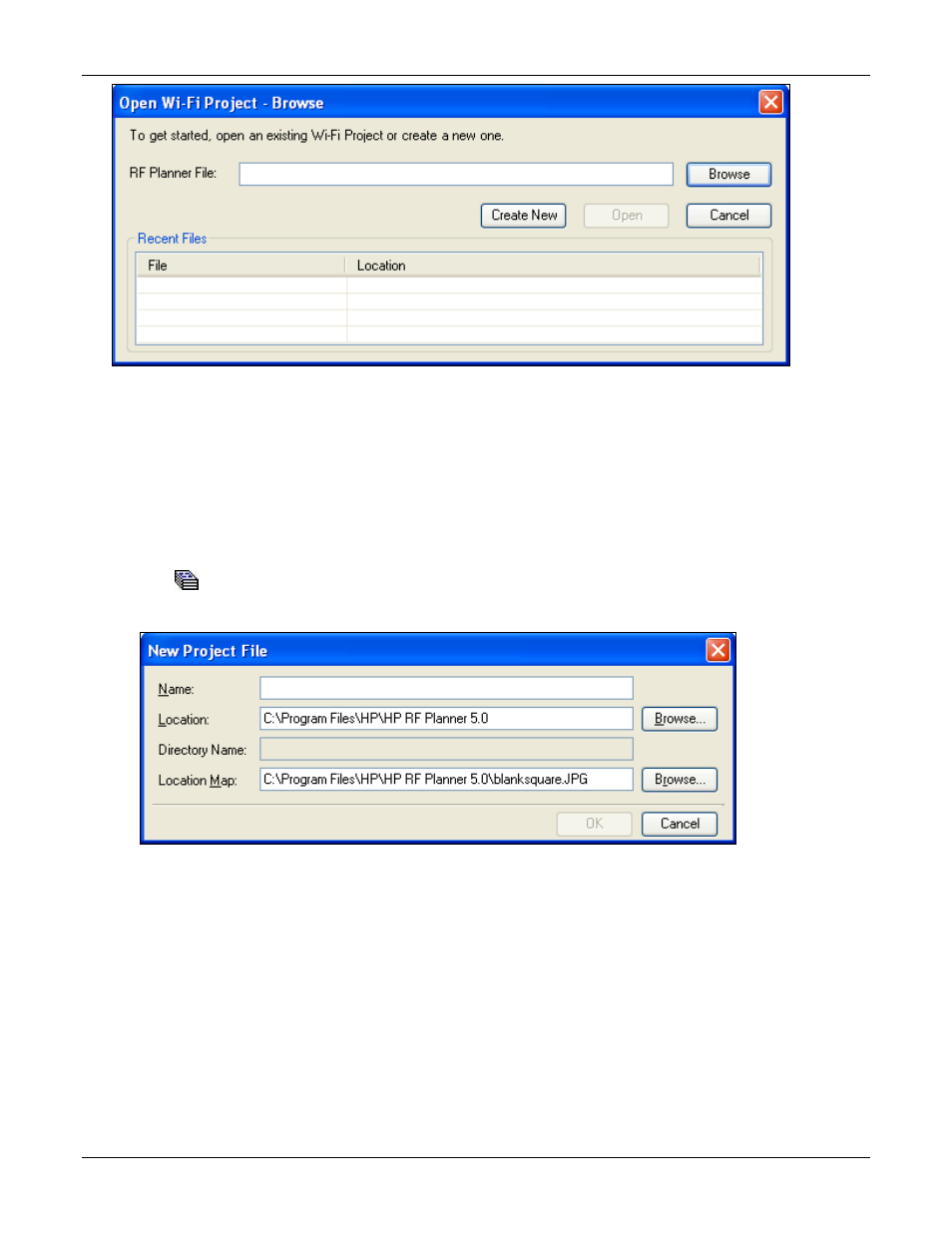
Table of Contents
HP RF Planner User Guide
6
Figure 2.
New Project
•
Click <Create New> to start a New Project File to create a new Wi-Fi project.
•
Select a file from the Recent Files section to view a recently used project.
•
Click <Browse> to select an existing project (.spm, .prj or .zip).
•
Click <Open> to open the selected Wi-Fi project.
3.2.1 New Project File
You can start a new project in Planner by doing one of the following:
•
From the File menu, select New Project.
•
Click <Create New> on the Open Wi-Fi Project dialog box.
•
Click
on the Toolbar.
This opens the New Project File dialog box.
Figure 3.
New Project File
Enter the following details in the New Project File dialog box.
•
Name: Enter the desired name of the project.
•
Location: Enter the desired location for the project or click <Browse> to navigate to the location. In the Browse For
Folder dialog box, select a location from the folder tree or click <Make New Folder> to add a new location to the
folder tree.
- Scripting Toolkit for Linux (68 pages)
- Scripting Toolkit for Windows 9.50 (62 pages)
- Scripting Toolkit for Windows 9.60 (62 pages)
- Storage Area Manager (13 pages)
- Core HP-UX (5 pages)
- Matrix Operating Environment Software (33 pages)
- Matrix Operating Environment Software (142 pages)
- Matrix Operating Environment Software (189 pages)
- Matrix Operating Environment Software (58 pages)
- Matrix Operating Environment Software (68 pages)
- Matrix Operating Environment Software (79 pages)
- Matrix Operating Environment Software (223 pages)
- Matrix Operating Environment Software (136 pages)
- Matrix Operating Environment Software (34 pages)
- Matrix Operating Environment Software (63 pages)
- Matrix Operating Environment Software (67 pages)
- Matrix Operating Environment Software (128 pages)
- Matrix Operating Environment Software (104 pages)
- Matrix Operating Environment Software (75 pages)
- Matrix Operating Environment Software (245 pages)
- Matrix Operating Environment Software (209 pages)
- Matrix Operating Environment Software (71 pages)
- Matrix Operating Environment Software (239 pages)
- Matrix Operating Environment Software (107 pages)
- Matrix Operating Environment Software (77 pages)
- Insight Management-Software (148 pages)
- Matrix Operating Environment Software (80 pages)
- Insight Management-Software (128 pages)
- Matrix Operating Environment Software (132 pages)
- Matrix Operating Environment Software (74 pages)
- Matrix Operating Environment Software (76 pages)
- Matrix Operating Environment Software (233 pages)
- Matrix Operating Environment Software (61 pages)
- Matrix Operating Environment Software (232 pages)
- Matrix Operating Environment Software (70 pages)
- Matrix Operating Environment Software (120 pages)
- Matrix Operating Environment Software (36 pages)
- Matrix Operating Environment Software (99 pages)
- Matrix Operating Environment Software (192 pages)
- Matrix Operating Environment Software (198 pages)
- Matrix Operating Environment Software (66 pages)
- Matrix Operating Environment Software (95 pages)
- Matrix Operating Environment Software (152 pages)
- Matrix Operating Environment Software (264 pages)
- Matrix Operating Environment Software (138 pages)
