2 auto device placement, Evice, Lacement – HP Radio Frequency Planner Software Series User Manual
Page 71
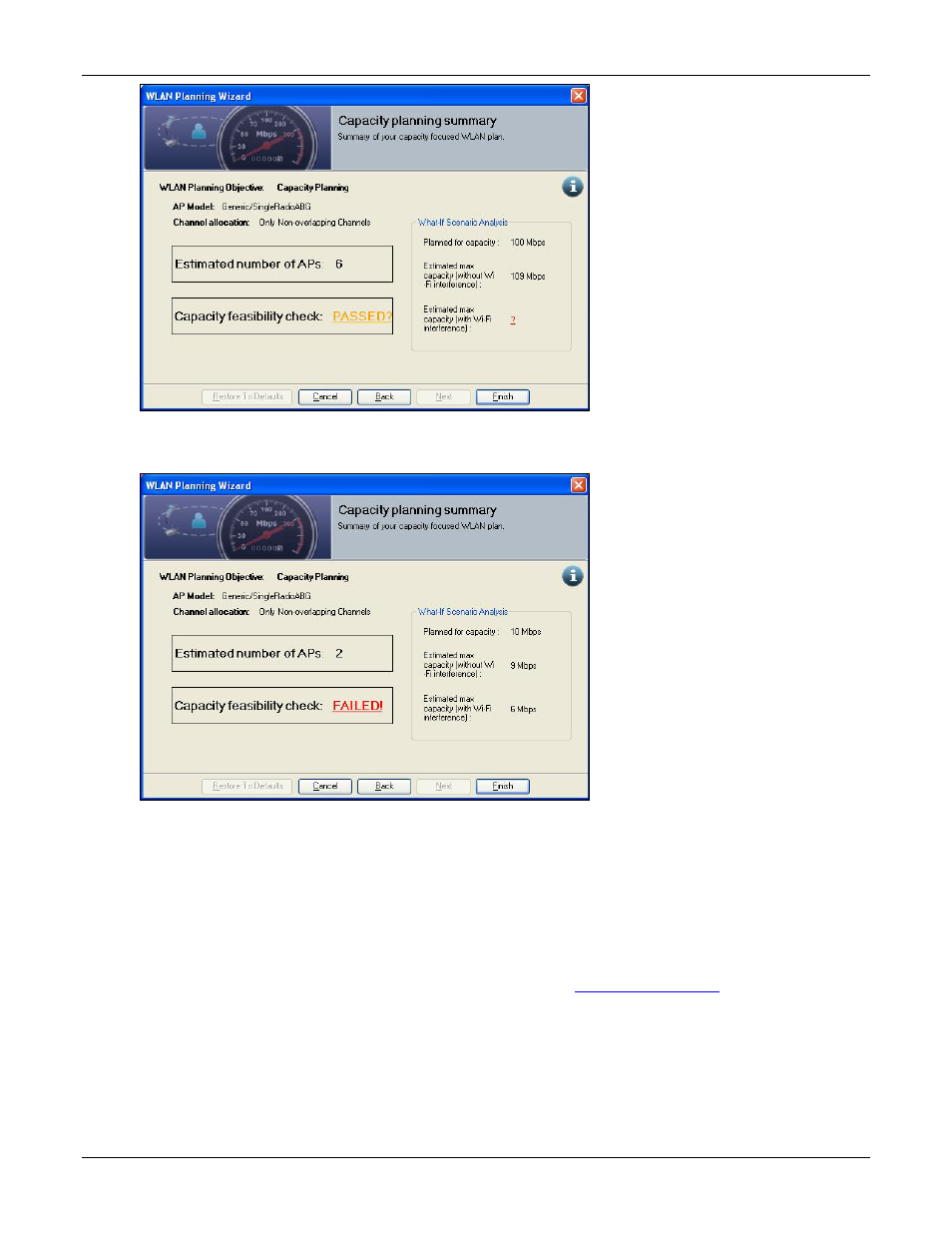
Table of Contents
HP RF Planner User Guide
64
Figure 78.
Capacity Planning Summary – Passed? (Orange)
•
If the Capacity Feasibility Check is ‘Failed!’, Planner also gives the potential reason for the failure.
Figure 79.
Capacity Planning Summary – Failed!
Click <Failed> to view the reason for failure. The ‘What-If Scenario Analysis’ is useful to understand the reason for
failure.
Conditions for failure:
If the expected capacity you specified is greater than the estimated capacity without Wi-Fi interference, the
planned capacity is not feasible.
If the expected capacity you specified is greater than the estimated capacity with Wi-Fi interference, the planned
capacity is not feasible.
Once you click <Finish> in either of the above summary screens, Planner starts
explained in detail in
the next section.
6.2
Auto Device Placement
Planner considers the following factors during Auto Device Placement.
•
Whether there are any Area Polygons defined.
If an Area Polygon is defined, Planner tries to place the calculated number of devices within the Area Polygon.
- Scripting Toolkit for Linux (68 pages)
- Scripting Toolkit for Windows 9.50 (62 pages)
- Scripting Toolkit for Windows 9.60 (62 pages)
- Storage Area Manager (13 pages)
- Core HP-UX (5 pages)
- Matrix Operating Environment Software (245 pages)
- Matrix Operating Environment Software (209 pages)
- Matrix Operating Environment Software (71 pages)
- Matrix Operating Environment Software (239 pages)
- Matrix Operating Environment Software (107 pages)
- Matrix Operating Environment Software (77 pages)
- Insight Management-Software (148 pages)
- Matrix Operating Environment Software (80 pages)
- Insight Management-Software (128 pages)
- Matrix Operating Environment Software (132 pages)
- Matrix Operating Environment Software (74 pages)
- Matrix Operating Environment Software (76 pages)
- Matrix Operating Environment Software (233 pages)
- Matrix Operating Environment Software (61 pages)
- Matrix Operating Environment Software (232 pages)
- Matrix Operating Environment Software (70 pages)
- Matrix Operating Environment Software (120 pages)
- Matrix Operating Environment Software (36 pages)
- Matrix Operating Environment Software (99 pages)
- Matrix Operating Environment Software (192 pages)
- Matrix Operating Environment Software (198 pages)
- Matrix Operating Environment Software (66 pages)
- Matrix Operating Environment Software (95 pages)
- Matrix Operating Environment Software (152 pages)
- Matrix Operating Environment Software (264 pages)
- Matrix Operating Environment Software (138 pages)
- Matrix Operating Environment Software (137 pages)
- Matrix Operating Environment Software (97 pages)
- Matrix Operating Environment Software (33 pages)
- Matrix Operating Environment Software (142 pages)
- Matrix Operating Environment Software (189 pages)
- Matrix Operating Environment Software (58 pages)
- Matrix Operating Environment Software (68 pages)
- Matrix Operating Environment Software (79 pages)
- Matrix Operating Environment Software (223 pages)
- Matrix Operating Environment Software (136 pages)
- Matrix Operating Environment Software (34 pages)
- Matrix Operating Environment Software (63 pages)
- Matrix Operating Environment Software (67 pages)
- Matrix Operating Environment Software (128 pages)
