Chapter 7 device placement on the layout model, 1 planning device placement, Chapter 7 – HP Radio Frequency Planner Software Series User Manual
Page 73: Device placement on the layout model, Lanning, Evice, Lacement, Rf view area
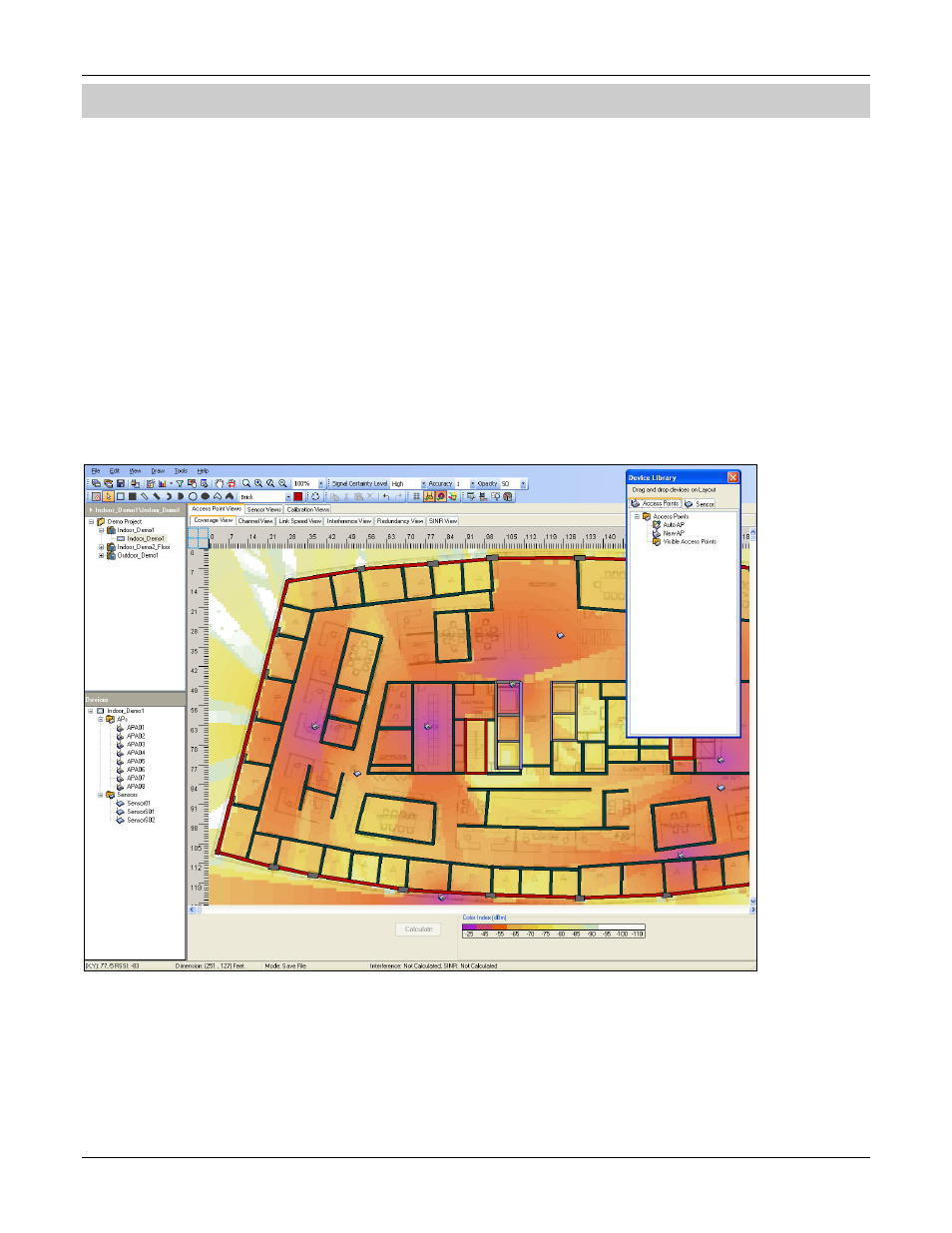
Table of Contents
HP RF Planner User Guide
66
Chapter 7
Device Placement on the Layout Model
Device placement enables you to:
•
Plan the location of Sensors and APs on the layout model.
•
Create ‘What-If’ scenarios.
•
Generate RF views to get visibility into the security exposure and RF coverage.
•
Use various filters to get most relevant views.
7.1
Planning Device Placement
Planning Device Placement is divided into:
•
RF View Area
•
Status and Control Pane.
7.1.1 RF View Area
The RF View Area helps plan device placement for better network and coverage for the layout. Planner allows you to view the
RF View Area in the ‘Full Screen’ mode. To do so, click Ctrl+F11. In the Full screen mode, the Toolbar, Status and Control
Pane, and the Locations tree are rendered invisible, thus allowing you to use the complete screen to view the RF maps. Use the
same command to return to the normal mode again.
Figure 81.
Planning Device Placement: RF View Area
- Scripting Toolkit for Linux (68 pages)
- Scripting Toolkit for Windows 9.50 (62 pages)
- Scripting Toolkit for Windows 9.60 (62 pages)
- Storage Area Manager (13 pages)
- Core HP-UX (5 pages)
- Matrix Operating Environment Software (36 pages)
- Matrix Operating Environment Software (99 pages)
- Matrix Operating Environment Software (192 pages)
- Matrix Operating Environment Software (198 pages)
- Matrix Operating Environment Software (66 pages)
- Matrix Operating Environment Software (95 pages)
- Matrix Operating Environment Software (152 pages)
- Matrix Operating Environment Software (264 pages)
- Matrix Operating Environment Software (138 pages)
- Matrix Operating Environment Software (137 pages)
- Matrix Operating Environment Software (97 pages)
- Matrix Operating Environment Software (33 pages)
- Matrix Operating Environment Software (142 pages)
- Matrix Operating Environment Software (189 pages)
- Matrix Operating Environment Software (58 pages)
- Matrix Operating Environment Software (79 pages)
- Matrix Operating Environment Software (68 pages)
- Matrix Operating Environment Software (223 pages)
- Matrix Operating Environment Software (136 pages)
- Matrix Operating Environment Software (34 pages)
- Matrix Operating Environment Software (63 pages)
- Matrix Operating Environment Software (67 pages)
- Matrix Operating Environment Software (104 pages)
- Matrix Operating Environment Software (128 pages)
- Matrix Operating Environment Software (75 pages)
- Matrix Operating Environment Software (245 pages)
- Matrix Operating Environment Software (209 pages)
- Matrix Operating Environment Software (71 pages)
- Matrix Operating Environment Software (107 pages)
- Matrix Operating Environment Software (239 pages)
- Matrix Operating Environment Software (77 pages)
- Insight Management-Software (148 pages)
- Matrix Operating Environment Software (80 pages)
- Insight Management-Software (128 pages)
- Matrix Operating Environment Software (74 pages)
- Matrix Operating Environment Software (132 pages)
- Matrix Operating Environment Software (76 pages)
- Matrix Operating Environment Software (233 pages)
- Matrix Operating Environment Software (61 pages)
- Matrix Operating Environment Software (232 pages)
