Download interface – HP Command View for Tape Libraries Software User Manual
Page 193
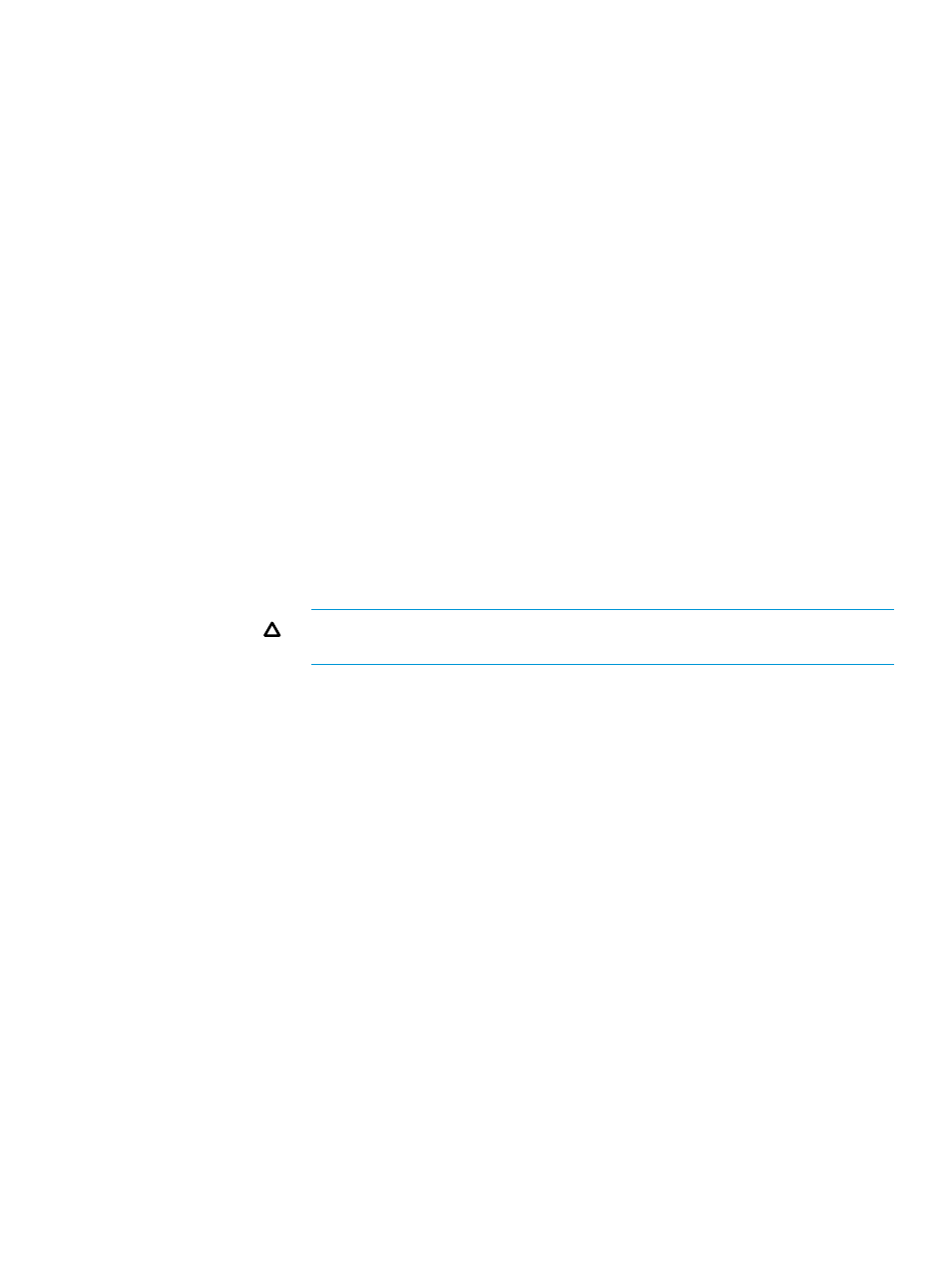
Download code to Ultrium 3-SCSI drive HU105089K6 L58S ? Enter 'y' or 'n'
(default: n):n
Task: Downloading drives.
Task % Complete: 0
Device % Complete Errors Status
---------- ---------- ------ --------------------
Drive 1 0 false Waiting...
Drive 2 0 false Waiting...
Task: Downloading drives.
Task % Complete: 9.5
Device % Complete Errors Status
---------- ---------- ------ --------------------
Drive 1 19 false HU10542VK4 Sending chunk 25 of 27
Drive 2 0 false Waiting...
.
.
.
Task: Downloading drives.
Task % Complete: 100
Device % Complete Errors Status
---------- ---------- ------ --------------------
Drive 1 100 false Firmware update complete
Drive 2 100 false Firmware update complete
See also
download interface
Description
Downloads the images of a firmware file to one or more FC interface
controllers.
Firmware files can be retrieved from the Internet using HP StoreEver L&TT.
Before using this command, a firmware file must have been transferred to the
Interface Manager card firmware repository via FTP/SFTP. See
firmware with the CLI (page 186)
for more information.
CAUTION:
Downloading firmware forces a reboot of the interface. Ensure
that no backup jobs are in progress before running this command.
Syntax
download interface
Availability
All users and mode
Operands
None
Examples
To download the firmware repository file to three different interface controllers
simultaneously:
/>download interface
You may enter 'q' at any time to quit.
Download code to HP NS E2400-160 IFC? Enter 'y' or 'n' (default: n):y
1. /im/xfer/LTT_HP_E2400-160_590c.frm
2. /im/xfer/LTT_HP_E2400-4G_590c.frm
3. /im/xfer/LTT_HP_E2400FC_590c.frm
Enter the number of the firmware file to use: 1
You may enter 'q' at any time to quit.
Download code to HP NS E2400FC IFC? Enter 'y' or 'n' (default: n):y
1. /im/xfer/LTT_HP_E2400-160_590c.frm
2. /im/xfer/LTT_HP_E2400-4G_590c.frm
3. /im/xfer/LTT_HP_E2400FC_590c.frm
Enter the number of the firmware file to use: 3
You may enter 'q' at any time to quit.
Download code to HP NS E2400FC-4G IFC? Enter 'y' or 'n' (default: n):y
1. /im/xfer/LTT_HP_E2400-160_590c.frm
2. /im/xfer/LTT_HP_E2400-4G_590c.frm
3. /im/xfer/LTT_HP_E2400FC_590c.frm
Enter the number of the firmware file to use: 2
Task: Beginning download operations.
Task % Complete: 0
Device % Complete Errors Status
------------------ ---------- ------ --------------------
100000e00202621b 0 none Waiting...
100000e00202d2b4 0 none Waiting...
100000e002030a71 0 none Waiting...
Task: Downloading interface controllers.
Task % Complete: 0
Device % Complete Errors Status
------------------ ---------- ------ --------------------
download interface
193
