Xp remote web console options, Xp remote web console product options, Table 9 – HP StorageWorks XP10000 Disk Array User Manual
Page 52
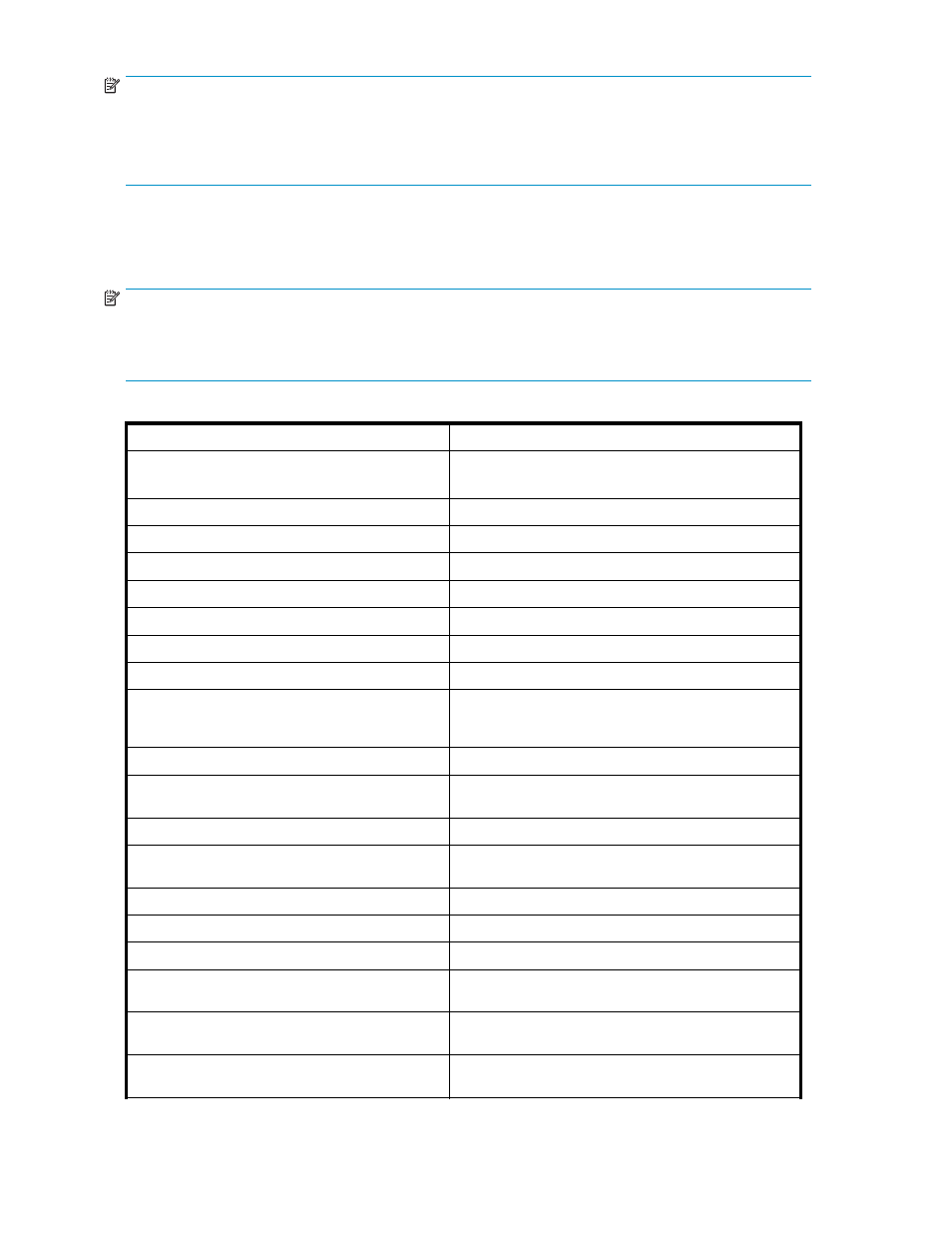
NOTE:
For a storage partition administrator to use a product option within their own SLPR, a storage
administrator with write authority to the License Key pane must first install the product options on the
array, and then allocate the licensed capacity for each product option to the individual SLPRs. For more
information, see “
Allocating Licensed Capacity among Storage Logical Partitions
XP Remote Web Console Options
lists the options for the XP Remote Web Console.
NOTE:
Only some of the XP Remote Web Console options are available to storage partition
administrators. For the available options to storage partition administrators, see
Allocating Licensed Capacity among Storage Logical Partitions
Table 9 XP Remote Web Console Product Options
Option Name
Notes
Hitachi TrueCopy for z/OS®
Hitachi TrueCopy for z/OS® Asynchronous
TrueCopy for z/OS® Asynchronous requires TrueCopy
for z/OS®
Hitachi Extended Remote Copy Replication
For controller emulation type 2105 and 2107 only
HP XP Continuous Access software products
Requires installation of the license key for this option
Hitachi ShadowImage for z/OS®
Requires installation of the license key for this option
Hitachi FlashCopy® Mirroring
Requires ShadowImage for z/OS®
Hitachi FlashCopy® Mirroring V2
Requires installation of the license key for this option
HP XP Business Copy
Requires installation of the license key for this option
Hitachi Universal Volume Manager for z/OS®
Requires installation of the license key for this option
HP XP Continuous Access Journal
Requires XP Continuous Access asynchronous and XP
Continuous Access. Also, requires installation of the
license key for this option.
HP XP External Storage
Requires installation of the license key for this option
HP XP Flex Copy
Used only for open-systems devices. Also, requires the
installation of the license key for this option.
Hitachi VLVI for Mainframe
Requires installation of the license key for this option
HP LUN Configuration and Security Manager —
Volume Manager XP
Requires installation of the license key for this option
Hitachi SANtinel for z/OS®
Requires installation of the license key for this option
Hitachi SANtinel for z/OS® Port Security Option
Requires installation of the license key for this option
Hitachi LDEV Guard for Mainframe
Requires installation of the license key for this option
HP XP LUN Security Extension XP
This includes HP XP Data Shredder. Requires installation
of the license key for this option.
HP XP LUN Configuration and Security Manager
— LUN Manager
Requires installation of the license key for this option
Hitachi FlashAccess — z/OS®
Java™ applet program that is downloaded from the
SVP to the XP Remote Web Console
52
Installation Requirements and Procedures
