Configuring the command devices, Available configuration values for the [lun] tag – HP StorageWorks XP10000 Disk Array User Manual
Page 158
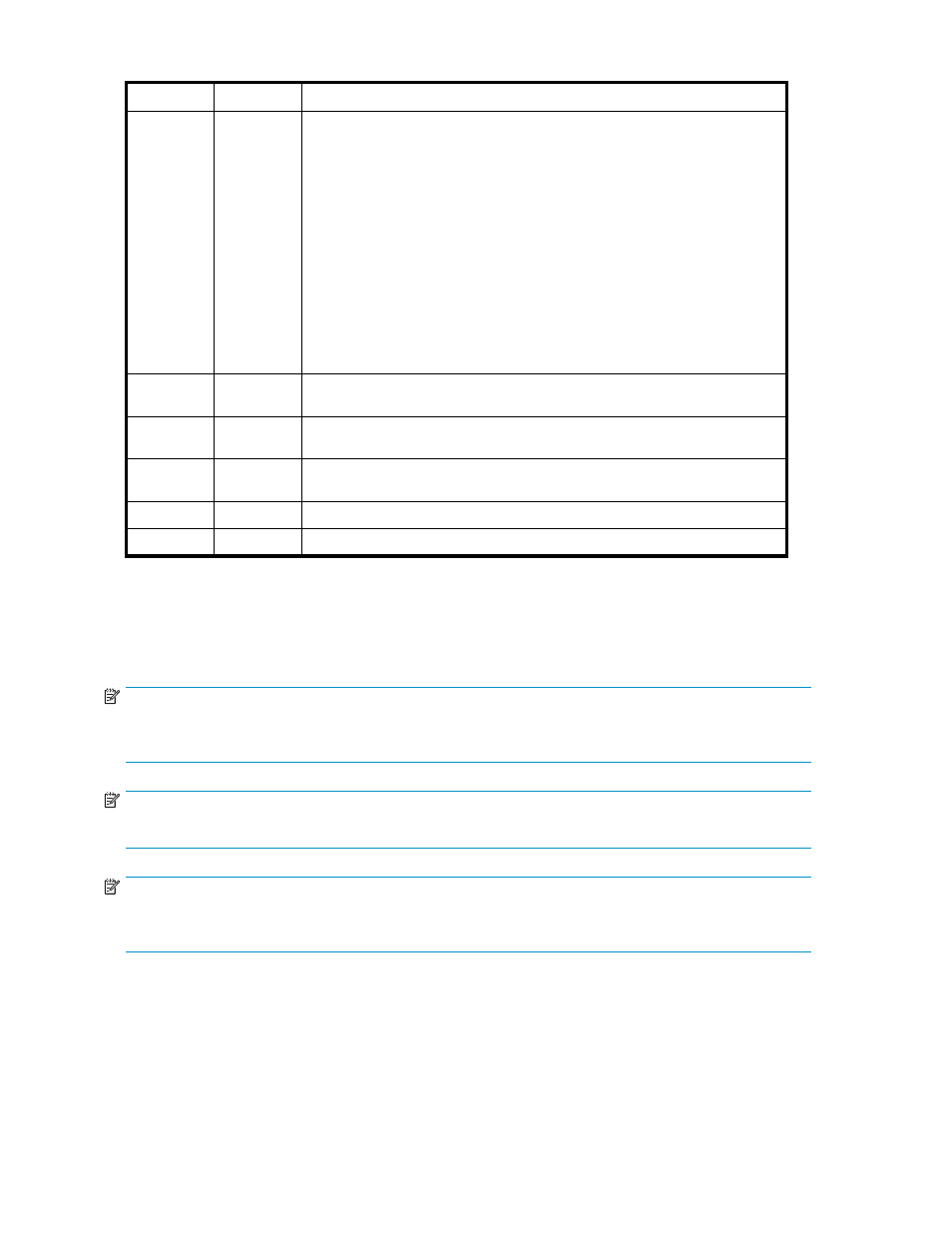
Table 25 Available Configuration Values for the [LUN] Tag
Column
Item
Available Values
1st, 11th
(Index)
Port
One of the following can be set (Maximum number of ports is 256):
1A, 1B, 1C, 1D, 1E, 1F, 1G, 1H, 1J, 1K, 1L, 1M, 1N, 1P, 1Q, 1R, 2A, 2B,
2C, 2D, 2E, 2F, 2G, 2H, 2J, 2K, 2L, 2M, 2N, 2P, 2Q, 2R, 3A, 3B, 3C, 3D,
3E, 3F, 3G, 3H, 3J, 3K, 3L, 3M, 3N, 3P, 3Q, 3R, 4A, 4B, 4C, 4D, 4E, 4F,
4G, 4H, 4J, 4K, 4L, 4M, 4N, 4P, 4Q, 4R, 5A, 5B, 5C, 5D, 5E, 5F, 5G, 5H,
5J, 5K, 5L, 5M, 5N, 5P, 5Q, 5R, 6A, 6B, 6C, 6D, 6E, 6F, 6G, 6H, 6J, 6K,
6L, 6M, 6N, 6P, 6Q, 6R, 7A, 7B, 7C, 7D, 7E, 7F, 7G, 7H, 7J, 7K, 7L, 7M,
7N, 7P, 7Q, 7R, 8A, 8B, 8C, 8D, 8E, 8F, 8G, 8H, 8J, 8K, 8L, 8M, 8N, 8P,
8Q, 8R, 9A, 9B, 9C, 9D, 9E, 9F, 9G, 9H, 9J, 9K, 9L, 9M, 9N, 9P, 9Q, 9R,
AA, AB, AC, AD, AE, AF, AG, AH, AJ, AK, AL, AM, AN, AP, AQ, AR, BA,
BB, BC, BD, BE, BF, BG, BH, BJ, BK, BL, BM, BN, BP, BQ, BR, CA, CB, CC,
CD, CE, CF, CG, CH, CJ, CK, CL, CM, CN, CP, CQ, CR, DA, DB, DC, DD,
DE, DF, DG, DH, DJ, DK, DL, DM, DN, DP, DQ, DR, EA, EB, EC, ED, EE, EF,
EG, EH, EJ, EK, EL, EM, EN, EP, EQ, ER, FA, FB, FC, FD, FE, FF, FG, FH, FJ,
FK, FL, FM, FN, FP, FQ, FR, GA, GB, GC, GD, GE, GF, GG, GH, GJ, GK,
GL, GM, GN, GP, GQ, GR
2nd , 12th
(Index)
Group ID
00 - FE. Set with hexadecimal numbers in one or two digits.
3rd, 13th
(Index)
LUN #
0000 - 03FF. Set with hexadecimal numbers in up to four digits.
4th, 14th
Control Unit
(CU) #
00 - 3F. Set with hexadecimal numbers in one or two digits.
5th, 15th
LDEV #
00 - FF. Set with hexadecimal numbers in one or two digits.
6th, 16th
Blank
Configuring the Command Devices
The [LDEV] tag allows you to change the command device settings. You cannot add or delete command
device settings with the [LDEV] tag definitions.
NOTE:
When the command device (Cmd .Dev) is OFF, and the command device security (Cmd. Sec) is ON,
an error occurs.
NOTE:
You can set the command device OFF, regardless of the existence of the LU path.
NOTE:
When you want to configure the setting of a remote command device, add "#$" at the beginning of the
row. If you do not add "#$", an error occurs.
lists the values available for the [LDEV] tag.
158
Configuration File Loader
