1 overview of xp remote web console oper, Xp12000/xp10000/svs 200 array web server, 1 overview of xp remote web console operations – HP StorageWorks XP10000 Disk Array User Manual
Page 15: Sample xp remote web console and svp configuration
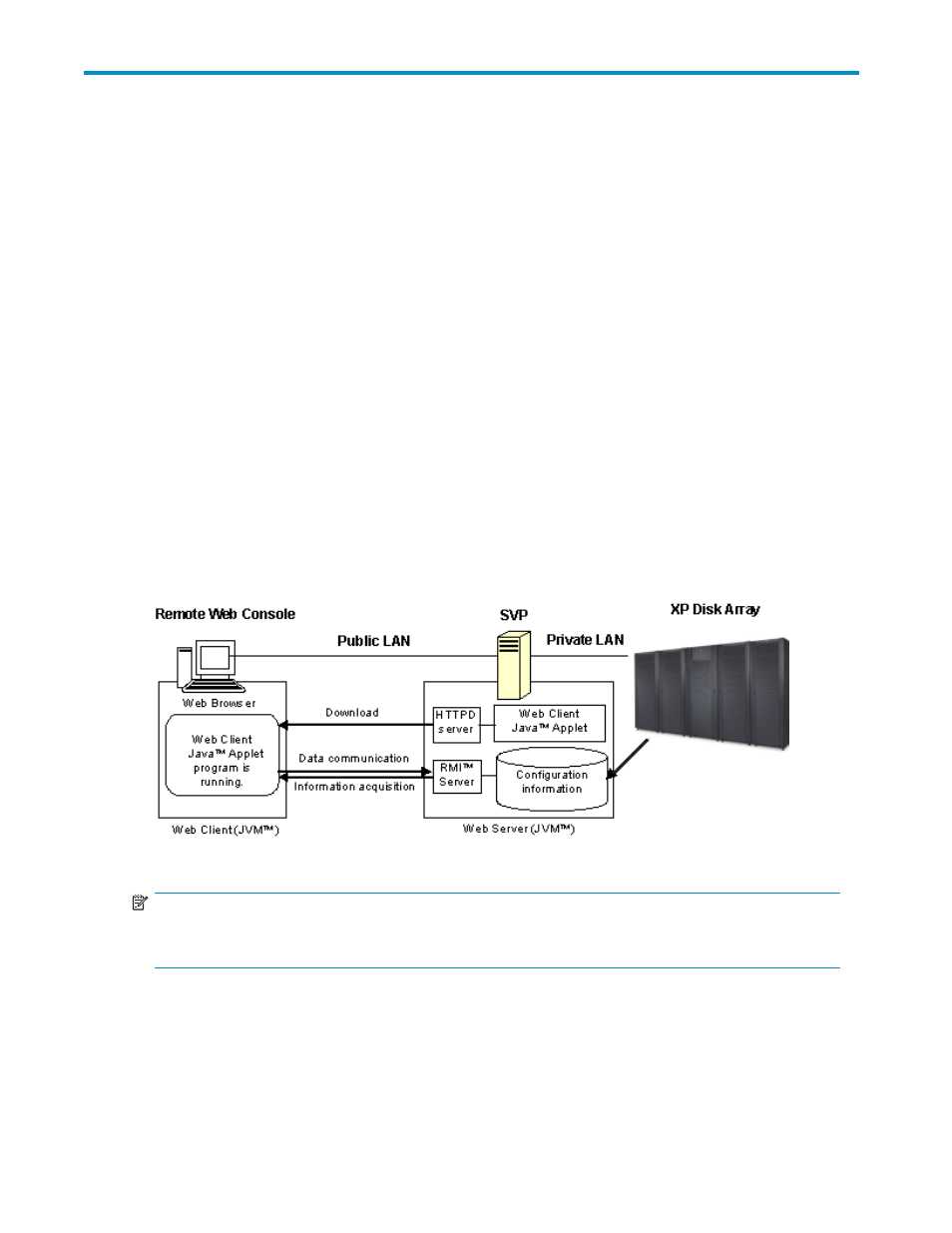
1 Overview of XP Remote Web
Console Operations
XP12000/XP10000/SVS 200 Array Web Server and Web
Client
The XP Remote Web Console consists of a group of Java™ applet programs that help you manage your
arrays. The XP Remote Web Console Java™ applet programs run on a web browser to provide a
user-friendly interface for the array's web client functions. The service processor (SVP) is the computer
inside the array that uses Java Virtual Machine™ (JVM™) to function as a web server. The SVP is also
used by HP account support representatives to perform maintenance.
The XP Remote Web Console client functions as a web client. Each time you log on to the XP Remote Web
Console client and connect to the SVP, a Java™ applet program is downloaded from the SVP to the client.
This document describes and provides instructions for using the licensed XP Remote Web Console
software. The XP Remote Web Console software communicates directly with the arrays, using a local-area
network (LAN) to obtain configuration and status information and send user-requested commands to the
arrays. The XP Remote Web Console software displays detailed array information and allows you to
configure and perform operations on the arrays.
illustrates the relationship between the XP Remote Web Console client(s) and the SVP.
Figure 1 Sample XP Remote Web Console and SVP Configuration
NOTE:
The use of the XP Remote Web Console software and all other HP products is governed by the terms of
your license agreement(s) with Hewlett-Packard Development Company, L.C.
The XP Remote Web Console Java™ applet program displays the configuration information for the
attached arrays and enables you to perform the following types of operations:
•
Enabling and disabling options (see
Enabling and Disabling Options on the XP Remote Web Console
•
Viewing the basic information, equipment, and status information of the array (see
Basic Information Display Pane
HP StorageWorks
15
