Error in executing report configuration tool – HP XP P9500 Storage User Manual
Page 85
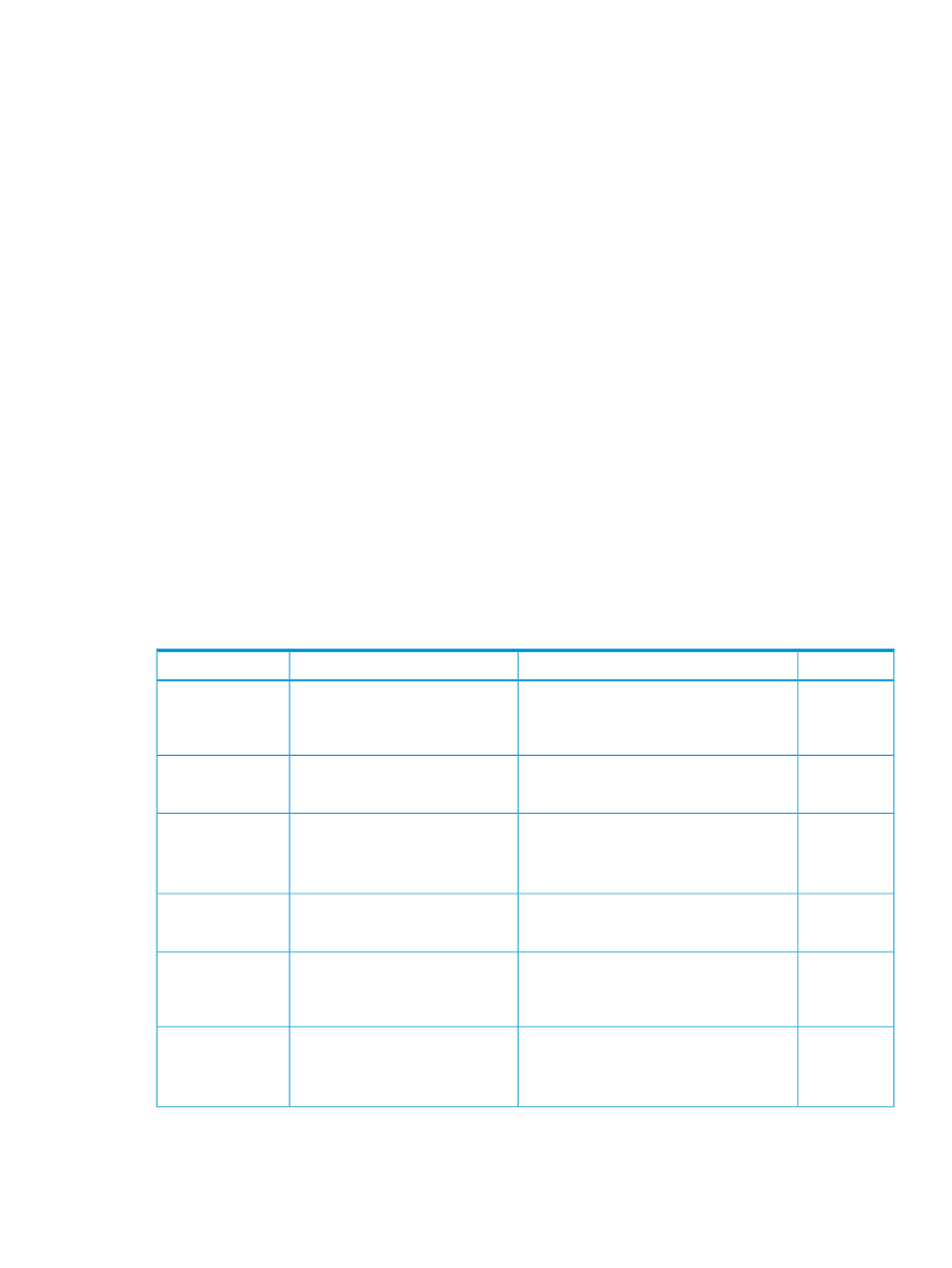
DownloadReport.bat
Report_DailyConfigurationReport_1.tgz
•
On the second day:
Report_DailyConfigurationReport_1.tgz
is renamed
Report_DailyConfigurationReport_2.tgz
, and
Report_DailyConfigurationReport_1.tgz
is newly created.
•
From the third day on:
Report_DailyConfigurationReport_1.tgz
and
Report_DailyConfigurationReport_2.tgz
are renamed
Report_DailyConfigurationReport_2.tgz
and
Report_DailyConfigurationReport_3.tgz
, and
Report_DailyConfigurationReport_1.tgz
are newly created. Because
Report_DailyConfigurationReport_3.tgz
is overwritten, the reports for three days
are always accumulated in the C:\Reports folder.
C:\Reports
CreateReport.bat
DownloadReport.bat
Report_DailyConfigurationReport_1.tgz <-Generated today
Report_DailyConfigurationReport_2.tgz <-Generated yesterday
Report_DailyConfigurationReport_3.tgz <-Generated two days ago
Error in executing Report Configuration Tool
When using the Report Configuration Tool, you may see Remote Web Console error codes and
other error codes that are unique to the Report Configuration Tool. For Remote Web Console error
codes, see HP XP P9000 Remote Web Console Messages. The error codes unique to the Report
Configuration Tool and the corresponding actions are as follows.
Return value
Cause of error and action
Error message
Error code
131
A certain period of time elapsed after a
login. Log in again.
A certificate does not become
effective.
EW_COMERR
Please login again.
131
A command was entered before logging in.
Log in and then enter the command.
Login is necessary.
Please login again.
EW_COMERR
131
The specified folder to download to is not
found. See
No such folder.
Please refer to the help.
EW_ENFILE
command reference (raidinf commands)
(page 115)
and specify the parameter again.
245
Allocation of internal memory fails. Close
unnecessary programs or reboot the server.
Memory allocate error.
Please other program terminate.
EW_ENOMEM
131
You cannot use the report name specified
by the -report option. Check the report
name and specify a new one.
Report name reserved.
Please check input -report
parameter.
EW_INVOPA
131
The hyphen (-) is not added to the option
parameter. See
Invalid option.
Please refer to the help.
EW_INVOPT
command reference (raidinf commands)
(page 115)
and specify a new parameter.
Managing tasks
85
