F tool panel gui reference, Glossary index – HP XP P9500 Storage User Manual
Page 8
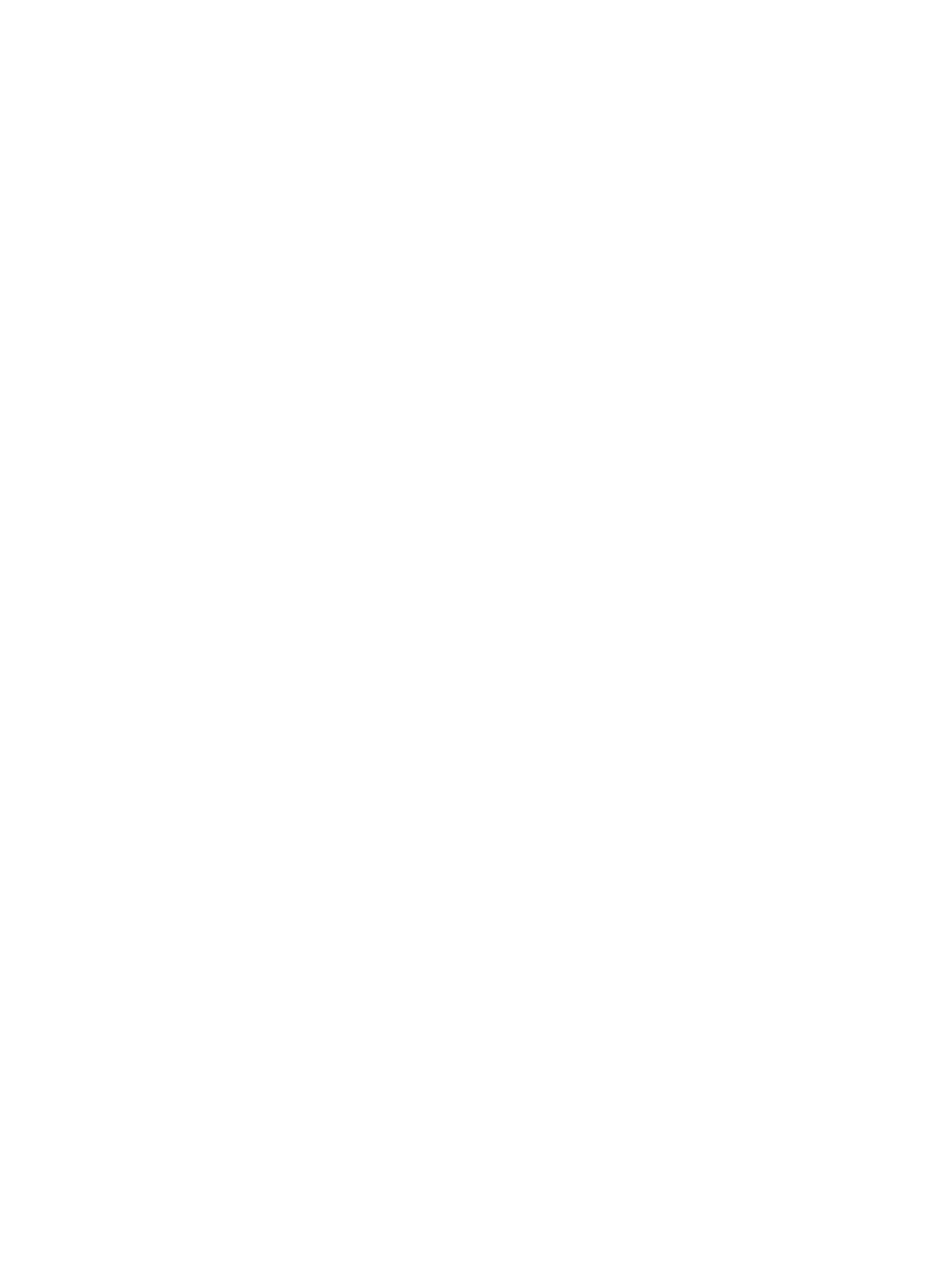
Edit Resource Group Assignment window............................................................................164
Confirm window for Edit Resource Group Assignment...........................................................167
Edit Role Assignment window............................................................................................168
Confirm window for Edit Role Assignment...........................................................................170
Alerts window......................................................................................................................171
Alert Properties window.........................................................................................................172
Setup Server wizard..............................................................................................................174
Select Authentication Server window..................................................................................174
Disable authentication server setup window ........................................................................175
LDAP Properties window........................................................................................................176
RADIUS Properties................................................................................................................177
Kerberos Properties...............................................................................................................179
Setup Server for LDAP...........................................................................................................182
Setup Server for LDAP window...........................................................................................182
Confirm window for LDAP Setup Server...............................................................................185
Setup Server RADIUS window...........................................................................................187
Confirm window for RADIUS Setup Server ..........................................................................191
Setup Server Kerberos window..........................................................................................194
Confirm window for Kerberos Setup Server .........................................................................197
Edit SIM Syslog Server Settings window..............................................................................199
Confirm window (Edit SIM Syslog Server Settings) ...............................................................201
E Remote Web Console GUI reference (secondary windows) ..........................202
About window.....................................................................................................................205
License Key window..............................................................................................................206
License Key list.................................................................................................................207
Status and icons..............................................................................................................208
Alerts window......................................................................................................................209
Login Message window.........................................................................................................211
E-mail Information window.....................................................................................................211
Report Display dialog box.....................................................................................................213
Common elements...........................................................................................................213
Port dialog box................................................................................................................214
LUN dialog box...............................................................................................................215
LDEV dialog box..............................................................................................................216
LDEV Status dialog box.....................................................................................................218
Environment Parameter window.........................................................................................220
Download File window.....................................................................................................220
Restore File window.........................................................................................................221
Download Dump Files window...........................................................................................221
Update Certificate Files window.........................................................................................222
Update Certificate Files for SMI-S window...........................................................................223
Upload Configuration Files for SMI-S window......................................................................224
Glossary..................................................................................................225
Index.......................................................................................................231
8
Contents
