HP XP P9500 Storage User Manual
Page 219
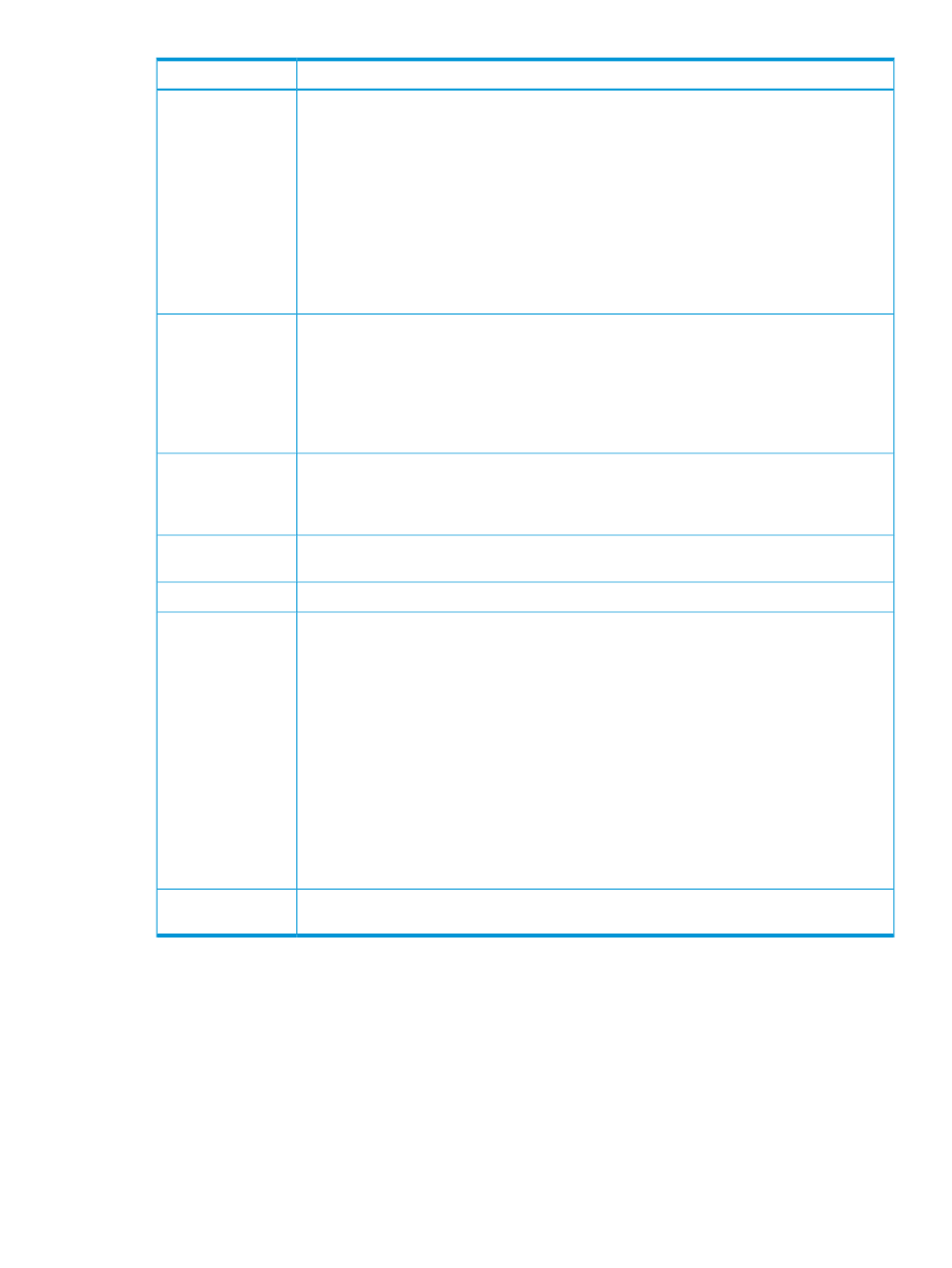
Description
Item
•
Quick Formatting
: Quick Format is in progress. When a parity group contains both the
Normal and Normal (Quick Format) statuses, the list also displays Normal (Quick Format).
•
Correction Access
: Access attributes of all volumes are being changed.
•
Copying
: Data in all volumes is being copied.
•
Read Only
: Hosts can only read the volumes.
•
Shredding
: The shredding operation is in progress.
•
Unknown
: The system does not recognize the status of any volumes.
•
Warning
: Some volumes are not in a normal status.
•
-
: No volumes in the parity group.
Displays up to 4,096 parity groups per page. When more parity groups are defined, use the
following functions to see the entire list:
Page Switching area
•
Page Number: Displays the current page number. It also allows you to display the desired
page.
•
Previous: Displays the previous page.
•
Next: Displays the next page.
Displays the status of the disk group that you have selected in the Parity Group list.
Status area
•
Normal: All volumes are in a normal status.
•
Warning: Not all volumes are in a normal status.
If you select a parity group in the list, and click Detail, all the LDEVs in the parity group are
displayed in the LDEV list on the right.
Detail
From the left the LDKC number, the CU number, and the LDEV number are displayed.
LDEV ID
A status of a volume.
Status
•
Normal: All volumes are in a normal status.
•
Blocked: All volumes are in a blocked status.
•
Format: All volumes are being formatted.
•
Preparing Quick Format: The volume is being prepared for Quick Format.
•
Quick Formatting: Quick Format is in progress.
•
Correction Access: The access attribute of the volume is being changed.
•
Copying: Data in all volumes is being copied.
•
Read Only: Hosts can only read the volume.
•
Shredding: The shredding operation is in progress.
•
Unknown: The system does not recognize the status of the volume.
Displays the name and ID of the resource group where the LDEV is assigned.
Resource Group
Name (ID)
Report Display dialog box
219
