Roles, User registering example – HP XP P9500 Storage User Manual
Page 42
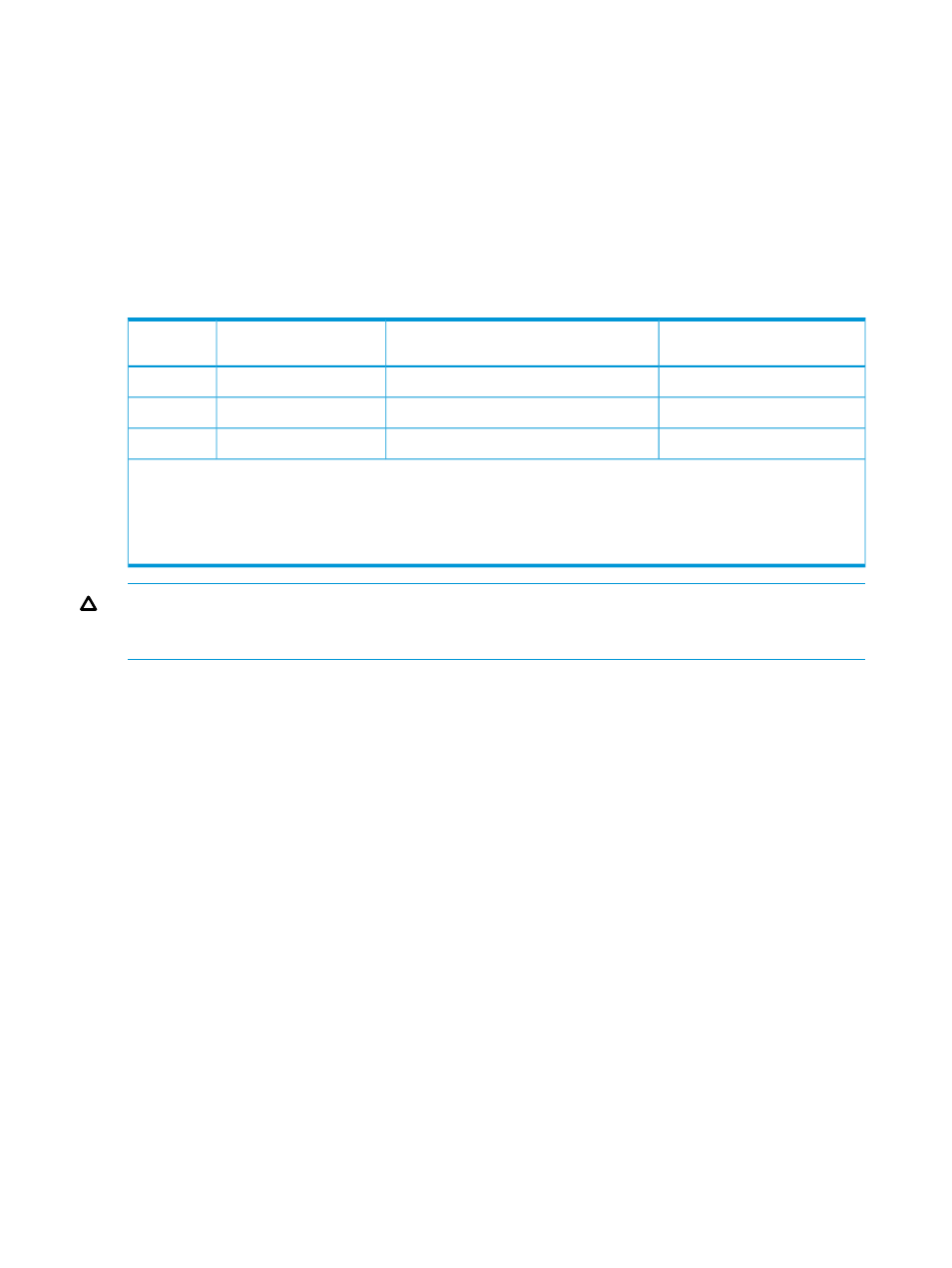
For details about resource groups, see HP XP P9000 Provisioning for Open Systems User Guide
or HP XP P9000 Provisioning for Mainframe Systems User Guide.
User registering example
•
The setting operations that affect the security of the whole system must be done by the
administrator.
•
The setting operations on the resource group 10 must be done by user A.
•
The setting operations on the resource group 20 must be done by user B.
To implement the above configuration, assign the users to the user groups as shown below.
Table 7 User registration example
Resource group to be assigned
to user group
Roles to be assigned to the user group
User group to be
registered
User
All Resource Groups Assigned
1
Security Administrator (View & Modify)
user group 1
Administrator
Resource group 10
Storage Administrator
2
user group 10
User A
Resource group 20
Storage Administrator
2
user group 20
User B
Notes:
1.
For the user group that is assigned the Security Administrator role, All Resource Groups Assigned is automatically
set to Yes.
2.
There are a few types of storage administrators. see
Roles, Permissions, and Capabilities (page 43)
for more
information.
CAUTION:
When multiple user groups are assigned to a user, the user has the permissions of
all the roles in each user group that are enabled on the resource groups assigned to each user
group.
Roles
The following table shows all the roles that are available for use and the permissions that each
role provides to the users. You cannot create a custom role.
42
Setting up and managing user accounts
