Changing your password, Adding – HP XP P9500 Storage User Manual
Page 33
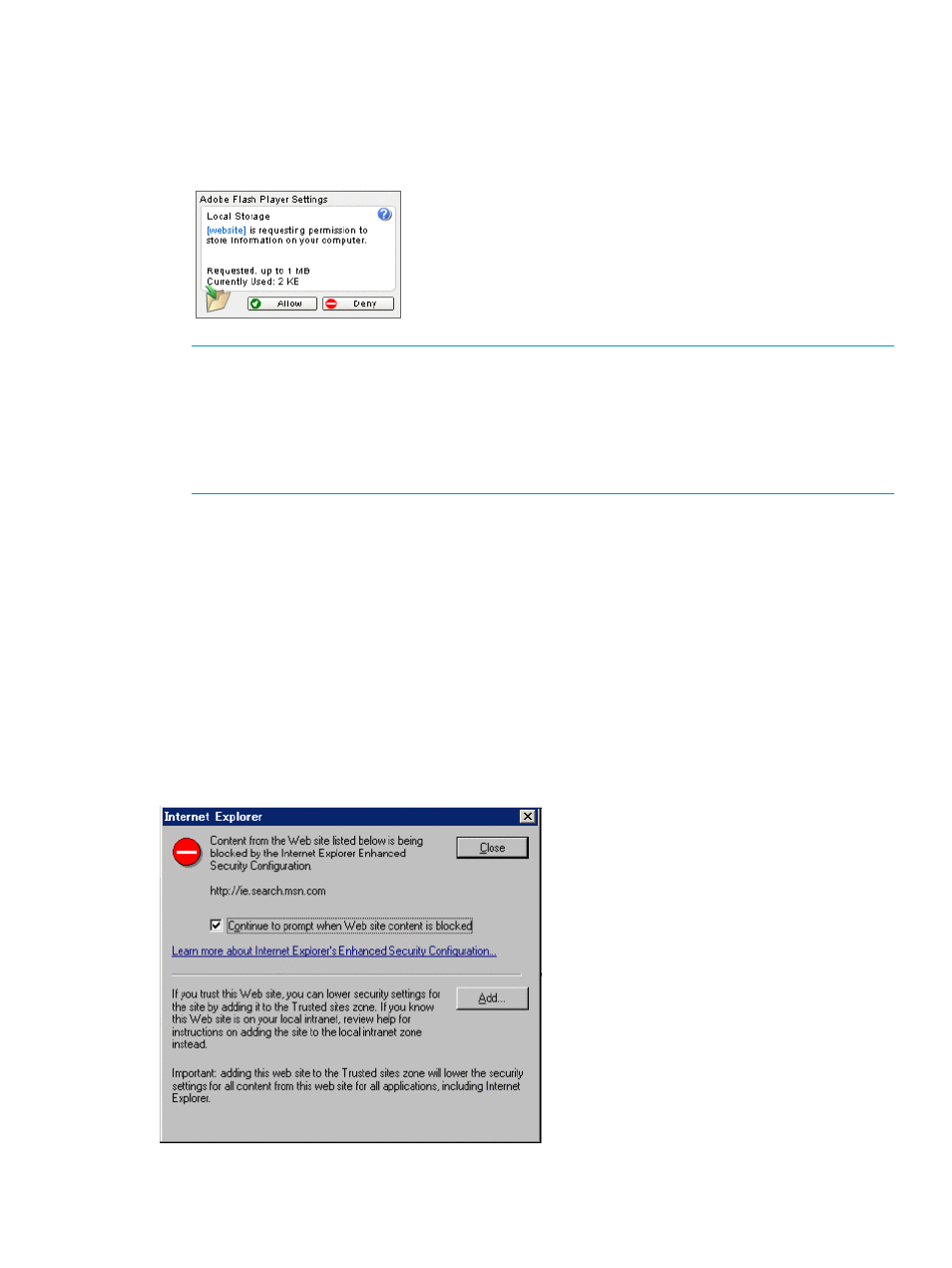
6.
If a local storage area pop-up dialog box of Adobe Flash Player Setting appears, click Allow
to open the Remote Web Console main window. The cache function of Flash Player optimizes
the process of Remote Web Console. Denial of the request might delay the processing speed
of Remote Web Console.
Figure 11 Flash Player local storage area dialog box
NOTE:
The roles and resource groups for each user are set up ahead of time and will be
available to you when you log in to Remote Web Console. If the roles or resource allocations
for your username are changed after you log in, the changes will not be effective until you
log out and log back in again.
NOTE:
If login fails three times with the same user ID, Remote Web Console stops responding
for one minute. This is for security purposes and is not a system failure. Wait, then try again.
Changing your password
After the administrator gives you a user ID and password, you should change the password.
To change your user account password:
1.
Log in to Remote Web Console with the user ID and password given to you by the administrator.
2.
Click Settings
→User Management→Change Password to change your password.
Adding your SVP to the trusted sites zone—for Windows server
If you are using Remote Web Console on a Windows Server 2003/2008 computer, the following
message may appear during login. If it does, you must add the SVP to the trusted sites zone.
Figure 12 Trusted sites message
Logging in to Remote Web Console
33
