Logical device expansions report, Logical devices report – HP XP P9500 Storage User Manual
Page 105
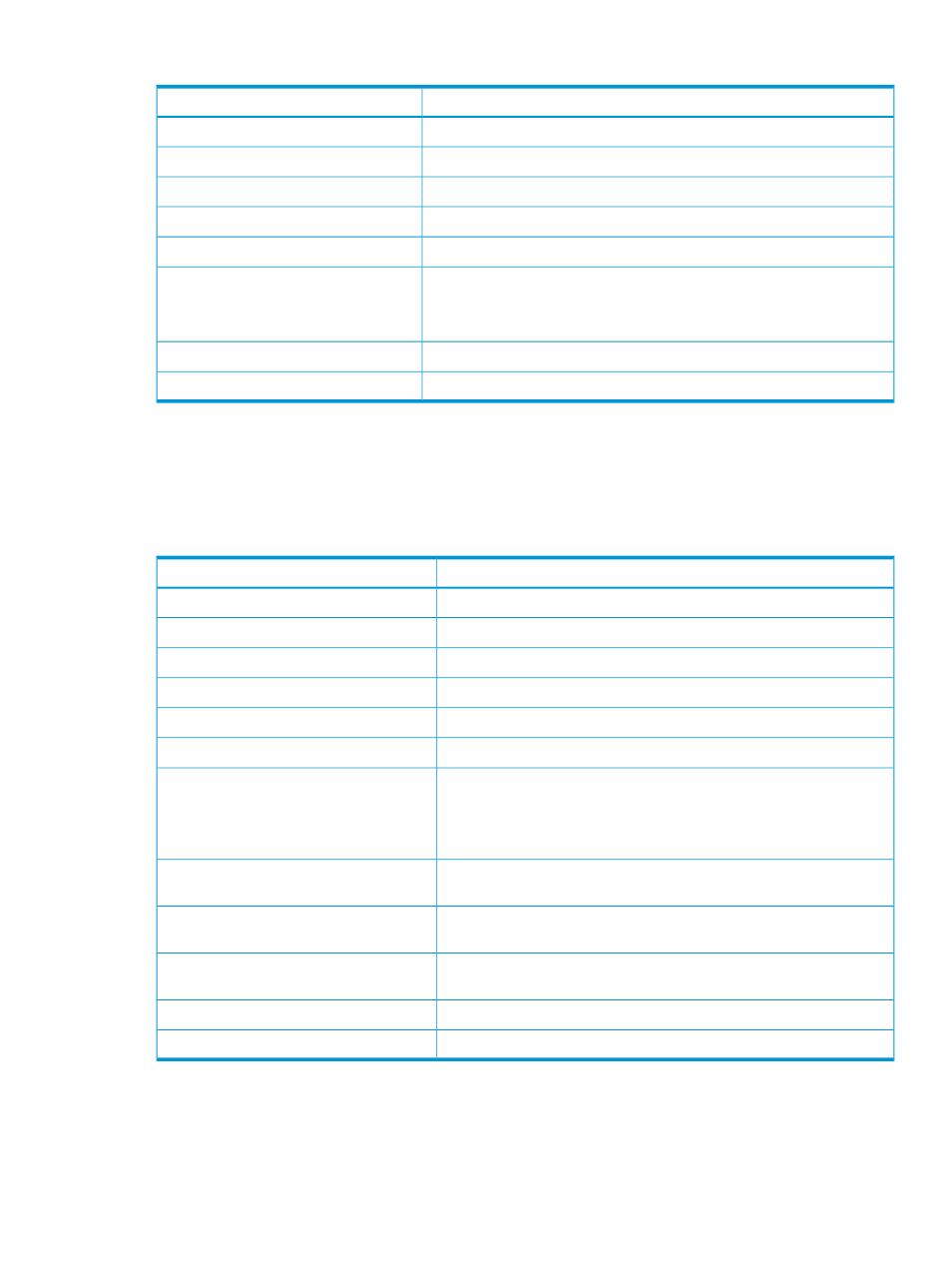
Table 32 Hosts report
Description
Item
Name of the port.
Port Location
WWN of the port.
Port Internal WWN
Security of the port.
Port Security
Name of the host group.
Host Group
Host mode of the host group.
Host Mode
Host mode option of the host group.
Host Mode Option
Host mode options are separated by semicolons (;) when more than one
option is specified.
Name of the host that can access the LU path through the port.
Host Name
WWN of the host.
HBA WWN
Logical Device Expansions report
This report is about LUN Expansion (LUSE). Information about one LUSE volume consists of contiguous
records.
You can sort only Top LDEVs in this report.
Table 33 Logical Device Expansions report
Description
Item
Logical volume number of the first volume.
Top LDEV
Logical volume number of the logical volume of the LUSE.
Member LDEVs
Emulation type of the logical volume of the LUSE volume.
Emulation Type
Capacity of the LUSE volume.
Total LDEV Capacity (MB)
Capacity of each logical volume of the LUSE volume.
Individual LDEV Capacity (MB)
The number of the logical volumes of the LUSE volume.
Number of Member LDEVs
Parity group number of the parity group to which the logical volumes of
the LUSE volume belong.
PG
If the number starts with “E” (for example, E1), the parity group contains
external volumes.
RAID level of the parity group where the logical volumes comprising the
LUSE volume belong.
RAID Level
Type code of the drive of the parity group where the logical volumes
comprising the LUSE volume belong.
Drive Type-Code
Capacity of the drives of the parity group where the logical volumes
comprising the LUSE volume belong.
Drive Capacity
SSID of the logical volume of the LUSE volume.
SSID
Information about whether the LUSE volume is a command device.
CMD Dev
Logical Devices report
This report is about logical volumes. A record is created for each logical volume.
Reports in table view 105
