Grace period status with meter key – HP XP P9500 Storage User Manual
Page 67
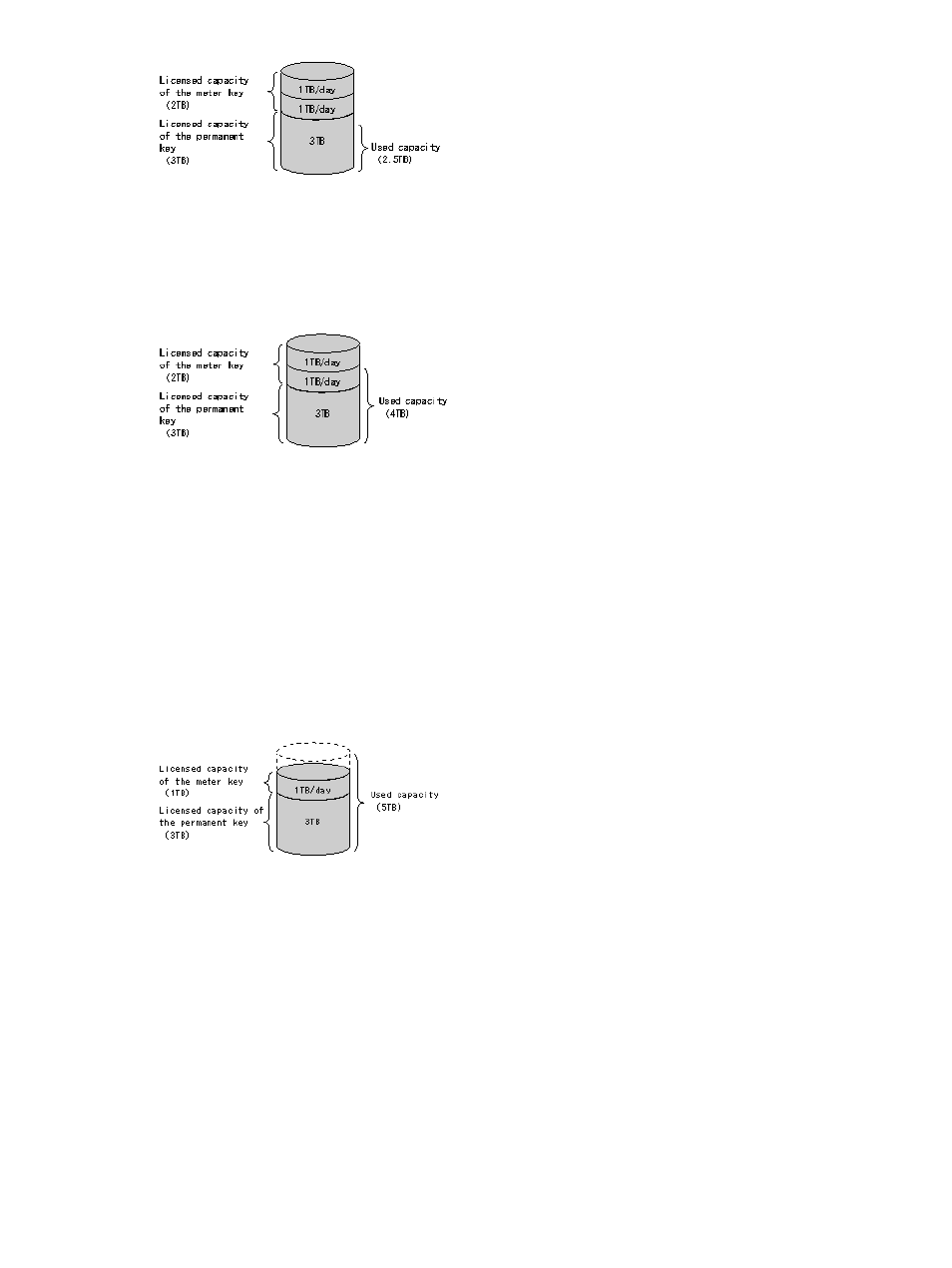
Example of licensed capacity of permanent key + licensed capacity of meter
key >= used capacity
The meter license is used, and the licensed capacity of the meter key is subtracted. Meter is
displayed in the key type field, and Installed is displayed in the status field.
If the used capacity is 4 TB, the licensed capacity of the permanent key is 3 TB, the licensed capacity
of the meter key is 2 TB, and the effective term is 2 days.
Remaining licensed capacity of meter key
/ used capacity - licensed
capacity of permanent key
.
= 2 TB / (4 TB - 3 TB)
Example of licensed capacity of permanent key + licensed capacity of meter
key < used capacity
The meter license is used, and the licensed capacity of the meter key is subtracted. Meter is
displayed in the key type field, and Grace Period is displayed in the status field.
Restore the license status from the Grace Period status to the Installed status by any of the following
methods.
•
Add the licensed capacity of the meter key.
•
Add the licensed capacity of the permanent key.
•
Decrease the used capacity.
Grace Period status with meter key
With the license of the meter key, the amount of the licensed capacity of the permanent key
exceeding the used capacity is subtracted. In the
Example of licensed capacity of permanent key
+ licensed capacity of meter key < used capacity (page 67)
, Grace Period is displayed in the
status field of the License Key window. The duration of the Grace Period is 30 days. The license
for the deficient amount must be purchased within the 30 days.
Grace Period status with meter key
67
