Cache and nonvolatile storage (nvs), Duplicate volumes, Port configurations – HP XP Continuous Access Software User Manual
Page 53
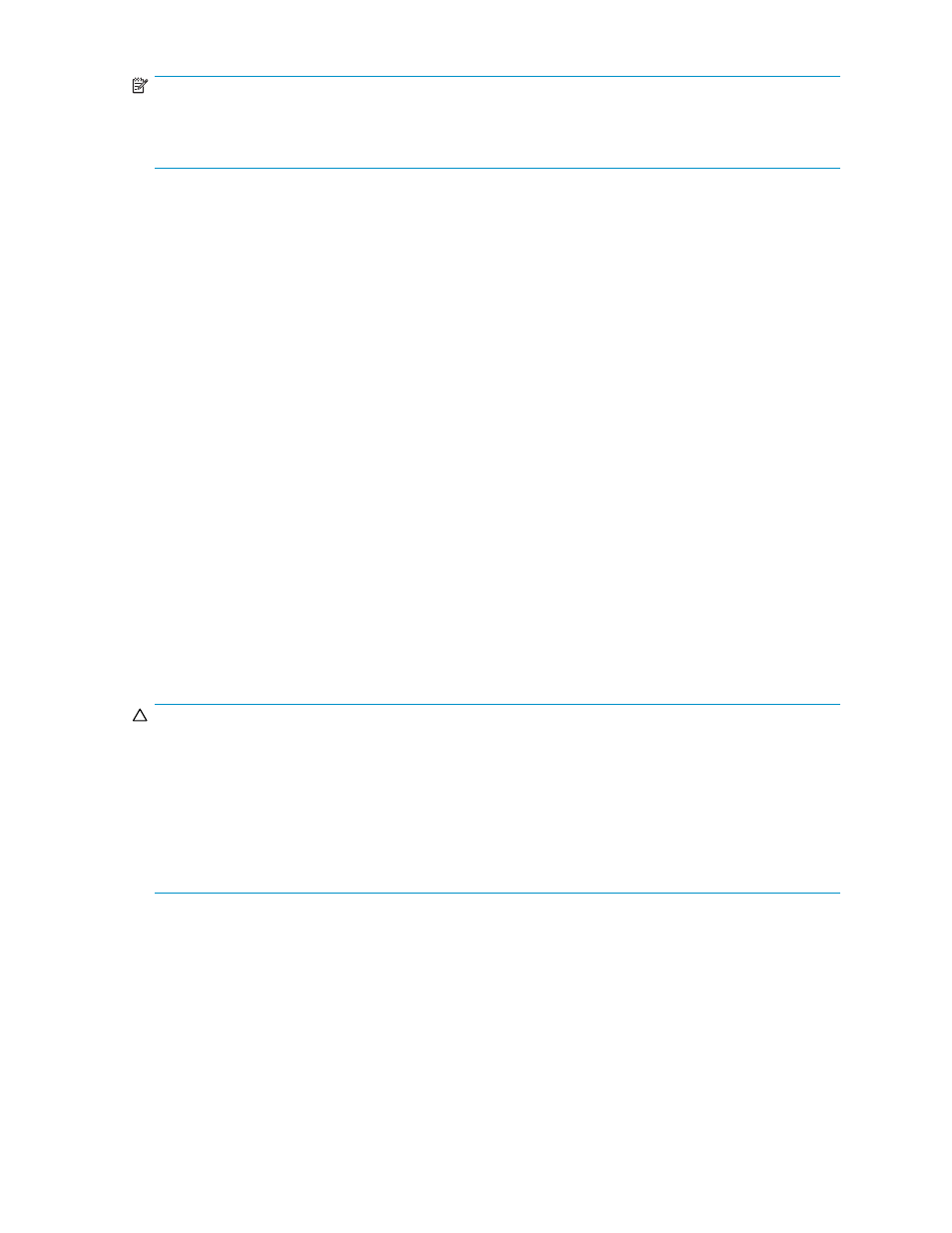
NOTE:
When Continuous Access XP Journal and Universal Replicator for z/OS coexist in the same local array,
each journal group must contain either Continuous Access XP Journal pairs or Universal Replicator for
z/OS pairs (not both).
Accessing Continuous Access XP Journal primary and secondary data volumes
To ensure maximum data integrity during normal Continuous Access XP Journal operations, the secondary
array rejects all write operations issued by a host to a Continuous Access XP Journal secondary data
volume. If you need a write operation to a Continuous Access XP Journal secondary data volume, you
must set the secondary data volume's write option (see
Secondary data volume write option
). When
resuming (Pairresync) the split pair, the secondary array sends the secondary data volume's track bitmap
to the primary array to ensure proper pair resynchronization.
Cache and nonvolatile storage (NVS)
Cache and nonvolatile storage (NVS) must be operable for the primary and secondary arrays of a
Continuous Access XP Journal data volume pair. If not, the Continuous Access XP Journal paircreate
operation fails. The remote array cache should be configured to adequately support Continuous Access
XP Journal remote copy workloads and local workload activity.
Duplicate volumes
Because the contents of a Continuous Access XP Journal pair's primary and secondary data volumes
are identical, the secondary data volume can be considered a duplicate of the primary data volume.
Because the host operating system does not allow duplicate volumes, the host system administrator must
take precautions to prevent system problems related to duplicate volumes. You must define the Continuous
Access XP Journal secondary data volume so it does not auto-mount or come online to the same host at
the same time as the primary data volume.
Continuous Access XP Journal does not allow the secondary data volume to be online (except while the
pair is split). If the secondary data volume is online, the Continuous Access XP Journal paircreate
operation fails.
CAUTION:
If the Continuous Access XP Journal secondary data volume is physically attached to the same host
servers as the Continuous Access XP Journal primary data volumes, the following problem can occur:
•
When a Continuous Access XP Journal pair is deleted, if the host is then restarted, the system
administrator might be offered both volumes and asked which volume should be left offline. This can
be confusing and is prone to error.
If the Continuous Access XP Journal secondary and primary data volumes are connected to the same
hosts, HP strongly recommends that you define secondary data volumes to remain offline to avoid
this problem.
Port configurations
When configuring a system for using Continuous Access XP Journal, ensure that ports are configured
correctly.
and
explain cases of illegal port configurations. For example, as the first row of
indicates, if you use the CL1-A port as an RCU target port in the Continuous Access XP Journal
primary site, you must not use the CL1-A or CL5-A port as a target port in the Continuous Access XP
Journal primary site. Also, if you configure a system in a 3-data center (3DC) cascading configuration
(see
Combining Continuous Access XP Journal with Continuous Access XP (3DC cascading configuration)
)
Continuous Access XP Journal user guide
53
